 VividHubs.ai
VS
VividHubs.ai
VS
 aikissinggenerator.com
aikissinggenerator.com
VividHubs.ai
VividHubs.ai utilizes advanced AI algorithms to generate realistic kissing videos from just two uploaded images. It allows users to create personalized, emotionally engaging videos, perfect for special occasions or simply showing affection.
The platform provides customization options such as varied backgrounds, personal messages, and different kissing styles. Processing is quick, allowing for immediate preview, download, and sharing.
aikissinggenerator.com
AI Kissing Video Generator utilizes advanced AI algorithms to create natural-looking kissing videos from user-uploaded images. This tool aims to mimic real-life facial movements, ensuring realistic animations and smooth transitions in the generated video output. Users can upload one or two images, and the AI processes them to produce a personalized kissing video within minutes.
The platform emphasizes user control, allowing modifications to prompts for customized results. It ensures data privacy through encryption, protecting uploaded photos and generated videos. The interface is designed for ease of use, requiring simple image uploads to initiate the video generation process.
Pricing
VividHubs.ai Pricing
VividHubs.ai offers Paid pricing with plans starting from $12 per month .
aikissinggenerator.com Pricing
aikissinggenerator.com offers Freemium pricing .
Features
VividHubs.ai
- Image to Video: Transform your images into dynamic videos.
- Customizable Scenarios: Choose from various backgrounds, add personal messages, or select different kissing styles.
- Realistic Animations: Advanced algorithms ensure natural and emotionally engaging videos.
- Easy Two-Photo Creation: Create a video with just two uploaded photos.
aikissinggenerator.com
- Realistic AI-Generated Animations: Creates kissing videos that capture natural facial expressions and smooth transitions.
- Quick Processing Time: Processes photos in just 3-4 minutes.
- User-Friendly Interface: Simple image upload process for easy video generation.
- Secure Data Handling: Encrypts user data to protect uploaded photos and generated results.
- Customization and Control: Allows users to adjust prompts and preferences.
- High-Quality Output: Delivers high-definition videos suitable for various uses.
Use Cases
VividHubs.ai Use Cases
- Creating a romantic video for Valentine's Day
- Generating a personalized anniversary gift
- Sending a unique birthday message
- Connecting with loved ones who are far apart
- Creating a heartwarming video for family members
- Generating a fun video for friends
- Making a special video with pets
aikissinggenerator.com Use Cases
- Creating personalized romantic videos for partners.
- Generating unique content for social media.
- Making fun videos featuring friends or couples.
- Producing creative content for personal projects.
FAQs
VividHubs.ai FAQs
-
How realistic are the AI-generated kissing videos from VividHubs.ai?
Our AI Kissing Video Generator uses state-of-the-art algorithms to create highly realistic kissing animations. While the results are impressively lifelike, please note that they are AI-generated and may have slight imperfections. The videos provide a touching representation of a kissing between the two individuals, showcasing the power of VividHubs.ai. -
Can I use the free AI kissing generator for any two people?
Yes! Our AI Kissing Video Generator works with photos of any two people, regardless of age, gender, or relationship. You can create kissing videos for couples, family members, friends, or even pets using VividHubs.ai. -
Is it possible to customize the AI kissing videos?
Absolutely! VividHubs.ai offers various customization options. You can choose different kissing styles, select backgrounds, add personal messages, and even adjust the duration of the kissing. These features allow you to create a truly personalized video. -
How many AI kissing videos can I generate with the free trial?
The number of AI kissing videos you can generate depends on your subscription plan. We offer a free trial with a limited number of generations, and our paid plans allow for more extensive use of the VividHubs.ai capabilities.
aikissinggenerator.com FAQs
-
Can I modify or delete my generated videos?
You can modify your prompt and regenerate your video. However, currently, videos cannot be deleted or altered once saved. -
What is the difference between the free and premium plans?
The free plan allows you to generate videos in standard resolution, while the premium plan offers higher-quality video output, more generation times, and the ability to keep videos private. -
What happens if I run out of free generation credits?
You can either wait for the next set of free generation credits or purchase a premium plan to get additional video generations. -
Can I upload multiple images for a kissing video?
Yes, you can upload multiple images to create a dynamic kissing video using the AI generator. -
Can I use the generated videos for commercial purposes?
Yes, with the premium plan, you can generate videos for commercial use, including professional projects or advertisements.
Uptime Monitor
Uptime Monitor
Average Uptime
99.78%
Average Response Time
221.7 ms
Last 30 Days
Uptime Monitor
Average Uptime
100%
Average Response Time
1310.37 ms
Last 30 Days
VividHubs.ai
aikissinggenerator.com
More Comparisons:
-
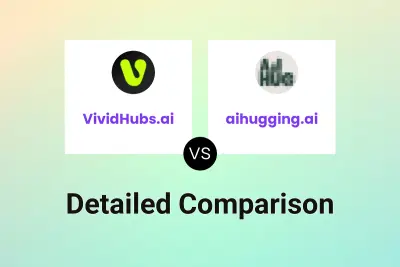
VividHubs.ai vs aihugging.ai Detailed comparison features, price
ComparisonView details → -

AI Kissing vs aikissinggenerator.com Detailed comparison features, price
ComparisonView details → -

VividHubs.ai vs aikissinggenerator.com Detailed comparison features, price
ComparisonView details → -

Video AI Hug vs aikissinggenerator.com Detailed comparison features, price
ComparisonView details → -
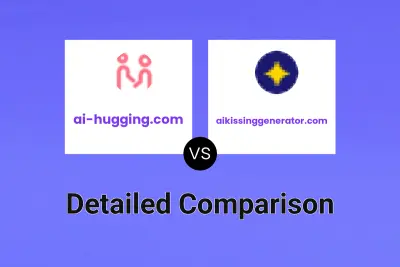
ai-hugging.com vs aikissinggenerator.com Detailed comparison features, price
ComparisonView details → -

AI Hugging vs aikissinggenerator.com Detailed comparison features, price
ComparisonView details → -
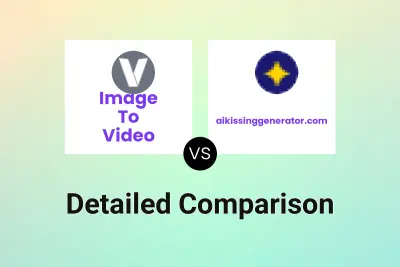
Image To Video vs aikissinggenerator.com Detailed comparison features, price
ComparisonView details → -

VividHubs.ai vs aihug.pro Detailed comparison features, price
ComparisonView details →
Didn't find tool you were looking for?