 Vmaker AI
VS
Vmaker AI
VS
 AI Video Editor
AI Video Editor
Vmaker AI
Vmaker AI offers a full suite of video editing tools designed to transform raw footage into polished, publish-ready videos. This platform empowers users to efficiently create engaging content.
The AI-powered features expedite the editing process, allowing users to focus on their creative vision. Vmaker AI is suited to all content creators.
AI Video Editor
AI Video Editor revolutionizes video creation by making professional-quality editing accessible to everyone through advanced artificial intelligence technology. The platform eliminates complex operations and technical barriers, allowing users to transform styles, replace objects, adjust camera angles, and modify backgrounds with simple text prompts or reference materials.
Powered by sophisticated AI algorithms, the platform processes edits within minutes that traditionally would take hours to complete. Whether creating content for social media, marketing campaigns, or film projects, users can achieve high-quality results with greater efficiency and creative freedom while maintaining professional standards.
Pricing
Vmaker AI Pricing
Vmaker AI offers Freemium pricing with plans starting from $18 per month .
AI Video Editor Pricing
AI Video Editor offers Freemium pricing with plans starting from $8 per month .
Features
Vmaker AI
- AI Editor: Edit videos to perfection with AI-powered features.
- Screen Recorder: Record screen and webcam in 4K resolution.
- AI Subtitles: Automatically generate subtitles in over 35 languages.
- AI Video Generator: Create talking head videos from text prompts with over 100+ AI avatars.
- Long to Short Videos: Easily repurpose and condense lengthy content.
- Highlights Generator: Automatically create highlight reels from longer videos.
- AI Video BG Remover: Remove backgrounds.
- Viral Style Library: apply Styles from viral style library.
AI Video Editor
- Intelligent Style Transformation: Apply cinematic looks and artistic filters automatically
- Object and Character Editing: Add, remove, or replace elements while preserving natural motion
- Dynamic Camera Angles: Transform static shots into cinematic experiences
- Environment Modification: Replace or modify backgrounds seamlessly
- Lighting Enhancement: Automatic adjustment of exposure and visual quality
- Text-to-Video Generation: Create new scenes from text descriptions
Use Cases
Vmaker AI Use Cases
- Editing YouTube videos
- Creating marketing videos (intros, ads, demos, podcasts)
- Developing training videos for L&D teams
- General video editing for any user
- Generating subtitles for videos
- Creating short-form content from long-form videos
AI Video Editor Use Cases
- Content creation for social media
- Marketing video production
- Documentary filmmaking
- Fashion video editing
- Entertainment content creation
- Commercial video production
- Brand visual identity development
- Professional video enhancement
Uptime Monitor
Uptime Monitor
Average Uptime
99.85%
Average Response Time
275.1 ms
Last 30 Days
Uptime Monitor
Average Uptime
100%
Average Response Time
570.5 ms
Last 30 Days
Vmaker AI
AI Video Editor
More Comparisons:
-

Vmaker AI vs Videofusion Detailed comparison features, price
ComparisonView details → -

Vmaker AI vs VideoGenTools Detailed comparison features, price
ComparisonView details → -
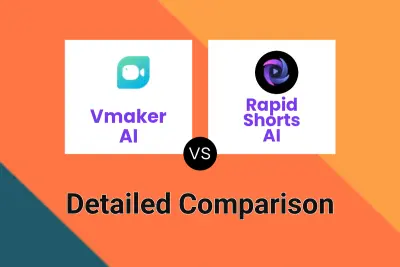
Vmaker AI vs Rapid Shorts AI Detailed comparison features, price
ComparisonView details → -

ModifyVideo.ai vs AI Video Editor Detailed comparison features, price
ComparisonView details → -
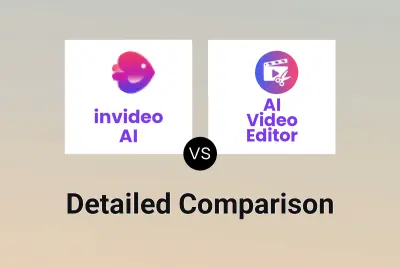
invideo AI vs AI Video Editor Detailed comparison features, price
ComparisonView details → -

Video Silence Remover vs AI Video Editor Detailed comparison features, price
ComparisonView details → -

Video to Prompt vs AI Video Editor Detailed comparison features, price
ComparisonView details → -

ArtificialStudio vs AI Video Editor Detailed comparison features, price
ComparisonView details →
Didn't find tool you were looking for?