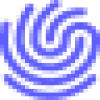 Webtap
VS
Webtap
VS
 ScrapeSync
ScrapeSync
Webtap
Webtap revolutionizes web scraping by combining artificial intelligence with natural language processing to make data extraction more accessible and efficient. The platform features end-to-end automated web crawlers that can handle multiple websites, automatically solve captchas, and adapt to website changes while delivering structured data outputs.
The service offers comprehensive scraping capabilities with support for over 100 websites through its specialized crawlers, while its universal AI-powered scraper can handle most public websites. With features like smart crawling, data transformation, and click & scroll automation, Webtap eliminates the traditional complexities of web scraping.
ScrapeSync
ScrapeSync offers an intelligent solution for web scraping automation, designed to collect data efficiently and operate discreetly in the background. It empowers users to turn raw web data into valuable, actionable insights through its advanced system. The platform utilizes AI-powered extraction capabilities, enabling it to adapt intelligently to changes in website structures, ensuring consistent data collection.
Key functionalities include a robust automated scraping engine, sophisticated anti-detection measures to prevent blocking, and comprehensive analytics for monitoring performance in real-time. ScrapeSync also features a visual flow builder, allowing users to create custom data extraction workflows without extensive coding knowledge. Users can export gathered data in various formats for easy integration with other tools and benefit from pre-built templates for faster deployment.
Pricing
Webtap Pricing
Webtap offers Freemium pricing with plans starting from $20 per month .
ScrapeSync Pricing
ScrapeSync offers Usage Based pricing .
Features
Webtap
- Natural Language Interface: Extract data using simple language queries
- Automatic Captcha Solving: Handles verification challenges automatically
- Smart Crawling: Adapts to website changes and updates
- Data Transformation: Converts scraped data into structured formats
- Universal Scraper: Supports most public websites
- Export Flexibility: Provides data in various formats including CSV
ScrapeSync
- Automated scraping: Advanced system for effortless data collection.
- AI-powered extraction: Smart data extraction adaptable to website structure changes.
- Anti-detection System: Protection against bot detection and IP blocking.
- Advanced analytics: Comprehensive insights and real-time performance monitoring.
- Flexible exports: Supports multiple data export formats for seamless integration.
- Flow builder: Visual interface for creating custom scraping workflows.
- Quick-start Templates: Pre-built templates for rapid deployment.
Use Cases
Webtap Use Cases
- Market research and competitor analysis
- Data collection for business intelligence
- Price monitoring and comparison
- Content aggregation
- Lead generation
- Research data gathering
ScrapeSync Use Cases
- Automating data collection from various websites.
- Market research and competitor analysis.
- Price monitoring for e-commerce.
- Lead generation by extracting contact information.
- Gathering data for analysis and business intelligence.
Uptime Monitor
Uptime Monitor
Average Uptime
100%
Average Response Time
124.52 ms
Last 30 Days
Uptime Monitor
Average Uptime
99.86%
Average Response Time
2088.87 ms
Last 30 Days
Webtap
ScrapeSync
More Comparisons:
-

Webtap vs No-Code Scraper Detailed comparison features, price
ComparisonView details → -

Webtap vs UseScraper Detailed comparison features, price
ComparisonView details → -
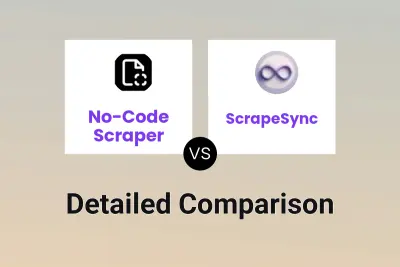
No-Code Scraper vs ScrapeSync Detailed comparison features, price
ComparisonView details → -
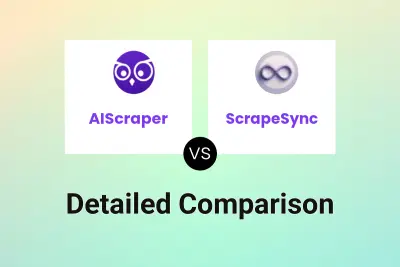
AIScraper vs ScrapeSync Detailed comparison features, price
ComparisonView details → -

ScrapeStorm vs ScrapeSync Detailed comparison features, price
ComparisonView details → -

Webtap vs ScrapeSync Detailed comparison features, price
ComparisonView details → -
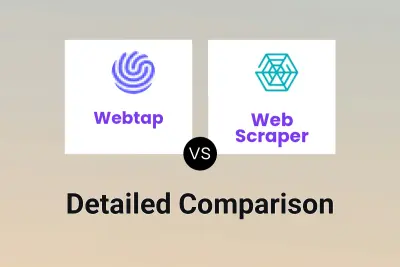
Webtap vs Web Scraper Detailed comparison features, price
ComparisonView details → -

Webtap vs ScraperAPI Detailed comparison features, price
ComparisonView details →
Didn't find tool you were looking for?