 Whautomate
VS
Whautomate
VS
 WhatsAuto
WhatsAuto
Whautomate
Whautomate empowers businesses to elevate engagement and sales through a comprehensive customer engagement and automation platform. It facilitates seamless communication across multiple channels, including WhatsApp, Instagram, Messenger, Telegram, and Website Live Chat.
The platform offers a unified inbox for managing conversations, AI-powered chatbots for automated responses, and robust automation tools for streamlining workflows. Whautomate enables personalized marketing campaigns, efficient appointment and class bookings, and streamlined e-commerce interactions, enhancing customer experiences and driving business growth.
WhatsAuto
WhatsAuto utilizes Artificial Intelligence, specifically powered by OpenAI's GPT, to automate responses within WhatsApp. It is designed to handle various message formats including text, images, voice notes, and video messages, providing instant replies to customer inquiries. The platform aims to enhance communication efficiency and improve customer engagement rates.This tool offers significant customization options, allowing users to tailor the AI agent's responses, style, and knowledge base to align with specific business needs and brand voice. Features like contact filtering, topic skipping, and intervention alerts provide users with control over the automation process, ensuring important communications are managed effectively.
Pricing
Whautomate Pricing
Whautomate offers Freemium pricing with plans starting from $59 per month .
WhatsAuto Pricing
WhatsAuto offers Free Trial pricing with plans starting from $12 per month .
Features
Whautomate
- Omnichannel Team Inbox: Streamline conversations from multiple channels (WhatsApp, Instagram, Messenger, Telegram, Live Chat) in a single, centralized location.
- AI Chatbots: Automate responses with AI-powered chatbots, including a GPT-powered bot trained on your business data.
- Workflow Automation: Automate tasks and processes using custom rules and triggers.
- CRM for SMBs: Manage customer relationships with built-in CRM features.
- Segmentation & Broadcasts: Send targeted bulk messages to specific customer segments.
- Appointment Booking: Simplify scheduling with automated appointment booking and confirmations.
- Class Bookings: Manage class bookings, reminders, and cancellations efficiently.
- E-commerce Integration: Sell products and services directly through WhatsApp and manage inventory.
- Invoice & Payments: Send invoices and request payments via WhatsApp, Email, and SMS.
- Subscription Management: Automate recurring payments and manage customer subscriptions.
- Forms Automation: Create and send custom forms for data collection, feedback, and surveys.
- Real-time Reporting: Comprehensive analytics and real time metrics to improve Customer engagement.
WhatsAuto
- Smart Image & Voice Message Reply: Understands and responds instantly to voice and image messages.
- GPT-Powered Recognition: Utilizes OpenAI's GPT for context-aware understanding and responses.
- Highly Customizable Agent: Tailor the AI's name, style, knowledge base, and product details.
- Contact & Group Filtering: Manage conversations by filtering specific contacts or groups.
- Intervention Alerts: Receive notifications for messages requiring manual intervention.
- Contact Summaries: Get summaries of each contact's activity.
- Natural Language Responses: Delivers human-like responses for personal interactions.
- Real-Time Analytics: Provides insights into conversations, interactions, and performance.
- File Upload: Incorporate knowledge base through file uploads.
- Continuous Learning: System improves responses based on feedback.
Use Cases
Whautomate Use Cases
- Enhance customer service by managing inquiries across multiple channels.
- Automate sales processes and run personalized marketing campaigns.
- Manage bookings and payments for salons, spas, and fitness studios.
- Streamline communication and outreach for educational institutions.
- Drive online sales and automate customer service for e-commerce businesses.
- Improve patient engagement and streamline operations for healthcare providers.
- Optimize donor and volunteer management for NGOs.
WhatsAuto Use Cases
- Automating customer support on WhatsApp.
- Providing instant replies to sales inquiries on WhatsApp.
- Managing high volumes of WhatsApp messages efficiently.
- Engaging customers 24/7 via WhatsApp.
- Filtering and prioritizing WhatsApp communications.
- Saving time on repetitive WhatsApp conversations.
FAQs
Whautomate FAQs
-
Is my data secured with Whautomate?
Absolutely. Your data is completely safe with us. It is stored on a secure cloud service called AWS, which uses high-level encryption to protect it. Additionally, when your data is being transferred, it is encrypted using special security certificates. We also have strict security measures in place to make sure that only authorized people can access it. -
Where is my data stored?
Your data is stored in a data center in Singapore. This means that it is physically located in Singapore and is managed by a team of professionals who ensure that it is well-maintained and secure. We plan to launch our platform in more data centers located closer to our customers' geography in the future. -
Is there any technical Support available?
We are always here to help you. If you have any questions or need assistance, you can contact our customer support team by emailing us at support@whautomate.com or chatting with us within the platform. -
Do I need to commit to a long-term contract to use your service?
No, you are not required to commit to a long-term contract to use our service. You can choose monthly or yearly billing cycle based on your preference. You can cancel your subscription at any time without incurring any additional charges or fees. -
Can I cancel my subscription at any time?
Yes, you can cancel your subscription at any time.
WhatsAuto FAQs
-
How does WhatsApp automation work?
The platform connects directly to your WhatsApp account, automatically handling customer messages, images, and voice notes. It responds instantly based on pre-set instructions. -
What media types can the platform process?
The platform seamlessly handles text, images, and voice notes. -
How do I set up my automated agent?
Scan the QR code to connect your WhatsApp account, then customize your agent by adding its name, style, and knowledge base. -
Can I customize the bot’s responses?
Yes, you can fully personalize your bot’s responses to reflect your brand’s voice and refine them through feedback. -
How does the AI agent improve over time?
The system learns from each interaction and refines its responses based on feedback provided.
Uptime Monitor
Uptime Monitor
Average Uptime
99.44%
Average Response Time
3358.87 ms
Last 30 Days
Uptime Monitor
Average Uptime
99.85%
Average Response Time
582.57 ms
Last 30 Days
Whautomate
WhatsAuto
More Comparisons:
-
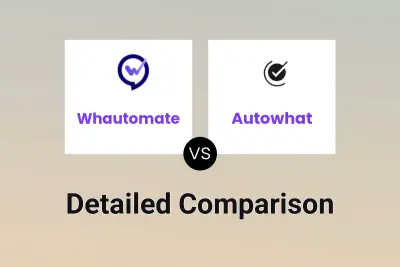
Whautomate vs Autowhat Detailed comparison features, price
ComparisonView details → -
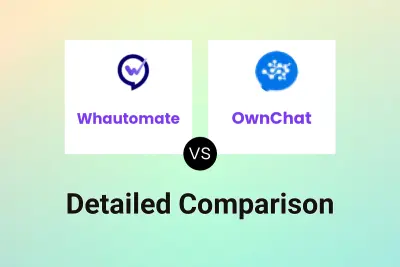
Whautomate vs OwnChat Detailed comparison features, price
ComparisonView details → -

Whautomate vs Omnichat Detailed comparison features, price
ComparisonView details → -
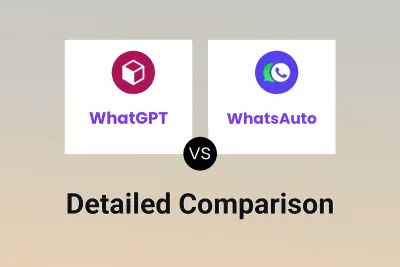
WhatGPT vs WhatsAuto Detailed comparison features, price
ComparisonView details → -

GPT Hotline vs WhatsAuto Detailed comparison features, price
ComparisonView details → -

Whautomate vs WhatsAuto Detailed comparison features, price
ComparisonView details → -

Whautomate vs Trring Me Detailed comparison features, price
ComparisonView details → -

Whautomate vs WAToolsOnline Detailed comparison features, price
ComparisonView details →
Didn't find tool you were looking for?