 Writepal
VS
Writepal
VS
 Typoro
Typoro
Writepal
Writepal accelerates LinkedIn content creation. This AI-powered tool helps users grow their audience by generating engaging posts, suggesting relevant topics, and optimizing profiles for maximum impact. It offers a streamlined process, from brainstorming ideas to scheduling posts and provides features such as a hook generator and a library of inspiration from top LinkedIn creators.
Writepal ensures consistent and effective engagement on the platform. It allows the customization of the AI's writing style. In Addition a plagiarism checker is included to keep all content original.
Typoro
Typoro utilizes Artificial Intelligence to assist professionals in enhancing their LinkedIn presence. It focuses on transforming rough ideas or thoughts into well-structured and polished posts suitable for the platform. The AI capabilities aim to improve content clarity and maximize engagement potential, simplifying the content creation process.
Beyond content generation and refinement, Typoro offers tools for managing a LinkedIn strategy. Users can schedule posts in advance to optimize reach and timing. The platform also includes analytics features to monitor key metrics such as follower growth, posting frequency, and engagement trends, providing insights into performance all within a single interface.
Pricing
Writepal Pricing
Writepal offers Free Trial pricing with plans starting from $19 per month .
Typoro Pricing
Typoro offers Freemium pricing with plans starting from $29 per month .
Features
Writepal
- Post Ideas Generator: Suggests relevant and engaging post topics.
- Engaging Posts Creation: Uses AI to craft attention-grabbing LinkedIn posts.
- Hook Generator: Creates eye-catching opening lines for posts.
- Profile Optimizer: Enhances LinkedIn profiles to attract connections and opportunities.
- Post Scheduling: Plans and schedules posts for optimal timing.
- Inspiration Library: Provides content ideas and examples from top LinkedIn creators.
- Templates: Offers customizable post templates from successful creators.
- Plagiarism Checker: Ensures originality of all created content.
- Customizable AI Writing Style: Refine the AI's output to match a personal or brand voice.
Typoro
- AI Writing Assistant: Helps transform ideas into polished LinkedIn posts.
- AI-Powered Formatting: Refines content structure for improved clarity and engagement.
- Effortless Scheduling: Enables planning and scheduling of LinkedIn posts in advance.
- Growth & Engagement Analytics: Monitors follower growth, posting frequency, and engagement metrics.
- Social Feed Interaction: Allows users to reply and engage with their LinkedIn feed directly (Paid plans).
- Knowledge Upload (RAG): Supports uploading custom information for tailored AI content generation.
- Personas: Allows defining and saving specific writing styles or tones.
- Custom Prompts: Enables users to create and save their own prompts for content generation.
- Team Management: Facilitates collaboration among multiple users on LinkedIn content.
Use Cases
Writepal Use Cases
- Creating engaging LinkedIn posts
- Generating post ideas for LinkedIn
- Optimizing a LinkedIn profile
- Scheduling LinkedIn posts
- Finding content inspiration for LinkedIn
- Creating carousels for LinkedIn (Coming Soon)
Typoro Use Cases
- Creating engaging LinkedIn posts quickly.
- Improving LinkedIn content quality and formatting.
- Scheduling LinkedIn content strategy in advance.
- Tracking LinkedIn audience growth and engagement trends.
- Simplifying content creation workflows for LinkedIn.
- Managing LinkedIn content creation for teams.
- Maintaining a consistent professional presence on LinkedIn.
- Generating AI-assisted content tailored to specific knowledge or personas.
FAQs
Writepal FAQs
-
How does the credit system work?
Each credit allows you to generate a specific amount of content. For instance, creating a LinkedIn post or optimizing your profile will use a certain number of credits. Your free trial includes 5,000 credits. -
Can I earn more credits?
Yes, you can earn additional credits by participating in our free credits program, such as providing testimonials or sharing Writepal on social media. -
What happens after my free trial ends?
You can subscribe to a paid plan to continue using Writepal's features. We often offer special discounts for new subscribers. -
Is there a limit to how much content I can create during the trial?
During the 7-day trial, you can use your 5,000 credits to generate various types of LinkedIn content and optimize your profile.
Typoro FAQs
-
What is Typoro?
Typoro is an AI-powered LinkedIn content tool that helps professionals create, schedule, and optimize posts effortlessly. It’s designed to turn your ideas into polished posts while tracking your growth over time.
Uptime Monitor
Uptime Monitor
Average Uptime
0%
Average Response Time
0 ms
Last 30 Days
Uptime Monitor
Average Uptime
99.86%
Average Response Time
193.67 ms
Last 30 Days
Writepal
Typoro
More Comparisons:
-

Accento AI vs Typoro Detailed comparison features, price
ComparisonView details → -

Writepal vs Typoro Detailed comparison features, price
ComparisonView details → -

inpilot vs Typoro Detailed comparison features, price
ComparisonView details → -
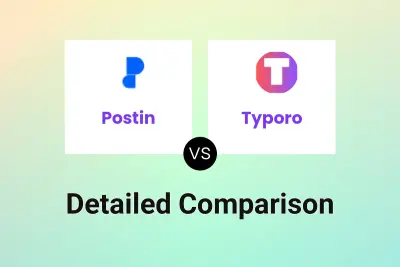
Postin vs Typoro Detailed comparison features, price
ComparisonView details → -

Writepal vs Buzzli Detailed comparison features, price
ComparisonView details → -
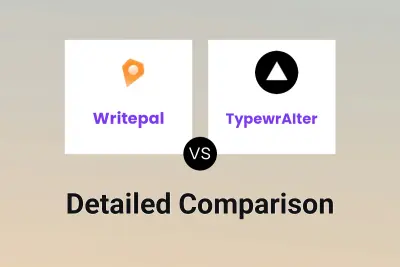
Writepal vs TypewrAIter Detailed comparison features, price
ComparisonView details → -

Writepal vs Ideafloww Detailed comparison features, price
ComparisonView details → -

Writepal vs Postmatics Detailed comparison features, price
ComparisonView details →
Didn't find tool you were looking for?