 Zust QR
VS
Zust QR
VS
 QRmaze
QRmaze
Zust QR
Zust QR is an innovative AI-powered platform that revolutionizes traditional QR codes by transforming them into artistic masterpieces. The platform enables users to create visually stunning QR codes that maintain full functionality while incorporating aesthetic elements that align with brand identity or personal style.
The service caters to a wide range of applications, from business promotion to social media marketing, offering a unique way to make QR codes more engaging and memorable. With over 150,000 QR codes generated and 40,000 satisfied users, Zust QR has established itself as a reliable solution for creating distinctive, scannable artwork.
QRmaze
QRmaze is an advanced QR code generator that empowers users to create visually engaging and highly functional QR codes with extensive customization options. The platform allows customers to select from a variety of QR types—including URLs, text, WiFi credentials, vCards, social media, emails, and phone numbers—while customizing every aspect of their QR codes, from colors and gradients to patterns and embedded logos.
With QRmaze, users benefit from unique features such as advanced shape customization, emoji integration, multiple export formats (PNG, SVG, PDF), and responsive design for seamless use across devices. The generator ensures perfect scannability and does not add watermarks, supporting a wide range of industries like retail, healthcare, marketing, real estate, and hospitality.
Pricing
Zust QR Pricing
Zust QR offers Paid pricing with plans starting from $10 per month .
QRmaze Pricing
QRmaze offers Free pricing .
Features
Zust QR
- Custom Design Generation: AI-powered artistic QR code creation
- Watermark-free Downloads: Option to download QR codes without watermarks
- Multiple Use Cases: Support for social media, business, events, and payment QR codes
- High Success Rate: Maintains QR code functionality while adding artistic elements
QRmaze
- Unlimited Customization: Personalize QR codes with custom colors, gradients, and patterns.
- Advanced Shape Options: Select from dozens of dot styles, corner designs, and patterns.
- Logo and Image Integration: Embed logos or images into QR codes with reliable scanning.
- Emoji Selection: Enhance QR codes with engaging emoji elements.
- Multiple Export Formats: Download creations as PNG, SVG, or PDF in various resolutions.
- Mobile-Friendly Interface: Create and export QR codes seamlessly across devices.
- Support for All QR Types: Generate codes for URLs, text, WiFi, vCards, social media, emails, and phone numbers.
- Adjustable Error Correction: Balance data density and scan reliability.
- No Watermarks: Export codes without branding or unwanted marks.
Use Cases
Zust QR Use Cases
- Personal branding and business cards
- Social media profile sharing
- Event and exhibition promotion
- Payment system integration
- WiFi password sharing
- Brand and marketing materials
- Digital invitation cards
- Restaurant menu ordering systems
QRmaze Use Cases
- Designing branded QR codes for marketing campaigns.
- Generating digital menus and payment codes for restaurants.
- Facilitating easy donations for non-profit organizations.
- Streamlining access to product details and promotions in retail.
- Sharing property listings and virtual tours in real estate.
- Improving patient data access and medication reminders in healthcare.
- Creating scannable contact information for business cards.
- Enabling WiFi sharing in hospitality and events.
FAQs
Zust QR FAQs
-
How long are the credits valid for?
Credits are valid for 10 days from the date of purchase. -
What is the difference between Standard and Express plans?
The Standard plan offers 60 credits for $10, while the Express plan provides unlimited credits for $19, both valid for 10 days. -
Are the QR codes actually scannable?
Yes, all artistic QR codes maintain their functionality while incorporating visual elements.
QRmaze FAQs
-
Are QRmaze QR codes free to use?
Yes, QRmaze allows users to generate and download QR codes for free with no watermarks. -
Will customizing my QR code affect its scannability?
No, QRmaze ensures that even highly customized QR codes remain fully scannable. -
How do I add a logo to my QR code?
Users can seamlessly embed a logo or image into their QR code through the customization options provided by QRmaze. -
What file format should I download my QR code in?
QRmaze offers several export formats, including PNG, SVG, and PDF, to suit different needs.
Zust QR
QRmaze
More Comparisons:
-

Zust QR vs AIQRHub Detailed comparison features, price
ComparisonView details → -

Zust QR vs Craft QR Code Detailed comparison features, price
ComparisonView details → -

Zust QR vs QR Diffusion Detailed comparison features, price
ComparisonView details → -
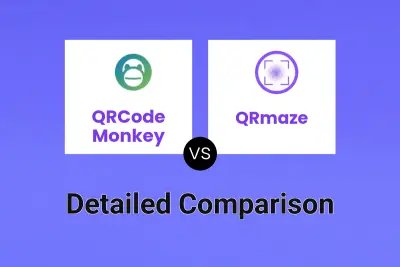
QRCode Monkey vs QRmaze Detailed comparison features, price
ComparisonView details → -
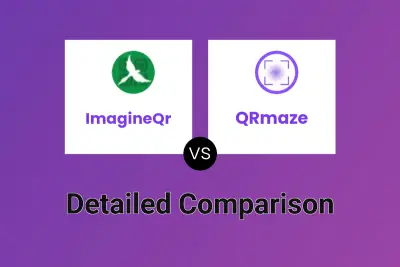
ImagineQr vs QRmaze Detailed comparison features, price
ComparisonView details → -
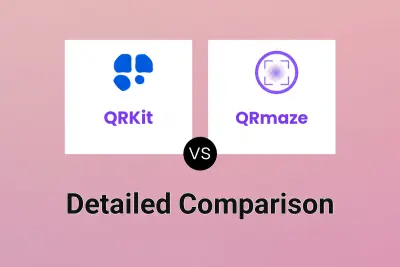
QRKit vs QRmaze Detailed comparison features, price
ComparisonView details → -

HonQr vs QRmaze Detailed comparison features, price
ComparisonView details → -

QRNow vs QRmaze Detailed comparison features, price
ComparisonView details →
Didn't find tool you were looking for?