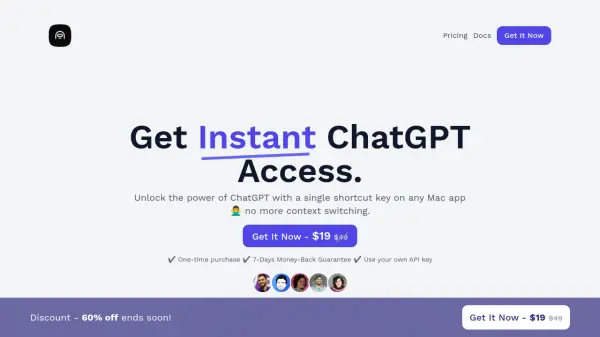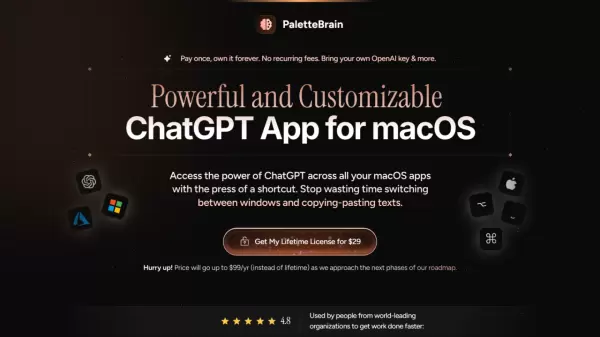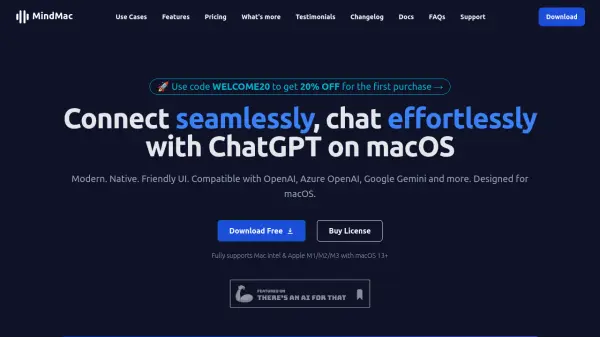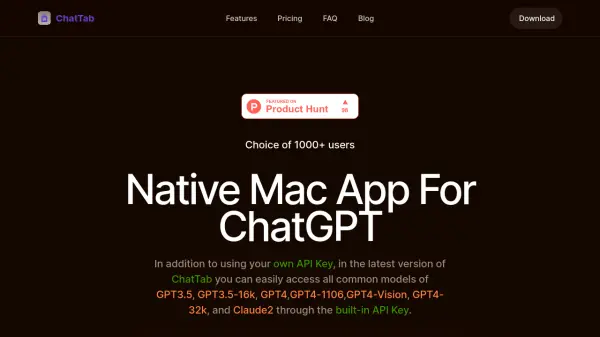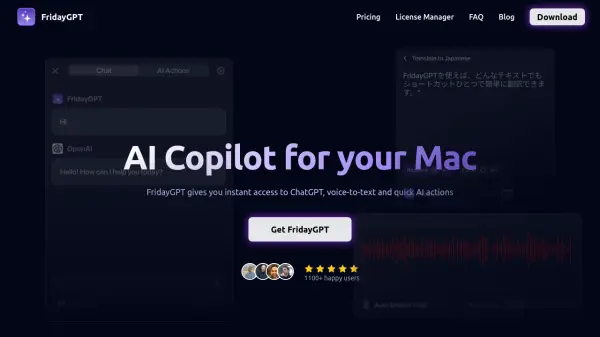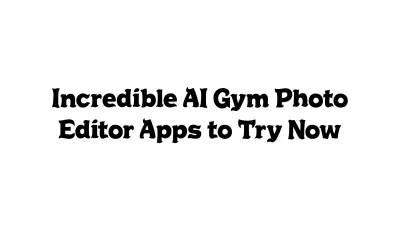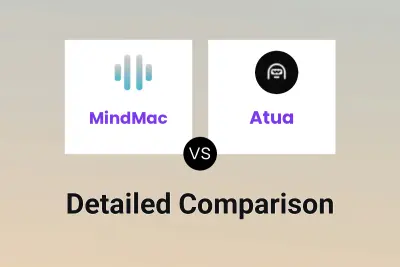What is Atua?
A powerful Mac application that seamlessly integrates ChatGPT capabilities into your workflow through customizable shortcut keys. The tool enables users to process text from any window instantly, eliminating the need for constant context switching between applications.
Built specifically for Mac OSX 10.12 and above, this desktop solution offers custom command creation, local data storage for privacy, and conversation history management. The application requires users to provide their own OpenAI API key, ensuring personal control over API usage and costs.
Features
- Instant Access: Quick ChatGPT access through customizable shortcut keys
- Custom Commands: Create and assign hotkeys for specific text processing tasks
- Text Processing: Select and process text from any window instantly
- Conversation History: Save and review previous ChatGPT interactions
- Local Storage: All data stored locally for enhanced privacy
- One-time Purchase: Lifetime access with future updates
Use Cases
- Content writing and editing
- Grammar correction
- Text rephrasing
- Code refactoring
- Quick text expansions
- Workflow automation
FAQs
-
Is Atua available on Windows or Linux?
Currently, Atua only supports Mac OSX 10.12+, with plans to include Windows and Linux support in the future. -
Does my ChatGPT Plus subscription cover API usage costs?
No, ChatGPT Plus subscription and API usage are billed separately. API charges are based on usage at $0.002 per 1,000 tokens. -
What information does Atua store and is my privacy protected?
All data is saved locally on your device, and no information is stored remotely unless you use the 'Share Conversation' feature. Atua does not monitor or send any analytics.
Related Queries
Helpful for people in the following professions
Featured Tools
Join Our Newsletter
Stay updated with the latest AI tools, news, and offers by subscribing to our weekly newsletter.