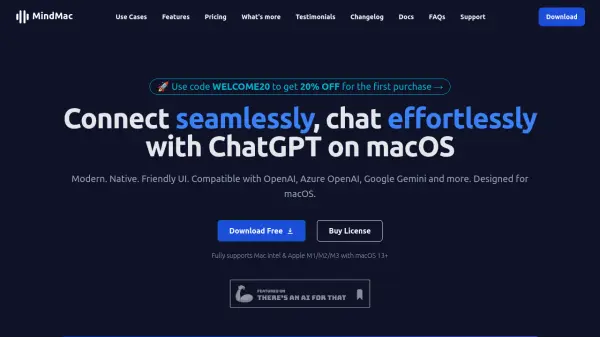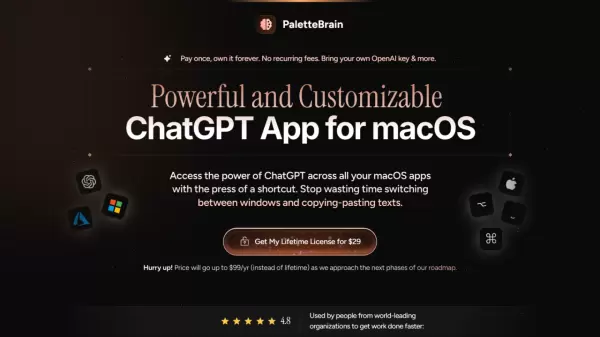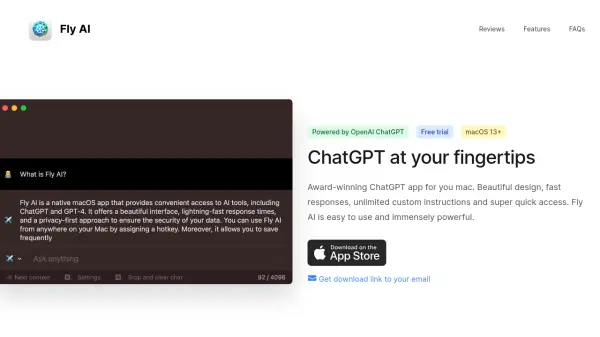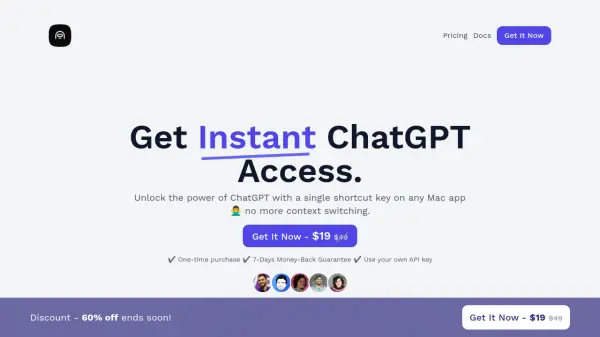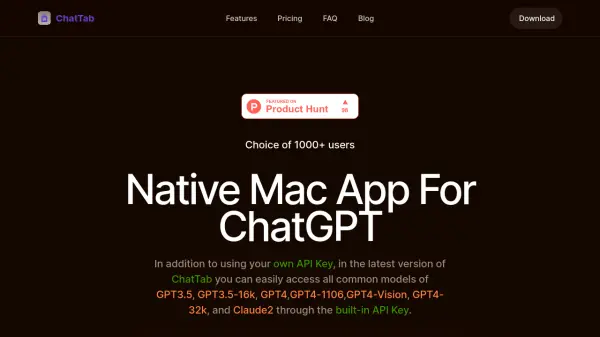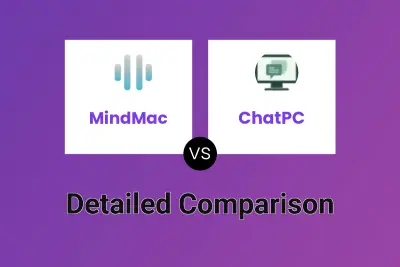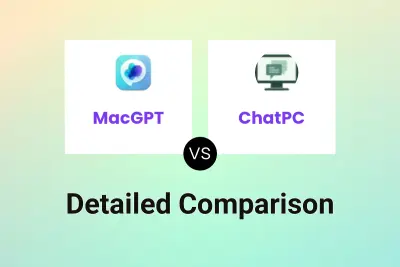What is ChatPC?
ChatPC is an AI assistant built specifically for macOS, enabling users to automate various tasks through natural language interaction. It integrates with native macOS applications like Finder, Calendar, Mail, Notes, and Safari using custom actions. This allows users to manage their Mac environment more efficiently without manual intervention.
The tool prioritizes user control and privacy. Users can define which actions ChatPC can perform automatically and which require explicit approval. All communications with AI models like OpenAI are encrypted, and user data is explicitly stated not to be used for training AI models, ensuring end-to-end privacy. For users with OpenAI ChatGPT Plus subscriptions, ChatPC can also connect to other GPTs, access the internet, and use code interpreters via the ChatPC GPT.
Features
- macOS Automation: Use conversational language to automate tasks on your Mac.
- App Integration: Connects seamlessly with Finder, Calendar, Mail, Notes, Safari, and more.
- User Control: Choose which actions ChatPC can perform and which require approval.
- End-to-End Privacy: Data is never used for AI training, and communications are encrypted.
- GPT Connectivity: Access internet, code interpreter, and other GPTs via ChatPC GPT (Requires ChatGPT Plus).
- Local Knowledgebase: Turns local documents into an instantly searchable knowledgebase.
- File Organization: Automatically renames and organizes files based on content.
- Writing Assistance: Helps compose messages, create replies, improve writing, change tone, and fix grammar.
- Learning Aid: Assists with faster reading, note-taking, and knowledge testing.
Use Cases
- Automating repetitive Mac tasks.
- Organizing files and documents based on content.
- Quickly summarizing articles or documents.
- Searching the web using natural language.
- Drafting and replying to emails efficiently.
- Managing calendar events through conversation.
- Using local documents as a private knowledgebase.
- Improving writing quality and speed.
- Accelerating learning and comprehension.
FAQs
-
How are credits used in ChatPC?
Credits are consumed for interactions with the ChatPC AI, including words sent/received and actions performed (like reading files). Usage varies by AI model and word length, with AI output words costing approximately 3 times more credits than input words. -
What is a GPT action?
A GPT action occurs when the ChatPC GPT interacts with your macOS (e.g., creating a file, composing an email). This feature requires an OpenAI ChatGPT Plus subscription and does not use ChatPC credits. -
Can I use my own OpenAI API key?
Yes, paid subscription plans allow you to use your own OpenAI API key, which prevents the usage of ChatPC credits. -
Is my data used for training AI models?
No, your data will never be used to train AI models. All communication is encrypted for privacy. -
What does the free plan include?
The free plan includes all paid features but comes with a lifetime limit of 50,000 credits and 75 GPT actions.
Related Queries
Helpful for people in the following professions
Featured Tools
Join Our Newsletter
Stay updated with the latest AI tools, news, and offers by subscribing to our weekly newsletter.