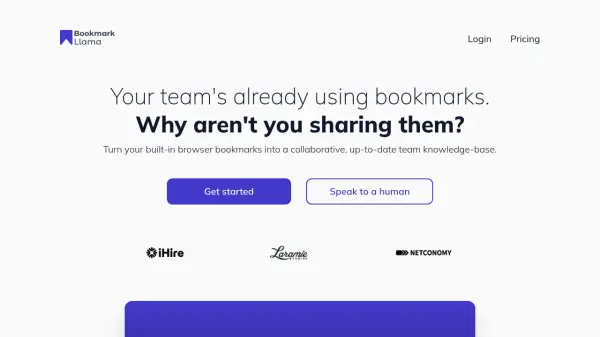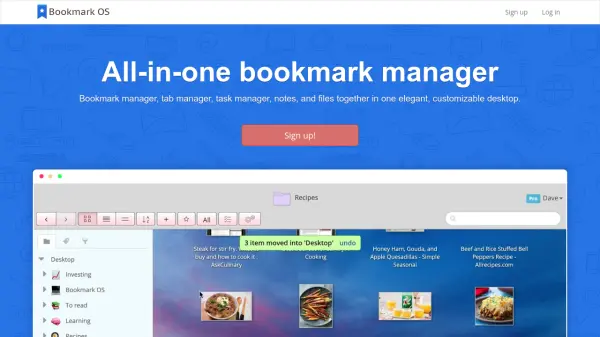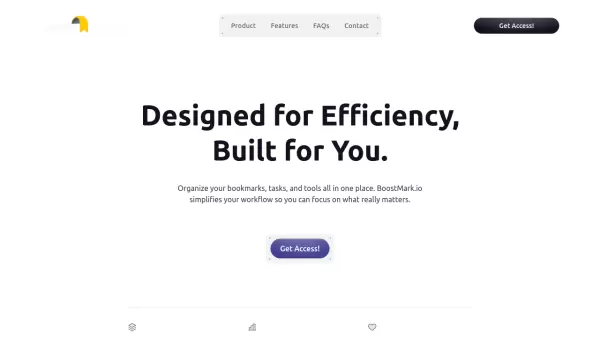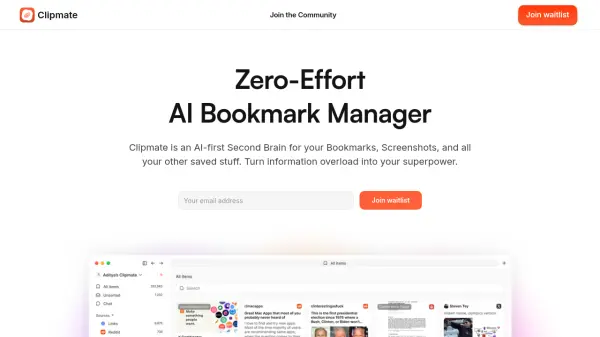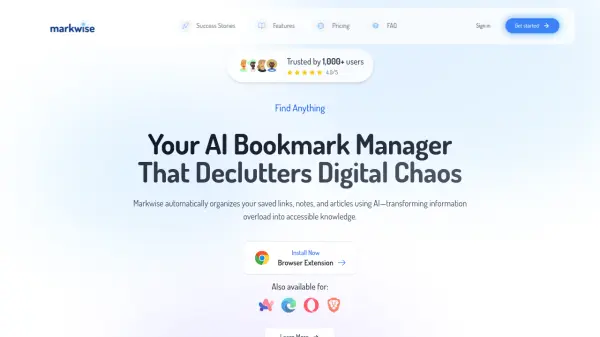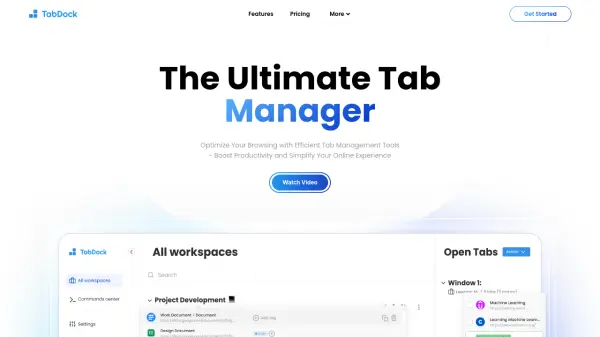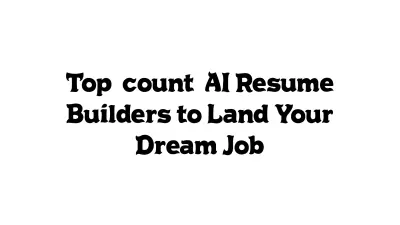What is Bookmark Llama?
Bookmark Llama streamlines team collaboration by transforming traditional browser bookmarks into an up-to-date, shared knowledge repository. Teams can create shared bookmark folders accessible and synchronized in real-time across Chrome, Firefox, and Edge, ensuring everyone stays aligned with the latest resources. Advanced permission controls let users define who can edit or view specific bookmarks, while change logs and backups make managing shared information simple and reliable.
Security is a priority, with end-to-end encryption available on higher-tier plans, keeping sensitive links safe and exclusively accessible within your organization. With cross-browser compatibility, instant updates, and robust workspace controls, teams can efficiently organize, share, and manage important links together, replacing outdated and fragmented bookmarking workflows with a unified, collaborative solution.
Features
- Shared Bookmark Folders: Teams can access and manage bookmarks collaboratively in real time.
- Automatic Updates: Synchronizes changes instantly across all team members' browsers.
- Permissions Control: Define who can edit or view shared bookmarks for enhanced management.
- Backups & Change Logs: Maintain detailed logs and restore previous bookmark states as needed.
- Cross-Browser Support: Compatible with Google Chrome, Mozilla Firefox, and Microsoft Edge.
- End-to-End Encryption: Protects sensitive data with AES-GCM 256-bit encryption (Team Plan and above).
Use Cases
- Centralize departmental resources and useful links for fast access by team members.
- Onboard new employees with instantly available curated bookmarks.
- Enable remote teams to collaboratively manage project research and tools.
- Share educational resources within a school or training organization.
- Maintain up-to-date sales and marketing collateral for distributed teams.
FAQs
-
What browsers do you support?
Bookmark Llama supports Google Chrome, Mozilla Firefox, and Microsoft Edge. -
Do you offer support for setting user permissions?
Yes, you can set permissions to control who can edit or only view shared bookmarks. -
How long is the free trial period?
The free trial lasts 7 days, and can be extended upon request. -
What happens after my free trial ends?
When the trial ends, shared folders will disappear for everyone except the original sharer. Continuing use requires upgrading to a paid plan. -
Is there a free plan available?
There is no ongoing free plan, but a 7-day free trial is available for teams to try the product.
Related Queries
Helpful for people in the following professions
Featured Tools
Join Our Newsletter
Stay updated with the latest AI tools, news, and offers by subscribing to our weekly newsletter.