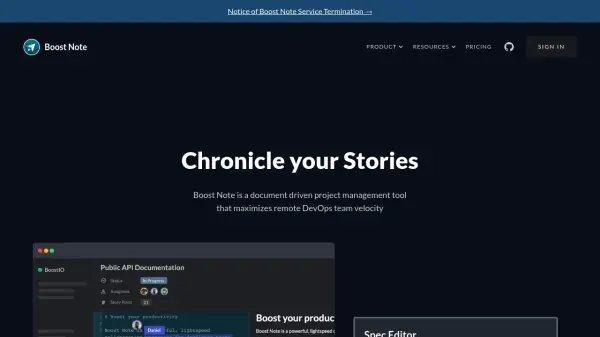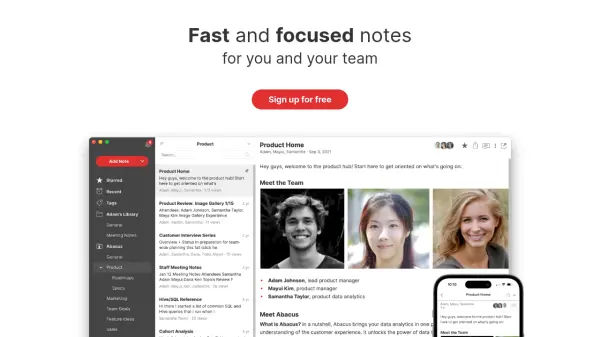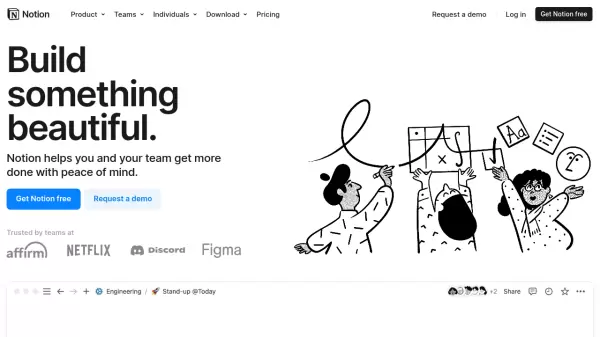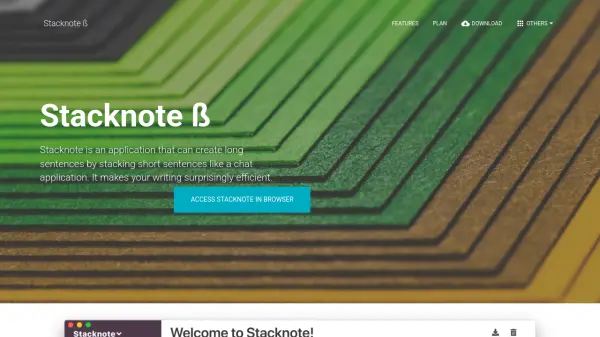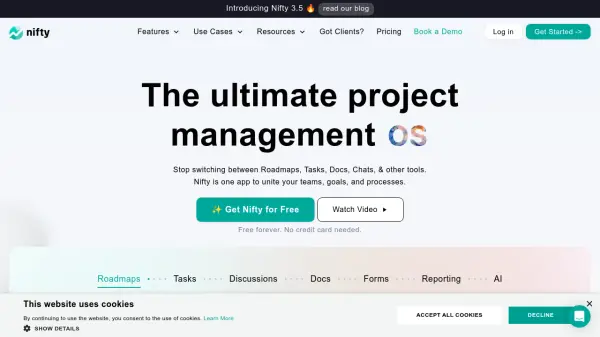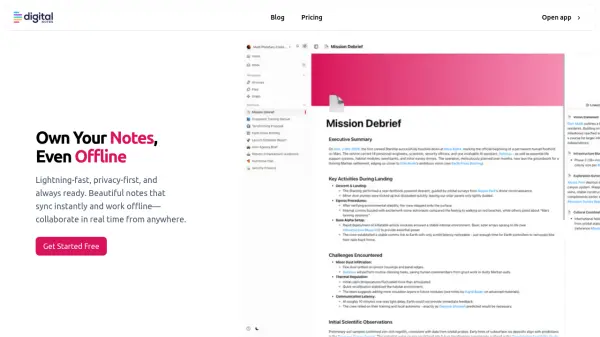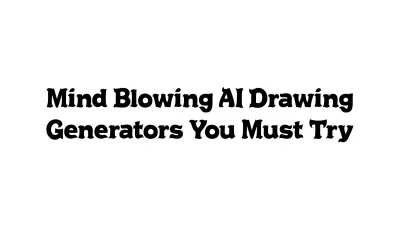What is Boost Note?
Boost Note offers a robust project management solution tailored to modern development teams by combining documentation and collaboration into a single, unified workspace. With support for real-time collaboration, its powerful markdown editor enables teams to efficiently draft technical specifications, manage product backlogs, and maintain a comprehensive knowledge base.
The platform features customizable workflows with multiple views, such as Kanban, Table, and Calendar, making it adaptable for a range of team processes. Boost Note’s integration of document properties like progress status, assignees, and due dates ensures transparent project tracking, while its multi-platform access enables seamless workflows across web, desktop, and mobile environments.
Features
- Real-Time Collaboration: Enables multiple users to edit documents simultaneously for seamless teamwork.
- Powerful Markdown Editor: Supports Charts.js, Mermaid, LaTeX, PlantUML, and advanced formatting for technical documentation.
- Multiple Views: Offers Kanban, Table, and Calendar views to adapt workflows to project needs.
- Customizable Document Properties: Allows progress tracking with assignees, reviewers, due dates, and status indicators.
- Multi-Platform Access: Accessible via web, desktop, and mobile applications for flexible work locations.
- Knowledge Base Integration: Aggregates organizational knowledge to reduce information silos.
- Import from Other Services: Supports importing documents from platforms like Notion, Confluence, and Evernote.
- Unlimited Documents and Members: Facilitates large-scale collaboration without restrictive limits.
Use Cases
- Managing product backlogs and sprint planning for development teams
- Creating and editing technical specifications and documentation
- Aggregating team knowledge and building a centralized knowledge base
- Recording and sharing meeting minutes for distributed teams
- Organizing personal notes and to-dos for developers
- Facilitating remote collaboration across different devices and platforms
FAQs
-
What happens once the 14-day trial ends?
After the trial period ends, you will not be able to add or edit documents until you switch to the Standard or Pro plan, but you can still read existing documents. -
Can I belong to multiple teams on Boost Note?
Yes, the same email address can be used to create and join multiple teams, but each workspace must be upgraded individually. -
How does Boost Note handle importing documents?
Boost Note supports importing documents from other wiki services such as Notion, Confluence, Evernote, Dropbox Paper, and Quip, as well as file formats for Markdown and Text. -
How is pricing calculated for the Standard and Pro plans?
The Standard Plan costs $6 per member monthly, and the Pro Plan costs $10 per member monthly. Viewers are not charged. -
Is both monthly and yearly billing available?
Yes, monthly and yearly billing options are available, with the yearly option offering an estimated 20% discount.
Related Queries
Helpful for people in the following professions
Featured Tools
Join Our Newsletter
Stay updated with the latest AI tools, news, and offers by subscribing to our weekly newsletter.