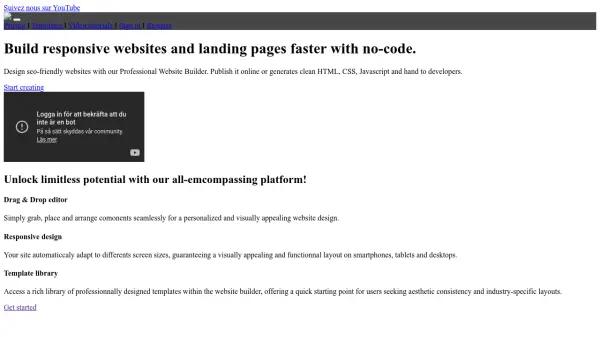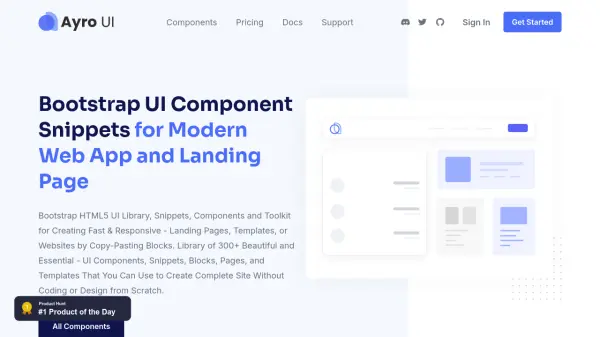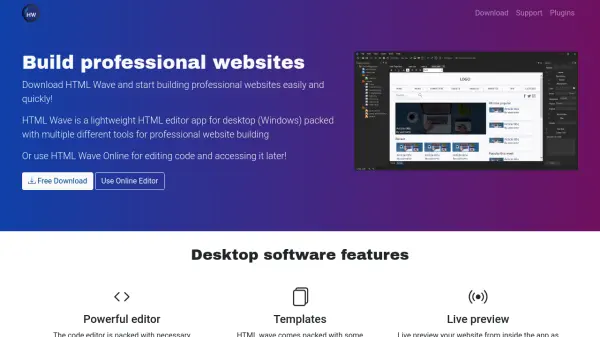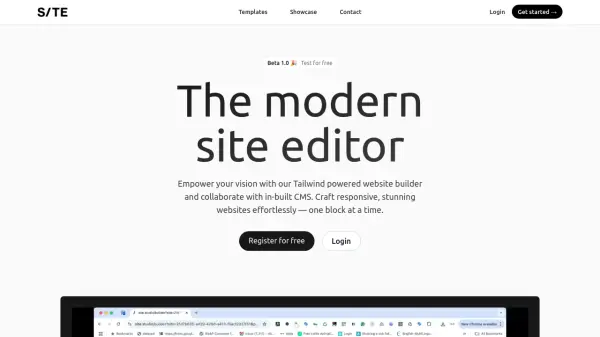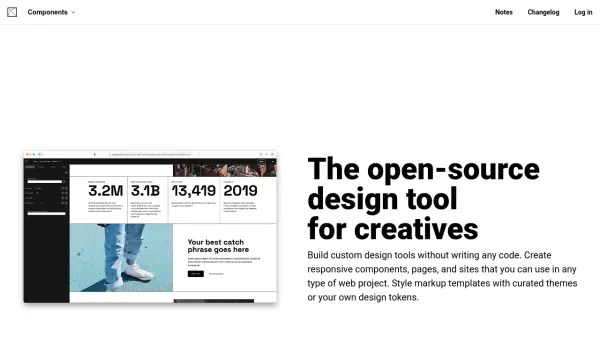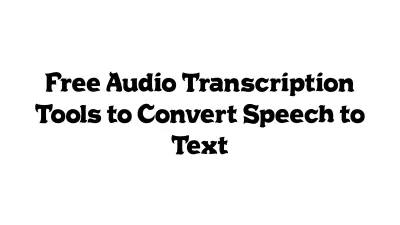What is Bootstrap Studio?
Bootstrap Studio is a desktop application designed for effortless creation of responsive websites using the popular Bootstrap framework. Its user-friendly interface allows users to design visually with drag-and-drop functionality, eliminating the need for manual coding while still providing access to powerful code-editing features for advanced users.
The software includes an extensive library of built-in components, customizable templates, integrated Google Fonts, and icon sets, as well as features such as advanced animations, real-time preview, and automatic SEO optimization. Projects are fully exportable as clean, semantic HTML and can be published directly or hosted anywhere, making it an ideal choice for designers, developers, and professionals seeking to build performant, visually appealing websites quickly and efficiently.
Features
- Visual Drag and Drop Editing: Design without writing code using an intuitive visual editor.
- Rich Component Library: Access a wide range of pre-made headers, footers, galleries, and more.
- Custom Templates: Utilize and modify premium, responsive website templates.
- Advanced Code Editing: Edit CSS, SASS, JavaScript, and HTML in a VS Code-like environment.
- Realtime Multi-Device Preview: Instantly see design changes on multiple browsers and devices.
- Google Fonts and Icons: Built-in integration with Google Fonts and several vector icon libraries.
- SEO Optimization: Automatically optimizes website structure and meta for search engines.
- Blog and Ecommerce Components: Advanced blocks for content-rich sites and online stores.
- One-click Publishing: Publish directly online via SFTP or the built-in hosting platform.
- Import Existing Projects: Easily bring in and enhance previous HTML, CSS, and JS projects.
Use Cases
- Designing and launching responsive business websites from scratch.
- Creating landing pages with visual drag-and-drop tools.
- Converting designs into semantic Bootstrap-based code for client projects.
- Developing and publishing personal portfolios quickly.
- Building ecommerce sites without CMS dependencies.
- Rapid prototyping and testing for web development teams.
- Importing and enhancing legacy websites.
- Customizing pre-built templates for freelance design work.
FAQs
-
Can Bootstrap Studio be used offline?
Yes, Bootstrap Studio is a desktop application that works fully offline, allowing users to design and export projects without an internet connection. -
Is there a subscription fee for Bootstrap Studio?
No, Bootstrap Studio is available as a one-time purchase with no ongoing fees or usage limits. -
Does Bootstrap Studio provide hosting services?
Yes, Bootstrap Studio offers free web hosting and Smart Forms for one year with the Standard license, or for life with the Lifetime license. -
Which platforms does Bootstrap Studio support?
Bootstrap Studio runs on Windows 10+, macOS, and Linux.
Related Queries
Helpful for people in the following professions
Bootstrap Studio Uptime Monitor
Average Uptime
100%
Average Response Time
96.21 ms
Featured Tools
Join Our Newsletter
Stay updated with the latest AI tools, news, and offers by subscribing to our weekly newsletter.