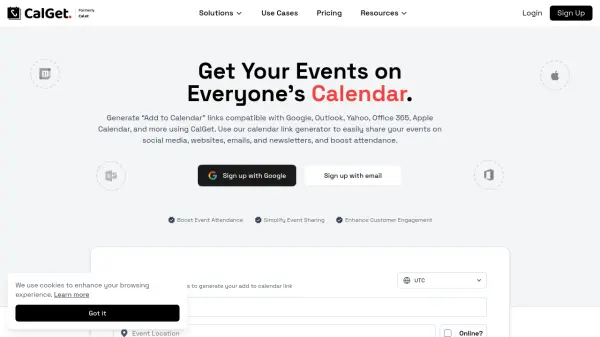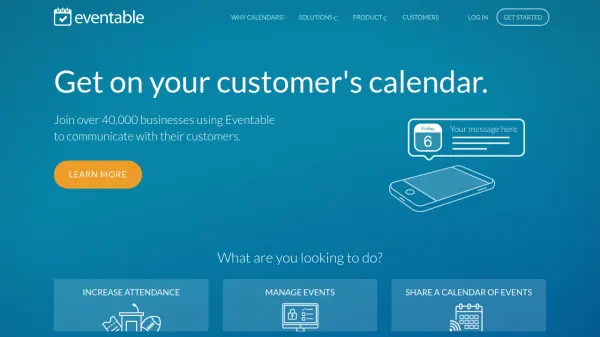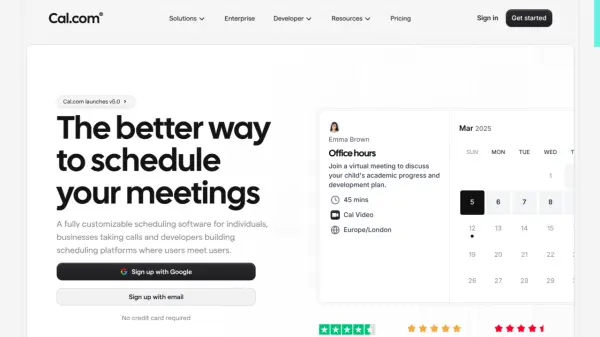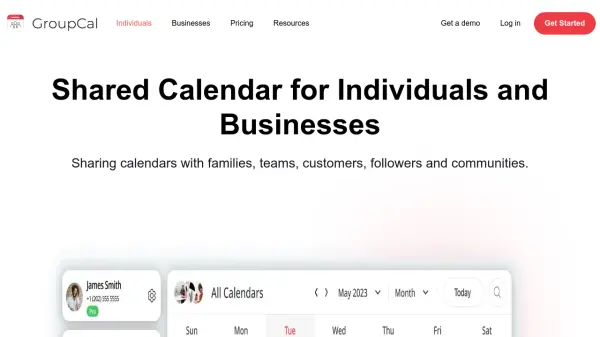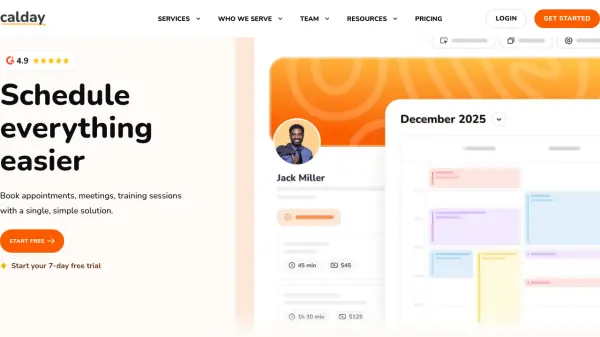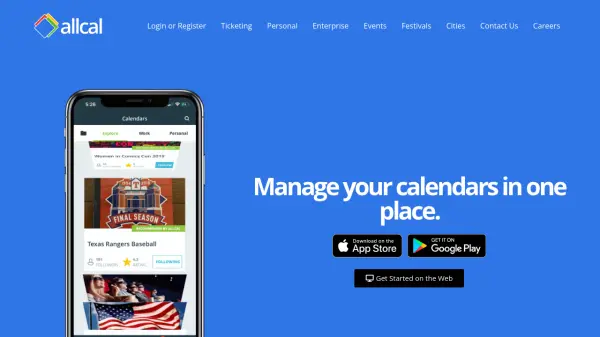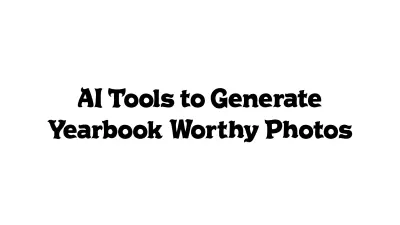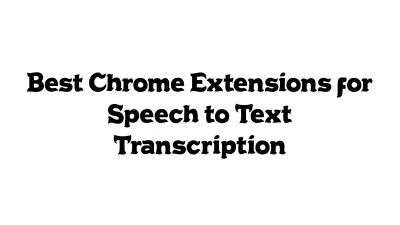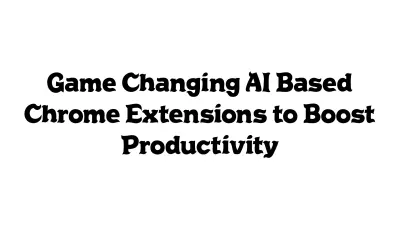What is CalGet?
Efficiently manage event scheduling by generating universal 'Add to Calendar' links. These links are compatible with popular services such as Google Calendar, Outlook, Yahoo, Office 365, and Apple Calendar, making it simple for attendees to save event details directly to their preferred calendar. This system is designed to enhance event visibility and encourage higher attendance rates when links are shared across social media, websites, emails, and newsletters.
Beyond link generation, the platform offers robust event management tools. Users can collect RSVPs through customizable forms, track responses, and export guest lists. It also allows for the creation of embeddable calendars for websites, keeping visitors informed about upcoming events. For managing multiple events, subscription calendars enable users to share a collection of events through a single link, allowing attendees to subscribe and receive updates automatically. Branding options permit customization of event pages with logos and specific colors to maintain brand consistency.
Features
- Add-to-Calendar Links: Create shareable links compatible with Google, Outlook, Yahoo, Office 365, Apple Calendar, and ICS.
- RSVP Collection: Gather responses with customizable forms, track attendance, and export guest lists.
- Embeddable Calendar: Integrate a customizable calendar directly onto websites.
- Subscription Calendars: Allow users to subscribe to a collection of events via a single link.
- Custom Branding: Personalize event pages with custom logos, brand colors, and white-label options.
- Recurring Events: Schedule events that repeat daily, weekly, monthly, or yearly.
- Zapier Integration: Connect with over 7,000 apps for automated workflows.
- Analytics: Track calendar adds and event engagement (available on paid plans).
Use Cases
- Boosting engagement for marketing campaigns (webinars, product launches).
- Sharing game schedules and fan events for sports teams.
- Informing students and parents of academic schedules and events in education.
- Organizing fundraising events and volunteer drives for non-profits.
- Managing internal training, webinars, and meetings for corporations.
- Sharing schedules for keynotes and workshops for conferences.
FAQs
-
Which calendars are supported by CalGet?
CalGet supports all major calendar services including Google Calendar, Apple Calendar, Microsoft Outlook, Office 365, and Yahoo Calendar. It also provides an ICS file that works with virtually any calendar app. -
What happens if I need to change my event details after sharing a link?
You can update the event details in your CalGet dashboard. The changes will automatically reflect in your shared link for anyone who hasn't added the event yet. For those who already added it, it's recommended to send them the updated link. -
Can I use CalGet for free?
Yes, CalGet offers a free plan with limitations on the number of events per day, calendar-adds per event, RSVPs per event, event collections, and subscribers per calendar. Paid plans offer higher limits and additional features. -
Do you offer discounts for Non-Profit Organizations?
Yes, exclusive discounts are available for non-profit organizations on annual plans (20% off Standard, 40% off Professional). Contact the CalGet support team via live chat to claim the discount. -
How can I get support?
Support is available via Live Chat on the CalGet website or through email.
Related Queries
Helpful for people in the following professions
Featured Tools
Join Our Newsletter
Stay updated with the latest AI tools, news, and offers by subscribing to our weekly newsletter.