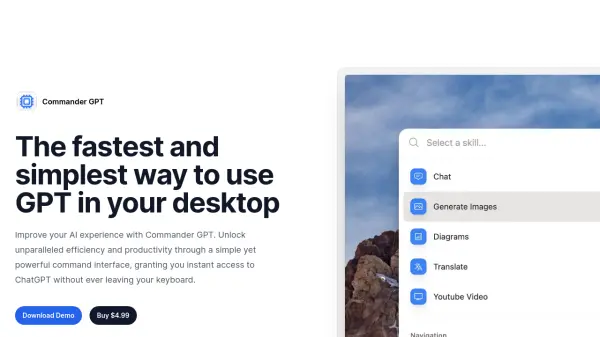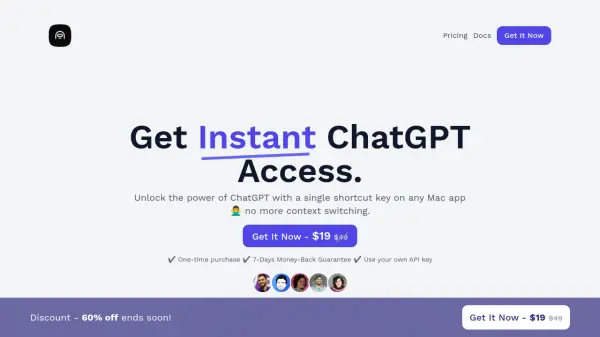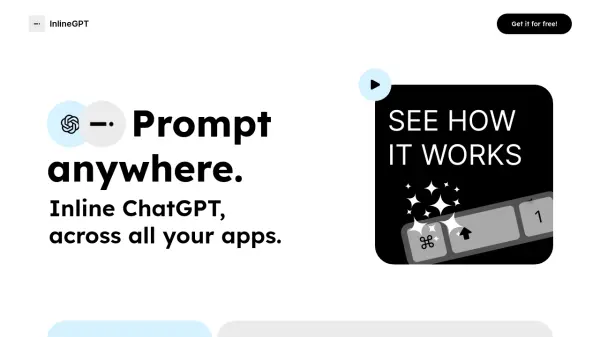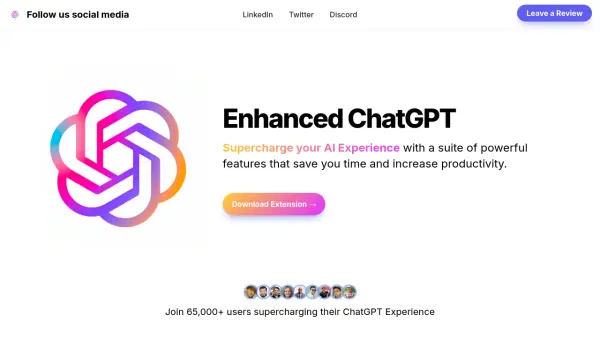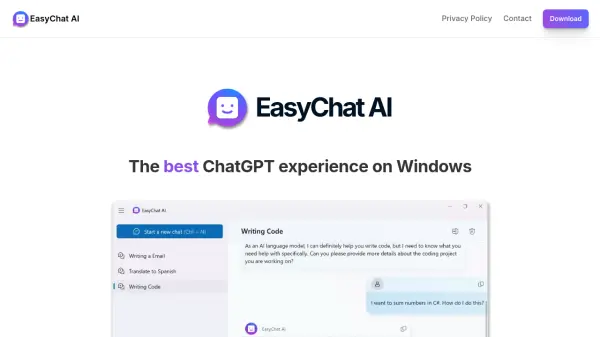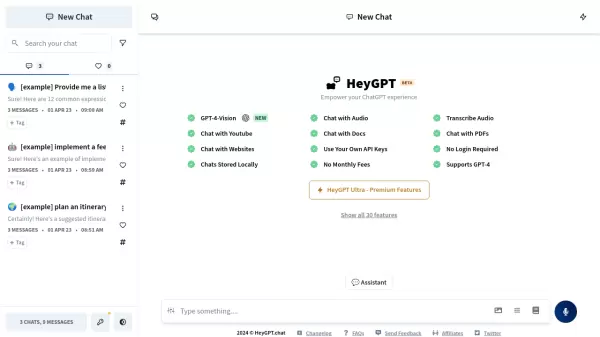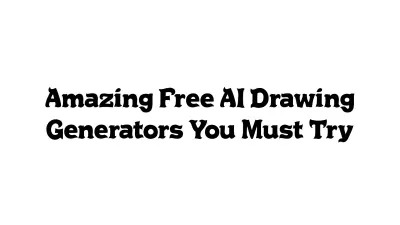What is Commander GPT?
Commander GPT enhances the AI experience by offering a command-based interface for desktop access to ChatGPT. This application allows users to interact with ChatGPT seamlessly, generate images via OpenAI's DALL-E model, translate selected text, and analyze YouTube video transcripts.
The tool is designed to overlay on top of other windows, preserving workflow continuity. Users can activate Commander GPT with a simple keyboard shortcut (Command+Shift+G), input commands, and maintain a local history of their sessions. It also offers custom prompt options to tailor the assistant's responses.
Features
- Chat: Access ChatGPT using a simple command, on top of any app you're using.
- Image Generation: Generate images at the click of a button using OpenAI's Dalle model.
- Translation: Select a language and using GPT, Commander will translate any text you select.
- YouTube Video Analysis: Provide the url of a YouTube video and Commander will answer any question you ask based on the transcript.
- Custom Prompts: Pass custom system prompts to GPT and change the way it responds to you.
- Session History: Commander GPT keeps a local history of all your sessions.
Use Cases
- Quickly access ChatGPT for information retrieval without switching applications.
- Generate images on-demand for presentations or creative projects.
- Translate text between languages in real-time.
- Extract information and insights from YouTube videos.
- Customize AI responses for specific tasks or projects.
Related Queries
Helpful for people in the following professions
Featured Tools
Join Our Newsletter
Stay updated with the latest AI tools, news, and offers by subscribing to our weekly newsletter.