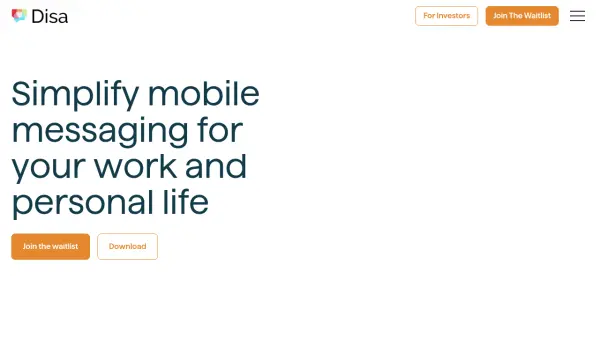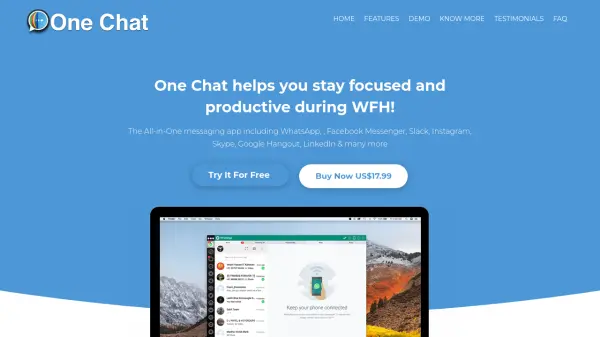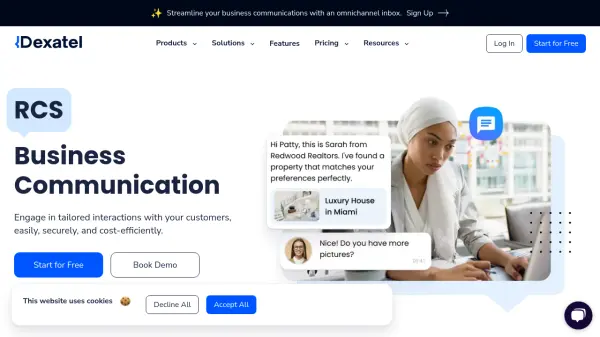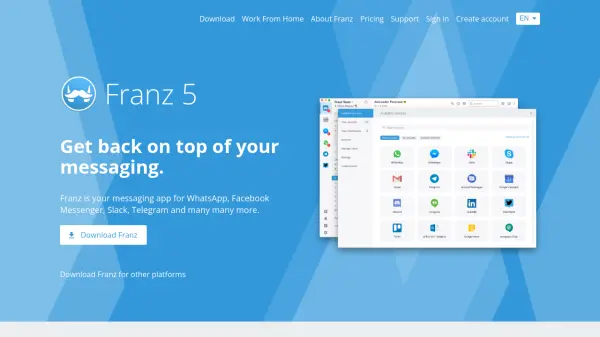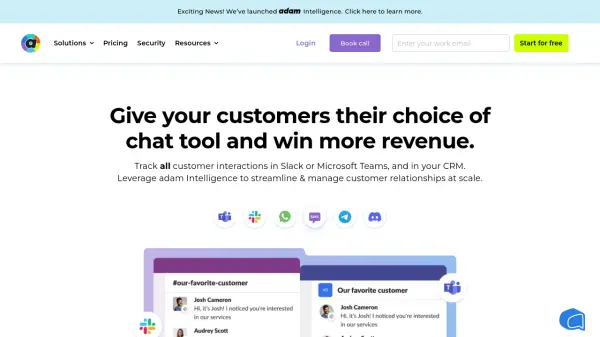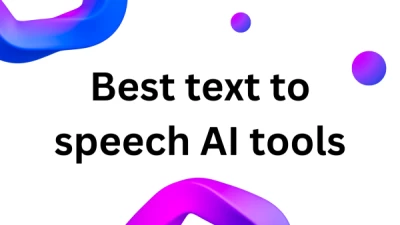What is Disa?
Disa is designed to simplify digital communication by merging messages from different platforms—such as Facebook, WhatsApp, Instagram, iMessage, SMS, and email—into one seamless interface. This solution eliminates the need to switch between multiple apps, allowing both business and personal users to manage all their conversations and communications efficiently and securely. By utilizing each service’s native encryption and bypassing intermediate servers, Disa provides enhanced privacy and data security compared to most aggregators.
The platform is highly customizable, featuring plugin-driven architecture for easy addition of new messaging services, and allows users to personalize their experience with custom colors, images, and notification settings. Disa is especially beneficial for small businesses, real estate agents, and individuals seeking to keep track of multiple conversations without missing important messages. With backup and restore options, unified threads by contact, and low battery consumption, Disa positions itself as an all-in-one messaging management tool for everyday and professional needs.
Features
- Unified Conversations: Merge messages from SMS, email, and major messaging apps into a single interface.
- Direct Secure Integration: Connects directly to each messaging service using native encryption with no intermediate servers.
- Plugin Architecture: Add support for additional messaging services through easy-to-install plugins.
- Personalization: Customize conversations with colors, images, and individualized notification settings.
- Backup and Restore: Securely backup conversations and settings to your device or Google account.
- Time Management: Access all client and personal communications in one place for increased efficiency.
- Business Messaging: Handle messages from Facebook, WhatsApp, Instagram, iMessage, and email in a single app.
- Efficient Battery Use: Optimized technology ensures low battery consumption while running multiple connections.
Use Cases
- Centralize personal and business communications from various messaging platforms.
- Real estate professionals managing client messages across different services.
- Ecommerce store owners consolidating customer inquiries and support.
- Social media influencers keeping track of brand partnerships and fan interactions.
- Sales teams monitoring and responding to leads across email, SMS, and chat apps.
- Friends and family simplifying group chats and media sharing.
- Online marketers tracking all outreach and responses in one location.
FAQs
-
Which messaging services can Disa integrate with?
Disa can integrate with major messaging services such as Facebook, WhatsApp, Instagram, iMessage, SMS/MMS, email, and more through its plugin-driven architecture. -
Is my communication secure when using Disa?
Yes, communications are secure as Disa uses direct connections and the native message encryption schemes of each integrated messaging service without involving intermediate servers. -
Can Disa be used for both business and personal communications?
Absolutely. Disa is designed for both business users—helping with client, sales, and marketing communication—and personal users who want to manage family, friends, and group chats in one place. -
Does Disa support backup and restore?
Yes, conversations and settings can be backed up securely to the device or a Google account for easy restoration.
Related Queries
Helpful for people in the following professions
Disa Uptime Monitor
Average Uptime
100%
Average Response Time
476.29 ms
Featured Tools
Join Our Newsletter
Stay updated with the latest AI tools, news, and offers by subscribing to our weekly newsletter.