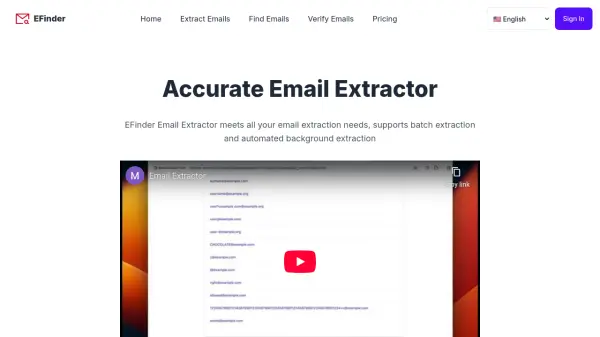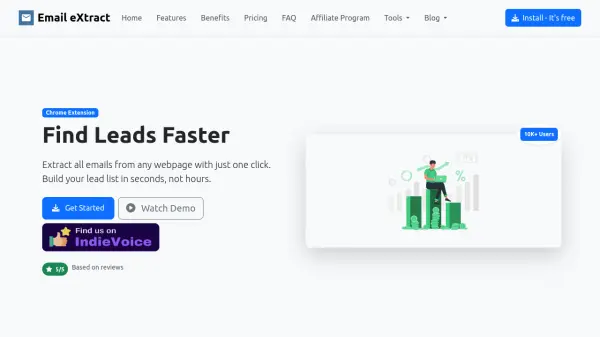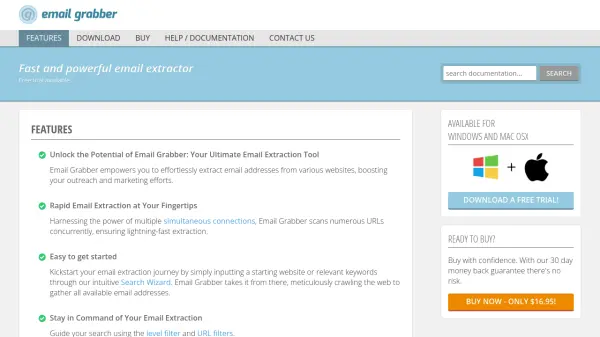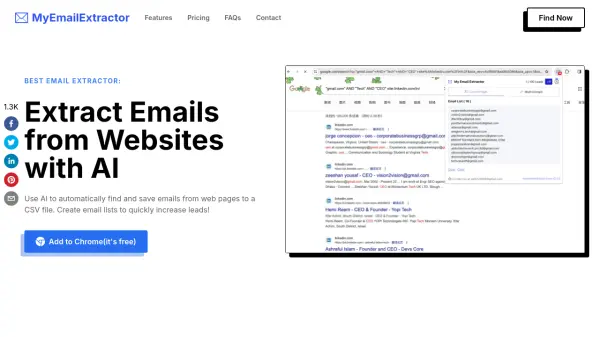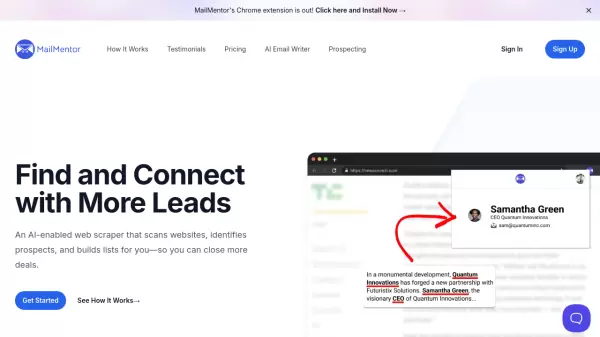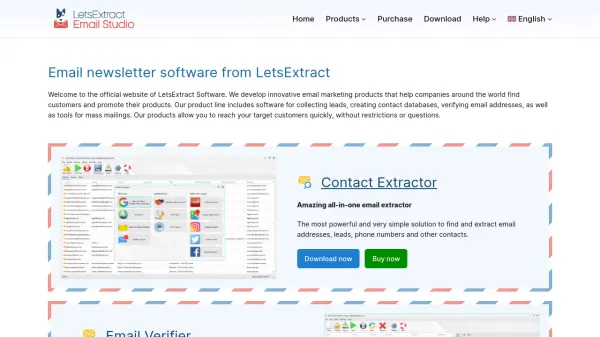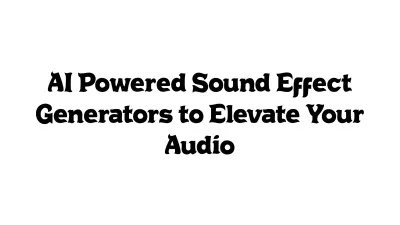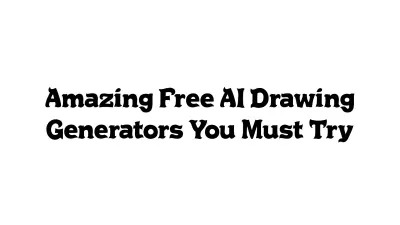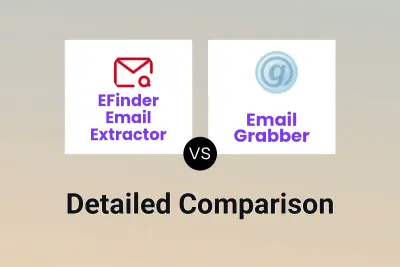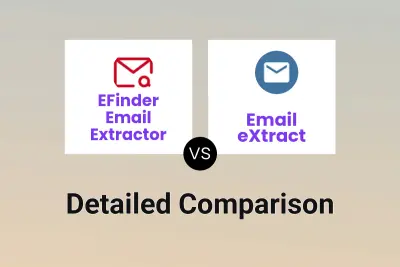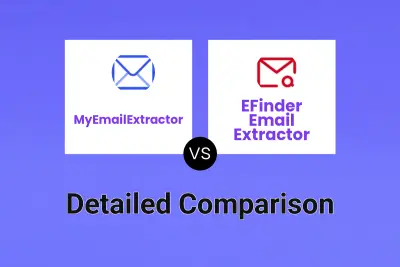What is EFinder Email Extractor?
EFinder Email Extractor provides a comprehensive solution for extracting email addresses. It allows users to discover concealed emails while browsing any webpage instantly using its Chrome extension. The tool is capable of handling diverse data sources, enabling email extraction from various text formats including plain text and word documents.
For larger tasks, EFinder features efficient bulk extraction capabilities, processing multiple webpages simultaneously with speed and accuracy. It also offers an automated extraction function that operates 24/7 in the background after a simple setup. Users can access core functionality online without needing a download, making it accessible anytime, anywhere. Export options include CSV, Excel, and TXT formats.
Features
- Instant Email Extractor: Discover concealed email addresses on any webpage while browsing.
- Text-Based Email Extractor: Extract emails from plain text, words, and other text formats.
- Bulk Email Extractor: Process large volumes of webpages simultaneously for email extraction.
- Automated Email Extractor: Set up automated background email capture operating 24/7.
- Online Email Extractor: Retrieve email addresses from the web without requiring a download.
- Versatile Export Options: Export extracted emails to CSV, Excel, TXT, and more.
- Chrome Extension Integration: Easily access extraction features directly within the browser.
Use Cases
- Generating leads for sales and marketing campaigns.
- Compiling contact lists for market research.
- Sourcing potential candidate emails for recruitment.
- Aggregating email data from diverse online and text sources.
- Streamlining sales prospecting efforts.
FAQs
-
How does EFinder outperform email extractor 1.4?
EFinder offers faster extraction speeds, higher accuracy, and supports bulk and automated extraction, comprehensively surpassing email extractor 1.4. -
Can I use EFinder online like other email extractor online services?
Absolutely! EFinder provides an online service and a more powerful browser extension, catering to various use scenarios. -
What export formats does EFinder support?
EFinder supports multiple common formats including CSV, Excel, and TXT, offering more flexibility than most email extractor extensions. -
Do I need technical expertise to use EFinder?
Not at all. EFinder is designed to be intuitive, allowing even non-technical users to achieve results comparable to a professional email scraper. -
How does EFinder ensure the quality of extracted email addresses?
EFinder employs advanced algorithms to intelligently identify and filter out invalid emails, ensuring high-quality extraction results.
Related Queries
Helpful for people in the following professions
EFinder Email Extractor Uptime Monitor
Average Uptime
99.86%
Average Response Time
801.17 ms
Featured Tools
Join Our Newsletter
Stay updated with the latest AI tools, news, and offers by subscribing to our weekly newsletter.