 EFinder Email Extractor
VS
EFinder Email Extractor
VS
 Email Grabber
Email Grabber
EFinder Email Extractor
EFinder Email Extractor provides a comprehensive solution for extracting email addresses. It allows users to discover concealed emails while browsing any webpage instantly using its Chrome extension. The tool is capable of handling diverse data sources, enabling email extraction from various text formats including plain text and word documents.
For larger tasks, EFinder features efficient bulk extraction capabilities, processing multiple webpages simultaneously with speed and accuracy. It also offers an automated extraction function that operates 24/7 in the background after a simple setup. Users can access core functionality online without needing a download, making it accessible anytime, anywhere. Export options include CSV, Excel, and TXT formats.
Email Grabber
Email Grabber streamlines the process of extracting email addresses from multiple websites, making it an essential tool for individuals seeking to grow their contact lists or improve their marketing outreach. By leveraging multiple simultaneous web connections, the software accelerates the extraction process and minimizes time spent searching for leads.
With an intuitive Search Wizard, users can begin extraction by entering a website or relevant keywords, after which the program automatically scans, collects, and manages email addresses. Features like customizable level and URL filters provide granular control over the search, and results can be exported in various formats for easy integration with client applications or databases. The tool also supports deduplication and syntax validation for higher accuracy.
Pricing
EFinder Email Extractor Pricing
EFinder Email Extractor offers Freemium pricing with plans starting from $10 per month .
Email Grabber Pricing
Email Grabber offers Paid pricing .
Features
EFinder Email Extractor
- Instant Email Extractor: Discover concealed email addresses on any webpage while browsing.
- Text-Based Email Extractor: Extract emails from plain text, words, and other text formats.
- Bulk Email Extractor: Process large volumes of webpages simultaneously for email extraction.
- Automated Email Extractor: Set up automated background email capture operating 24/7.
- Online Email Extractor: Retrieve email addresses from the web without requiring a download.
- Versatile Export Options: Export extracted emails to CSV, Excel, TXT, and more.
- Chrome Extension Integration: Easily access extraction features directly within the browser.
Email Grabber
- Rapid Extraction: Utilizes multiple simultaneous connections to quickly extract email addresses.
- Search Wizard: Allows searching by starting website or keywords for easy setup.
- Filtering: Provides level and URL filters to narrow and guide the email search.
- Session Management: Enables saving and resuming email extraction sessions.
- Export Options: Exports results in formats compatible with spreadsheets, clients, or databases.
- Deduplication and Validation: Consolidates and validates collected email addresses for accuracy.
Use Cases
EFinder Email Extractor Use Cases
- Generating leads for sales and marketing campaigns.
- Compiling contact lists for market research.
- Sourcing potential candidate emails for recruitment.
- Aggregating email data from diverse online and text sources.
- Streamlining sales prospecting efforts.
Email Grabber Use Cases
- B2B lead generation by extracting emails from industry websites
- Gathering contacts for newsletter campaigns
- Compiling emails for event invitations
- Building targeted outreach lists for sales teams
- Collecting academic or research contacts from university directories
FAQs
EFinder Email Extractor FAQs
-
How does EFinder outperform email extractor 1.4?
EFinder offers faster extraction speeds, higher accuracy, and supports bulk and automated extraction, comprehensively surpassing email extractor 1.4. -
Can I use EFinder online like other email extractor online services?
Absolutely! EFinder provides an online service and a more powerful browser extension, catering to various use scenarios. -
What export formats does EFinder support?
EFinder supports multiple common formats including CSV, Excel, and TXT, offering more flexibility than most email extractor extensions. -
Do I need technical expertise to use EFinder?
Not at all. EFinder is designed to be intuitive, allowing even non-technical users to achieve results comparable to a professional email scraper. -
How does EFinder ensure the quality of extracted email addresses?
EFinder employs advanced algorithms to intelligently identify and filter out invalid emails, ensuring high-quality extraction results.
Email Grabber FAQs
-
What operating systems does Email Grabber support?
Email Grabber is available for both Windows and Mac OSX. -
Can I try Email Grabber before purchasing?
Yes, a free trial of Email Grabber is available for download. -
Is there a money-back guarantee?
Yes, Email Grabber comes with a 30-day money-back guarantee. -
Can I export collected emails to other applications?
Yes, Email Grabber allows exporting email addresses in various formats compatible with spreadsheets, email clients, or databases.
Uptime Monitor
Uptime Monitor
Average Uptime
99.84%
Average Response Time
837.61 ms
Last 30 Days
Uptime Monitor
Average Uptime
99.06%
Average Response Time
660.93 ms
Last 30 Days
EFinder Email Extractor
Email Grabber
More Comparisons:
-
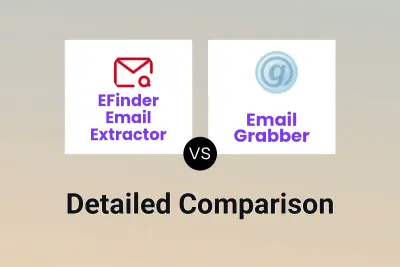
EFinder Email Extractor vs Email Grabber Detailed comparison features, price
ComparisonView details → -
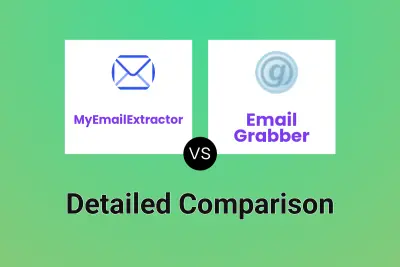
MyEmailExtractor vs Email Grabber Detailed comparison features, price
ComparisonView details → -
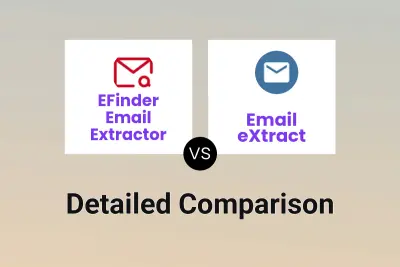
EFinder Email Extractor vs Email eXtract Detailed comparison features, price
ComparisonView details →
Didn't find tool you were looking for?