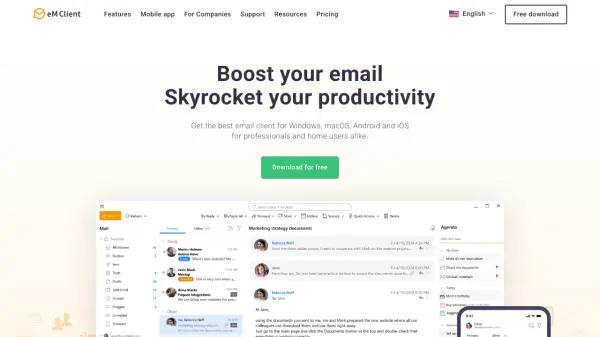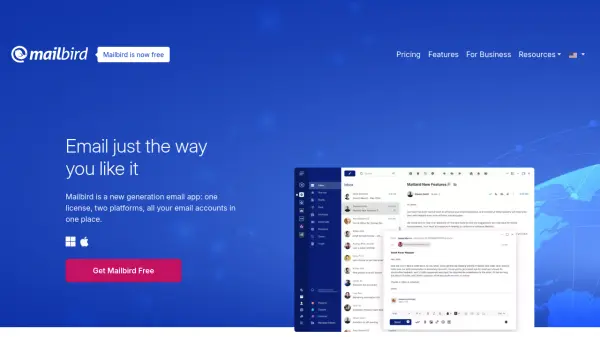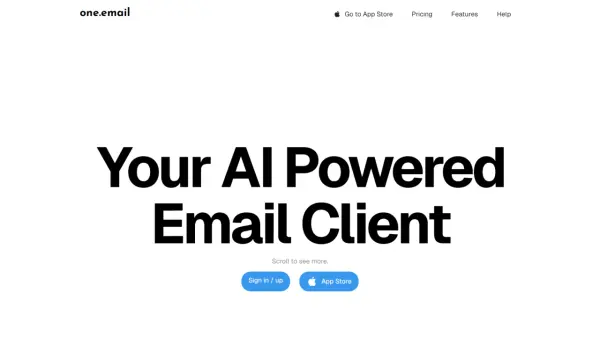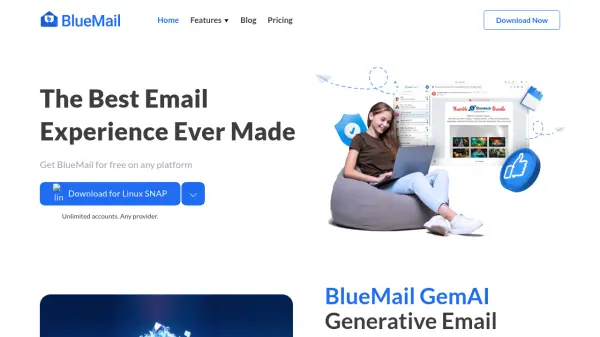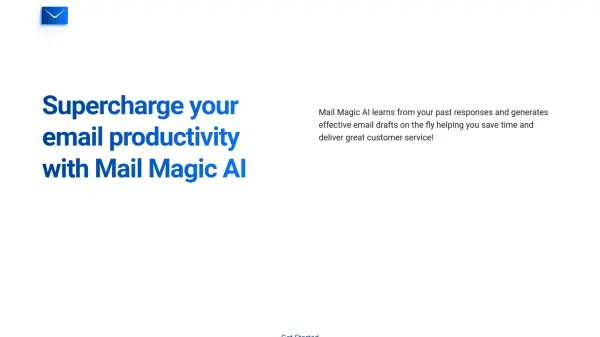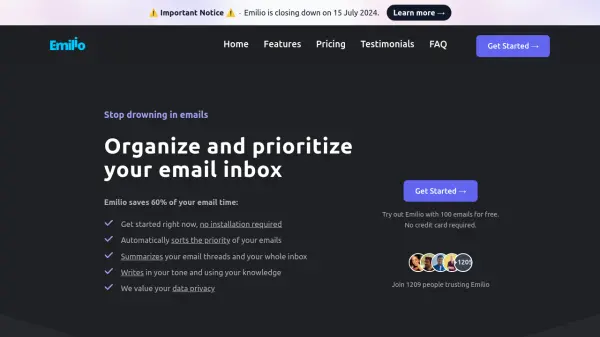What is eM Client?
eM Client is a comprehensive software solution designed to centralize email, calendar, contacts, notes, and chat into a single platform. Compatible with Windows, macOS, Android, and iOS, it caters to both professionals and home users seeking reliable communication and organization tools across devices. With seamless support for various email services—including Google Workspace, Office 365, and Exchange—eM Client allows effortless connectivity and data management.
The latest versions integrate Artificial Intelligence, enabling smarter inbox categorization, message translation, and productivity enhancements through dedicated AI add-ons. Its user-friendly interface is complemented by features such as message encryption, quick actions, PGP & S/MIME support, and customizable themes, making it an ideal productivity tool for teams and individuals alike.
Features
- AI Integration: Smart inbox categorization and message translation
- Multi-Platform Support: Available on Windows, macOS, Android, and iOS
- Comprehensive Communication: Email, calendar, contacts, notes, and chat features
- Message Encryption: Supports PGP & S/MIME encryption
- Quick Actions: Productivity-boosting tools and shortcuts
- Built-in Themes: Customizable appearance and interface
- Unlimited Email Accounts: Manage multiple accounts, depending on license
- Compatibility: Works with Google Workspace, Office 365, Outlook, and more
Use Cases
- Centralized inbox management for busy professionals
- Streamlining communication in teams and enterprises
- Organizing tasks, events, and appointments alongside emails
- Encrypting sensitive messages for secure correspondence
- Managing contacts, notes, and chat within a single platform
- Automatically translating multilingual email messages
- Handling multiple email accounts efficiently
FAQs
-
Which platforms are supported by eM Client?
eM Client is available on Windows, macOS, Android, and iOS devices, ensuring compatibility across major operating systems. -
Does eM Client support AI features?
Yes, eM Client offers Artificial Intelligence features such as inbox categorization and automatic message translation through an AI add-on. -
Is message encryption available in eM Client?
eM Client supports both PGP and S/MIME message encryption, providing secure email communication for users. -
Can eM Client handle multiple email accounts?
Yes, eM Client enables users to manage multiple email accounts, with the number of accounts dependent on the selected license type. -
What are the licensing options for eM Client?
eM Client provides free, annual subscription, and one-time payment options for personal and business use, with AI features included in paid plans.
Related Queries
Helpful for people in the following professions
Featured Tools
Join Our Newsletter
Stay updated with the latest AI tools, news, and offers by subscribing to our weekly newsletter.