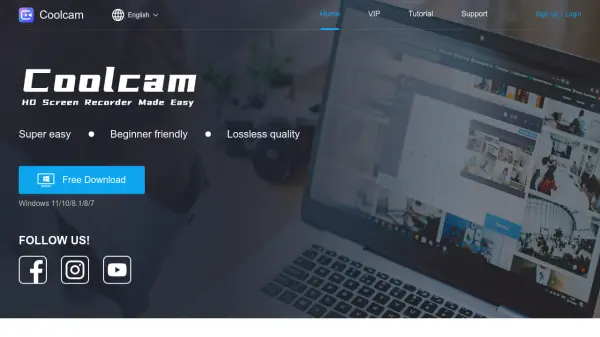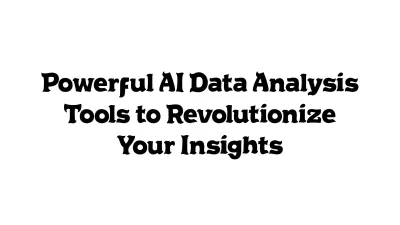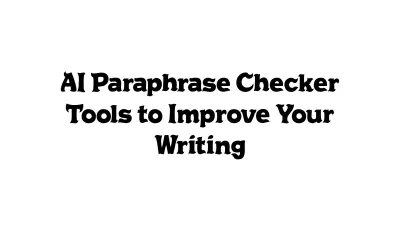What is Evaer Teams & WhatsApp Recorder?
Evaer Teams & WhatsApp Recorder is a powerful application designed for Windows users to record video and audio calls from Microsoft Teams, WhatsApp, and Discord. Unlike standard screen capture tools, it captures the original media data to preserve the highest possible video and audio quality, regardless of window resizing during recordings. With a user-friendly interface, Evaer supports various recording modes including picture-in-picture, side-by-side, separate video files, and can record up to 10-way Teams group calls.
The software offers flexible output options, allowing users to save recordings in MP4, AVI, or MP3 formats. Additional functionalities include customizable video codecs, resolutions up to 1080p, aspect ratios, dynamic video switching, and previewing during recording. Evaer also supports automatic detection of call types and adapts output format accordingly, making it ideal for meetings, interviews, lessons, or voice-only calls.
Features
- Original Quality Recording: Captures original Teams and WhatsApp audio and video data without screen grabbing.
- Multiple Recording Modes: Supports picture-in-picture, side-by-side (landscape/portrait), separate video files, and more.
- Flexible Output Formats: Records video calls into MP4 or AVI, and audio calls into MP3 files.
- Group Call Support: Records up to 10-way Teams group video calls.
- Configurable Settings: Allows changing video codec, resolution (up to 1080p), aspect ratio, and frame rate.
- Automatic Call Type Detection: Automatically selects appropriate recording type for video or audio calls.
- Preview and Dynamic Switching: Preview video during recording and dynamically switch video positions.
- Remote and Local Webcam Recording: Option to record only local, only remote, or both webcam streams.
- Screen Sharing Session Recording: Supports recording Teams and WhatsApp screen sharing sessions.
- Ease of Use: Simple interface with automatic start/stop and user-friendly controls.
Use Cases
- Recording online business meetings and interviews on Teams or WhatsApp.
- Capturing remote lessons or educational sessions for later review.
- Archiving important conference calls or voice-only conversations.
- Creating training resources or compliance documentation from group calls.
- Documenting virtual consultations or client sessions for reference.
Related Queries
Helpful for people in the following professions
Featured Tools
Join Our Newsletter
Stay updated with the latest AI tools, news, and offers by subscribing to our weekly newsletter.