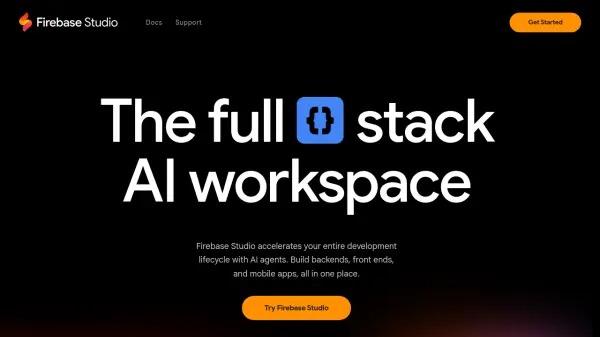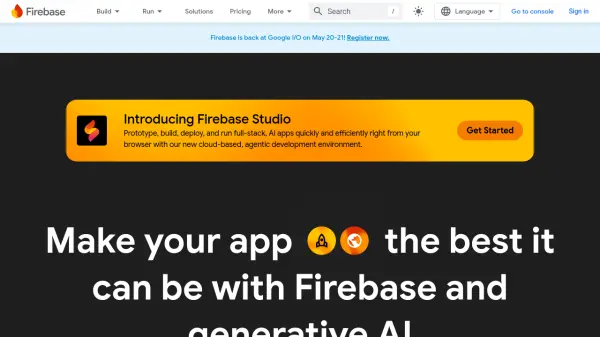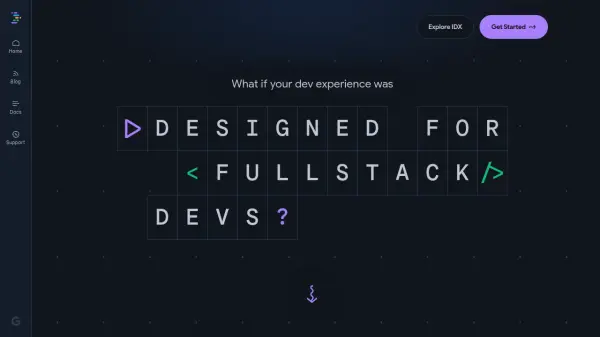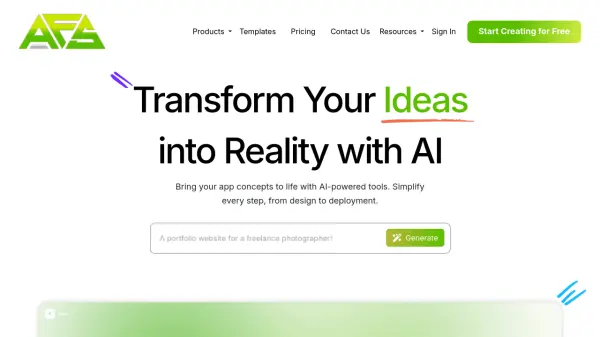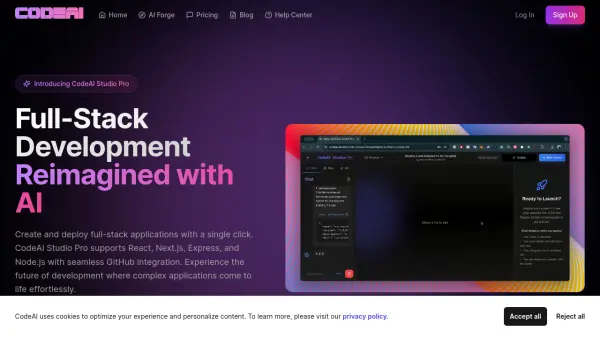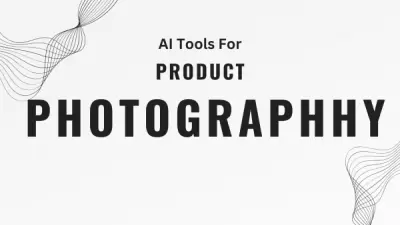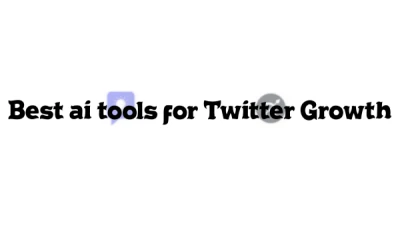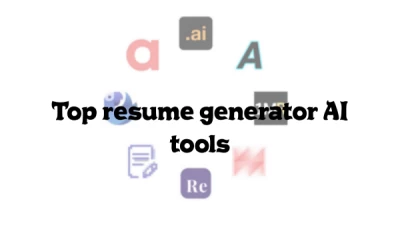What is Firebase Studio?
Firebase Studio provides a comprehensive environment where developers can leverage AI agents to streamline their workflow. It facilitates building full-stack applications, including backends, front ends, and mobile apps, within a single integrated platform. Users can quickly start projects by importing existing repositories from sources like GitHub, GitLab, Bitbucket, or their local machine, supporting a wide range of technology stacks. Alternatively, new applications can be initiated using an App Prototyping agent that accepts natural language descriptions, mockups, drawings, or screenshots.
The platform integrates Gemini in Firebase, offering AI assistance for various development tasks such as coding, debugging, testing, refactoring, code explanation, and documentation. It allows developers to interact with their codebase using AI and choose their preferred AI model. Firebase Studio also includes features for end-to-end testing, including built-in web previews and Android emulators, alongside access to extensions from the Open VSX Registry for API and backend optimization. Deployment is simplified with options to publish apps to Firebase App Hosting, Firebase Hosting, Cloud Run, or custom infrastructure.
Features
- AI Agents: Accelerate development tasks across the lifecycle.
- Gemini Integration: AI assistance for coding, debugging, testing, refactoring, explaining, and documenting.
- Repository Import: Supports GitHub, GitLab, Bitbucket, and local machines.
- App Prototyping Agent: Create new applications using natural language, mockups, drawings, or screenshots.
- Multi-platform Development: Build backends, front ends, and mobile apps.
- End-to-end Testing: Built-in web previews and Android emulators.
- Extensibility: Access to thousands of extensions in the Open VSX Registry.
- Flexible Deployment: Publish to Firebase App Hosting, Firebase Hosting, Cloud Run, or custom infrastructure.
- Customizable Environment: Support for Nix.
Use Cases
- Accelerating full-stack application development.
- Building backends, front ends, and mobile apps with AI assistance.
- Rapidly prototyping new applications.
- AI-powered coding, debugging, and testing.
- Refactoring and documenting existing codebases.
- Testing and optimizing APIs and backends.
- Previewing web and mobile applications during development.
- Deploying applications to various cloud platforms.
Related Queries
Helpful for people in the following professions
Firebase Studio Uptime Monitor
Average Uptime
99.41%
Average Response Time
105.23 ms
Featured Tools
Join Our Newsletter
Stay updated with the latest AI tools, news, and offers by subscribing to our weekly newsletter.