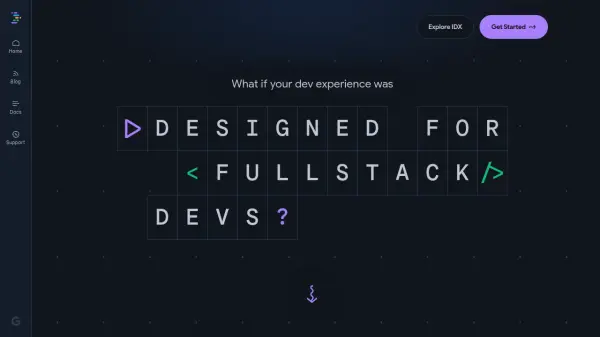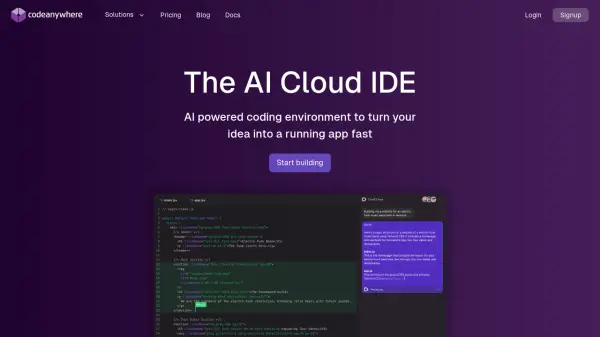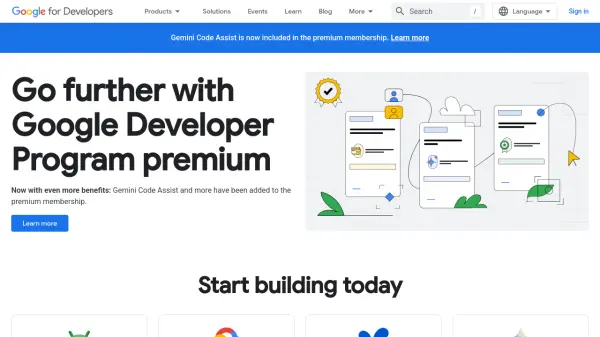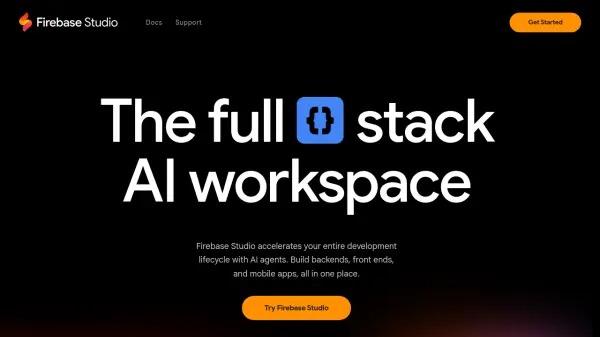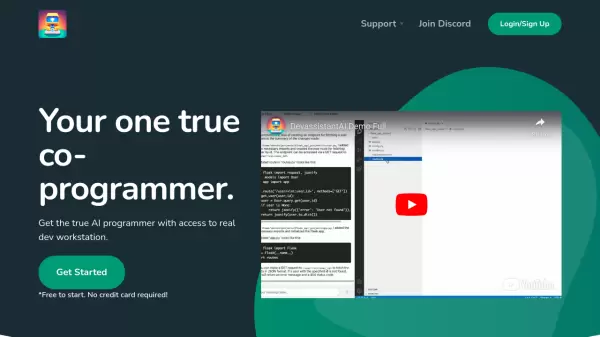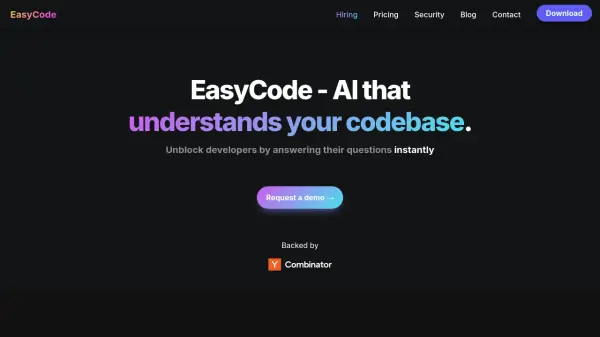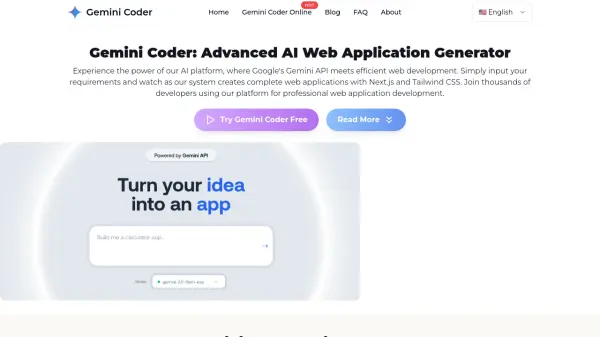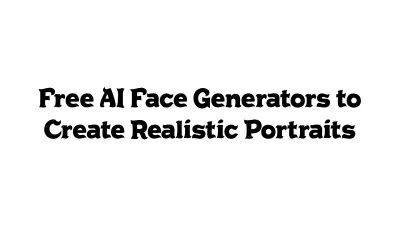What is Project IDX?
Project IDX offers an AI-enhanced development environment hosted in the cloud, specifically tailored for building full-stack, multiplatform applications. It leverages the security and scalability of Google Cloud, aiming to significantly reduce setup time and streamline the entire development workflow. Developers can transition from opening a browser to actively building applications rapidly.
Central to Project IDX is the integration of Gemini, Google's advanced AI model, providing built-in assistance directly within the workspace. This includes capabilities like code generation, inline coding suggestions, and tools to help understand complex code segments in real-time. The platform supports a wide array of popular frameworks such as Angular, Astro, Flutter, Go, Next.js, Python/Flask, React, and Svelte through predefined templates. It also allows for importing existing projects from GitHub and customizing development environments using Nix. Furthermore, Project IDX facilitates easy integration of Google APIs and services and offers built-in web previews and Android emulators for testing applications across different platforms.
Features
- AI Assistance (Gemini): Generate code, get inline suggestions, and understand complex code.
- Cloud-Based Workspace: Develop from anywhere with Google Cloud infrastructure.
- Multi-Framework Support: Templates for Angular, Astro, Flutter, Go, Next.js, Python/Flask, React, Svelte, and more.
- GitHub Integration: Import existing applications directly from GitHub.
- Environment Customization: Use Nix to customize the development environment.
- Multiplatform Previews: Built-in web previews and Android emulators.
- Google Service Integration: One-click integrations for popular Google APIs and services.
Use Cases
- Developing full-stack web applications.
- Building multiplatform applications (web, Android).
- Collaborating on coding projects in the cloud.
- Utilizing AI for faster code generation and understanding.
- Setting up development environments quickly.
- Testing applications across different platforms.
Related Queries
Helpful for people in the following professions
Featured Tools
Join Our Newsletter
Stay updated with the latest AI tools, news, and offers by subscribing to our weekly newsletter.