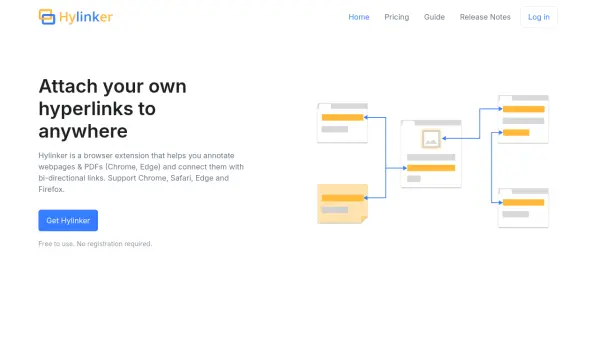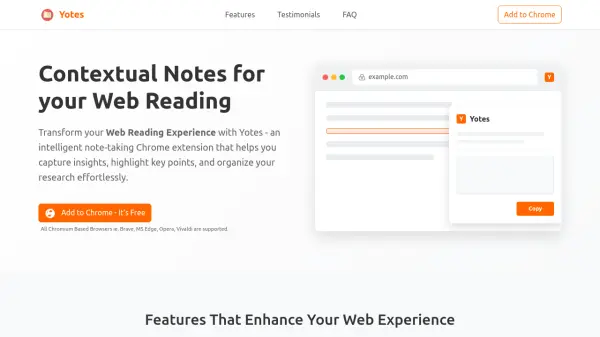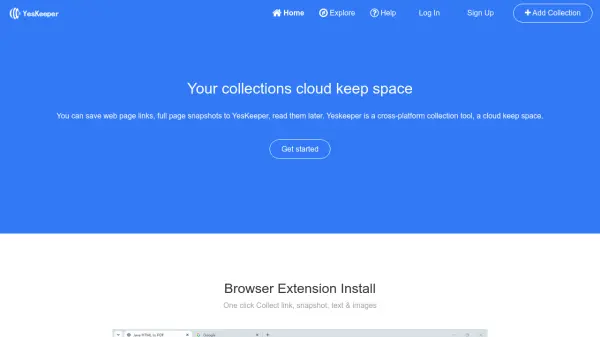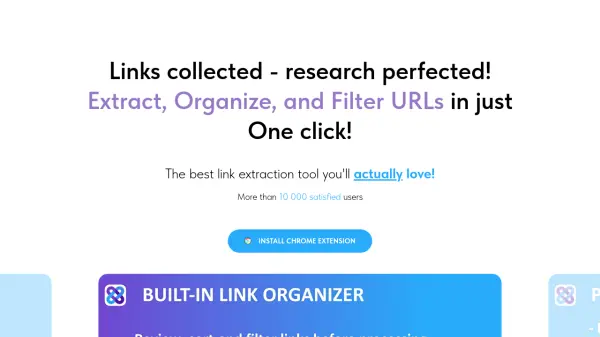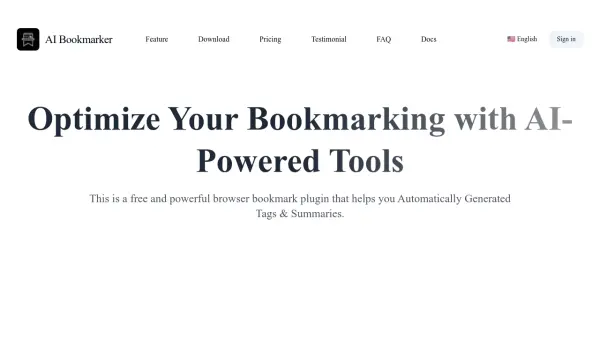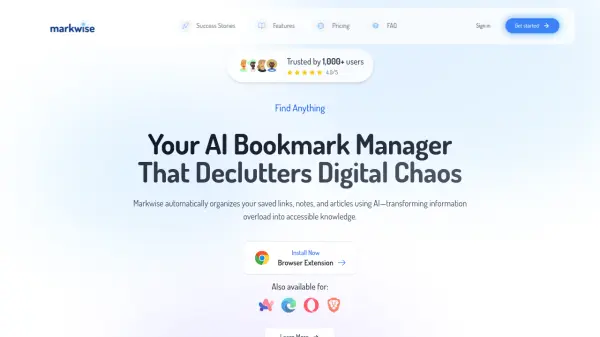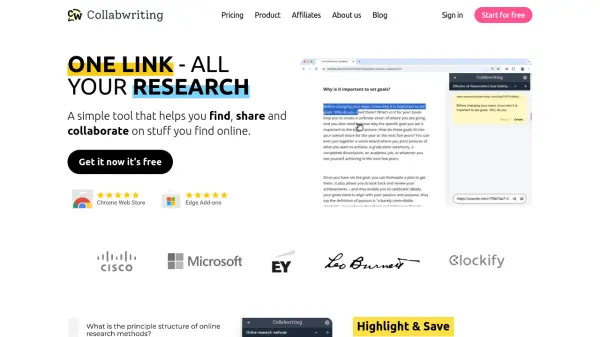What is Hylinker?
Hylinker is a versatile browser extension designed for annotating webpages, PDFs, and multimedia content, allowing users to establish bi-directional and one-to-many links among notes, images, and videos. Compatible with Chrome, Safari, Edge, and Firefox, this tool facilitates connected thinking with its Zettelkasten/slip-box inspired methodology, empowering users to create personal webs of knowledge through interactive hyperlinking.
The extension emphasizes data privacy, ensuring all annotations are stored locally unless cloud synchronization is enabled. It offers seamless integration with Note Apps like OneNote and Notion, letting users both sync annotations and retrieve notes directly. With features like global keyword search, offline access, data export, and collaboration options under development, Hylinker is a comprehensive solution for advanced web annotation and linked note-taking.
Features
- Bidirectional Links: Connect annotations through two-way and one-to-many hyperlinks.
- Annotation Support: Annotate text, images, and videos on webpages and PDFs.
- Zettelkasten/Slip-box Method: Organize notes following proven knowledge management techniques.
- Note App Integration: Sync and retrieve notes with OneNote and Notion.
- Offline-First Functionality: Use features without an internet connection or signing in.
- Global Search: Search keywords across all saved annotations, even offline.
- Cloud Synchronization: Real-time syncing of data across multiple devices.
- Local Data Storage: Data remains on your device unless sync is activated.
- Export Data: Save and backup your annotations to local files.
- Collaboration (Planned): Share and collaborate on annotations with others.
Use Cases
- Researching and collecting notes across multiple web resources
- Organizing interconnected ideas for academic writing or personal knowledge bases
- Annotating reference materials with connected links for quick review
- Syncing and linking notes between webpages and apps like OneNote or Notion
- Maintaining a secure, offline library of annotations and web clippings
- Exporting annotated research for long-term archiving
- Collaborating on research projects (future feature)
FAQs
-
Is there a free version of Hylinker?
Yes, Hylinker offers a free plan with offline features and a 30-day trial of Pro features. -
Can I use Hylinker without an account?
Yes, all offline features are available without registration. -
Does Hylinker support cloud synchronization?
Yes, cloud synchronization is available with the Pro and Student plans, enabling real-time sync across devices. -
What happens to my data when using Note App integration?
When integrating with note apps, your data is stored only on your device and does not pass through Hylinker's servers. -
Can I export my annotations from Hylinker?
Yes, you can export and save your annotations as local files.
Related Queries
Helpful for people in the following professions
Featured Tools
Join Our Newsletter
Stay updated with the latest AI tools, news, and offers by subscribing to our weekly newsletter.