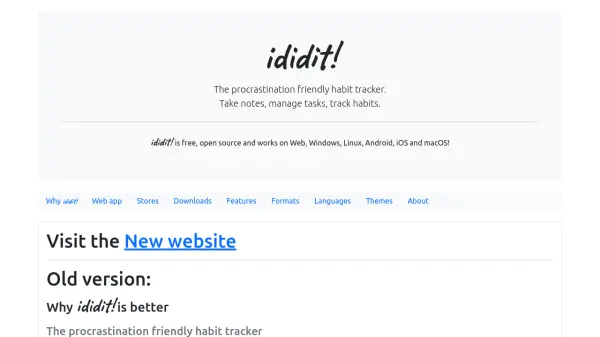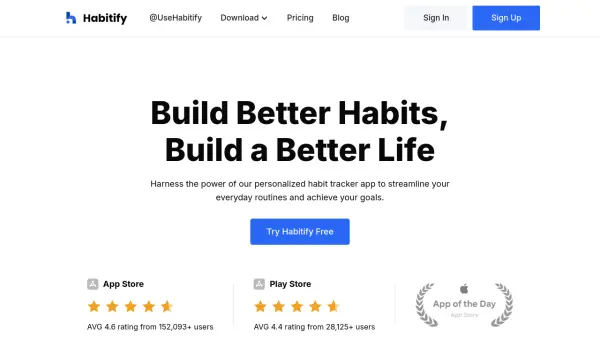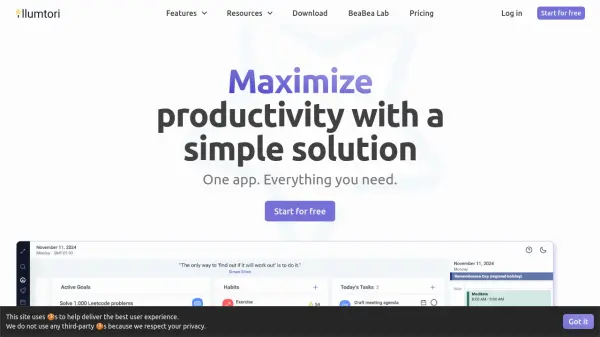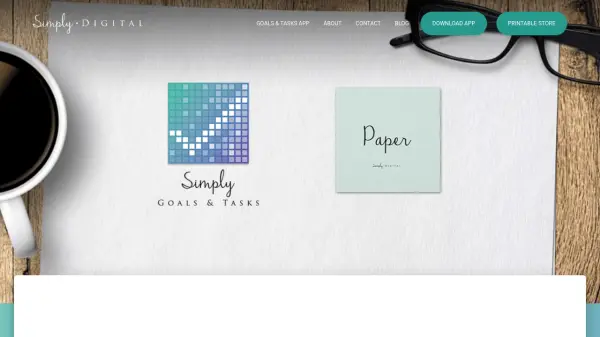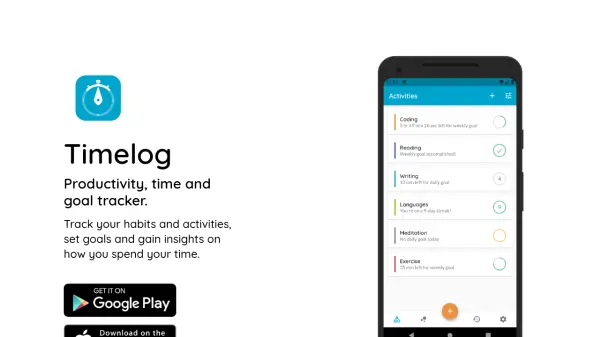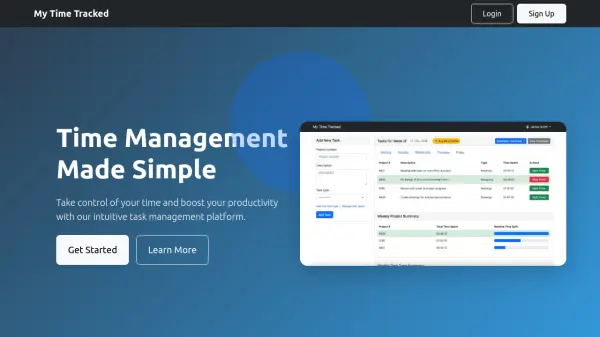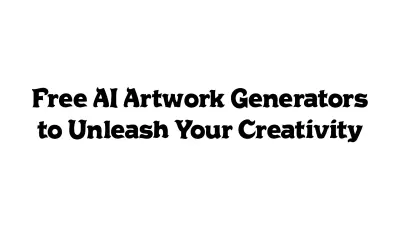What is ididit!?
ididit! is a user-focused habit tracker and task management tool that enables individuals to take notes, manage tasks, and track habits seamlessly across multiple platforms, including Web, Windows, Linux, Android, iOS, and macOS. The tool removes the pressure of traditional streak counters, focusing instead on the time elapsed since the last completion and the task's intended interval, helping users prioritize tasks based on urgency rather than missed streaks.
With robust features such as content categorization, customizable priorities, advanced search, filter, and sorting capabilities, ididit! offers users a holistic approach to productivity. Integration with Google Keep and Google Drive allows for easy importing, backup, and restoration, while flexible file formats such as Markdown, YAML, JSON, and TSV ensure compatibility with popular productivity tools.
Features
- Note-Taking: Organize notes alongside tasks and habits.
- Task Management: Assign priorities and deadlines to tasks.
- Habit Tracking: Track habits based on elapsed time since last completion and desired intervals.
- Flexible Organization: Use categories and sub-categories for grouping goals.
- Advanced Search and Filter: Find, sort, and filter notes, tasks, or habits efficiently.
- Multi-Platform Access: Available on Web, Windows, Linux, Android, iOS, and macOS.
- Integration: Import from Google Keep; backup/restore with Google Drive.
- Versatile Export Formats: Support for Markdown, YAML, JSON, and TSV.
- Multi-Language Support: Available in English, German, Slovenian, Spanish, and Czech.
- Customizable Themes: Choose from 26 color themes for personalization.
Use Cases
- Track daily, weekly, or custom interval habits without streak anxiety.
- Organize project notes and manageable task lists.
- Prioritize overdue tasks by urgency based on elapsed time.
- Import existing notes from Google Keep for centralized management.
- Backup and restore productivity data via Google Drive.
- Export completed tasks or notes for archiving or reporting.
- Filter and focus on urgent or high-priority habits and tasks.
- Switch between light and dark themes for comfortable use.
Related Queries
Helpful for people in the following professions
Featured Tools
Join Our Newsletter
Stay updated with the latest AI tools, news, and offers by subscribing to our weekly newsletter.