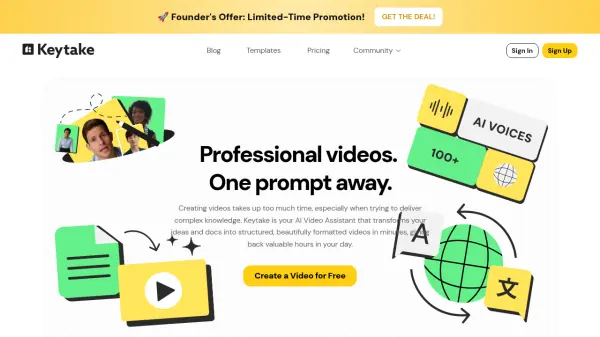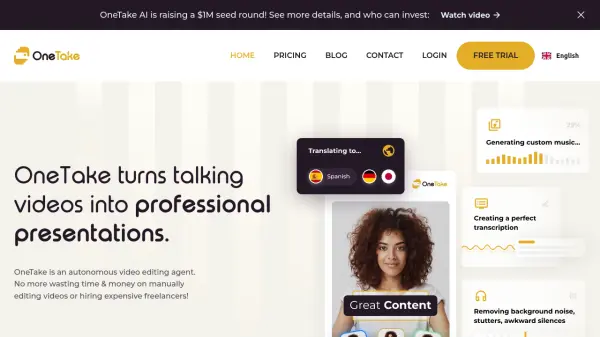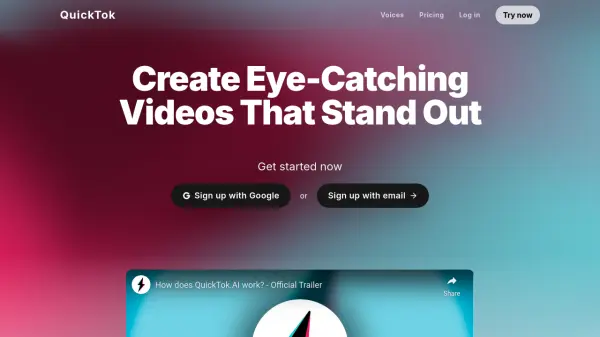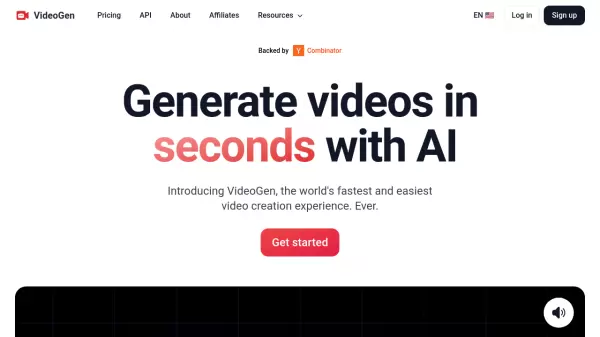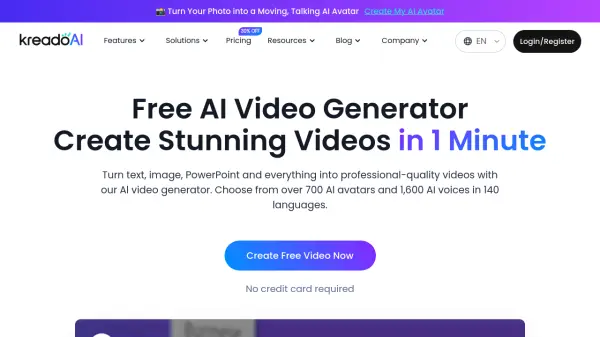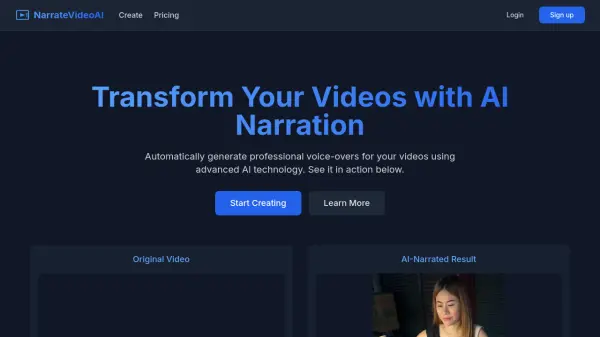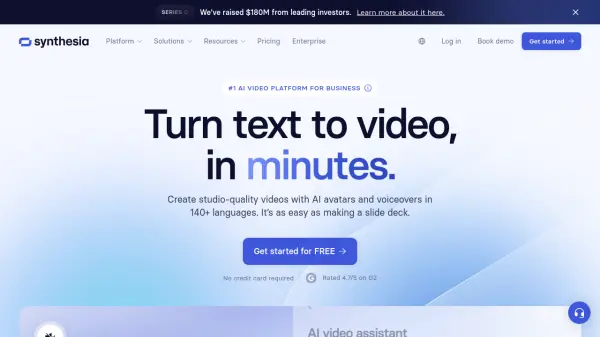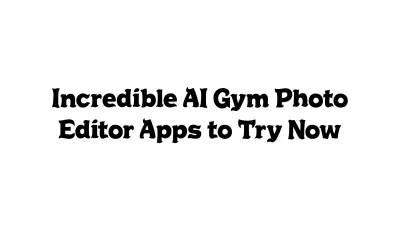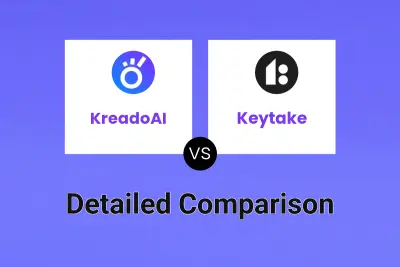What is Keytake?
Keytake is an intelligent AI Video Assistant designed to streamline the video creation process for professionals and teams. It allows users to generate impactful video presentations quickly by converting simple prompts, existing web content via URLs, or documents into fully structured videos. The platform leverages artificial intelligence to handle time-consuming tasks such as summarizing information, formatting content, and structuring the video narrative, freeing up users to focus on their core message and audience engagement.
The tool offers several powerful features to enhance video production. Users can start from just an idea, letting Keytake research the web to compile relevant information, or input a URL to repurpose existing content. Keytake provides access to over 350 realistic AI avatars (Influencers) to narrate videos, eliminating the need for on-camera presence or expensive actors. Furthermore, it supports the creation of multilingual videos, automatically translating content, generating voiceovers in numerous languages, and adding synchronized subtitles, making it ideal for global teams and diverse audiences. Additional capabilities include deep research for comprehensive content generation and AI-powered image and sound effect generation.
Features
- Idea to Video: Generate videos from a topic or idea using AI-driven web research.
- URL/Doc to Video: Convert existing web content or documents into engaging videos.
- AI Influencers: Choose from over 350 realistic stock AI avatars to narrate videos.
- Multilingual Videos: Create videos in 30+ languages with translated content, voiceovers, and subtitles.
- Deep Research: AI performs in-depth web research on a given topic to generate detailed content for videos.
- AI Voiceovers: Add human-like voiceovers available in over 100 languages and accents.
- AI Image & SFX Generator: Enhance videos with unique, AI-generated images and sound effects.
- Auto-Subtitles: Automatically generate and synchronize subtitles for videos in various styles.
Use Cases
- Creating SaaS product onboarding videos.
- Developing engaging and scalable training videos for employees or customers.
- Producing multilingual video updates for asynchronous team communication.
- Generating self-help video guides to improve customer support and satisfaction.
Related Queries
Helpful for people in the following professions
Keytake Uptime Monitor
Average Uptime
99.58%
Average Response Time
204.6 ms
Featured Tools
Join Our Newsletter
Stay updated with the latest AI tools, news, and offers by subscribing to our weekly newsletter.