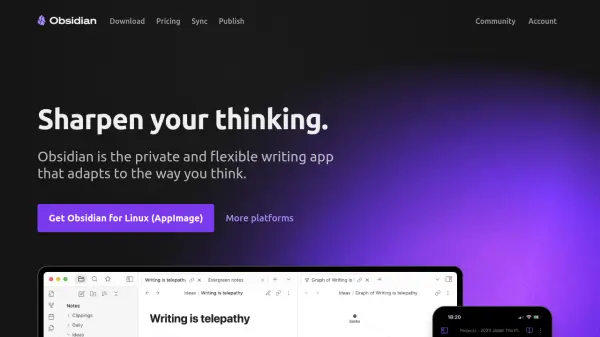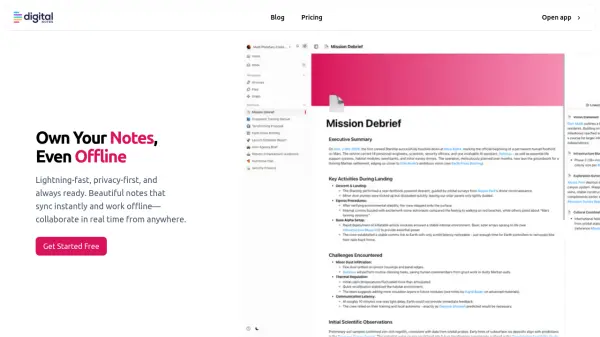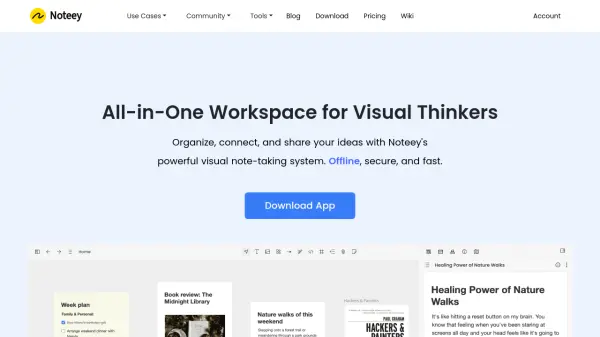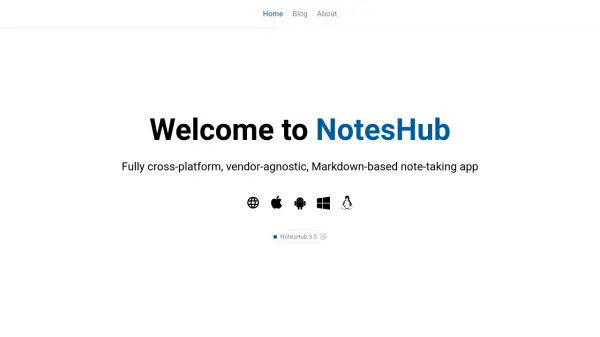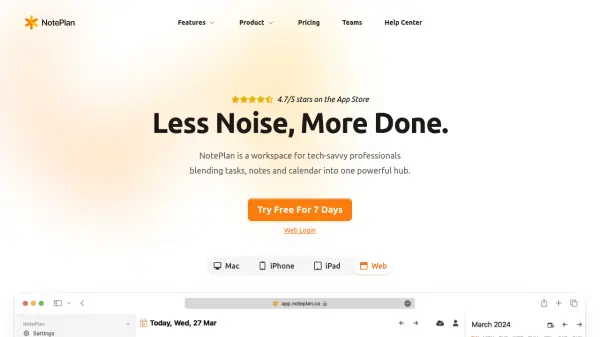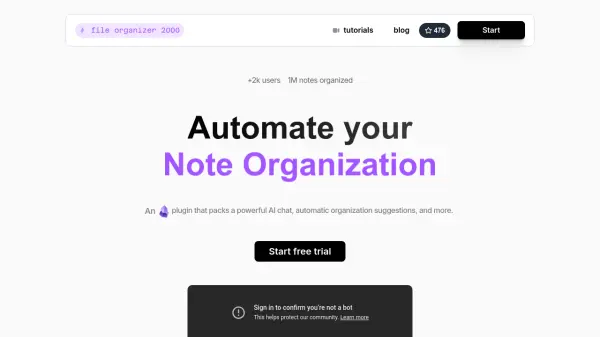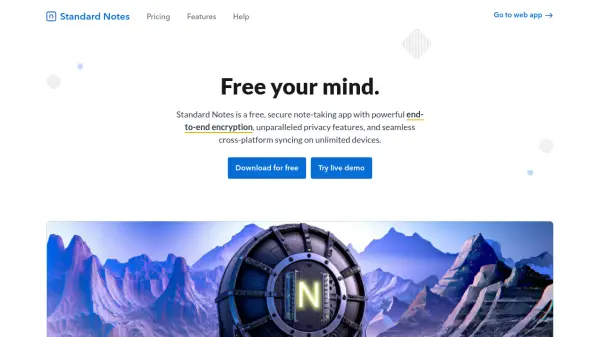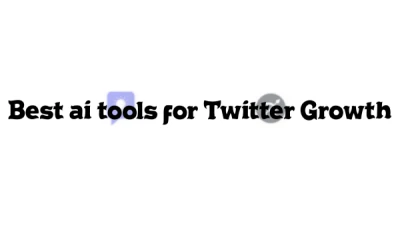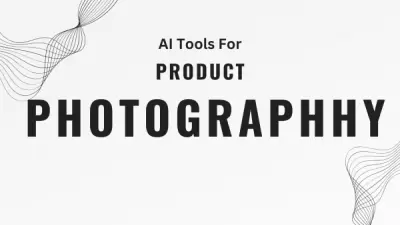What is Obsidian?
Obsidian is a powerful note-taking application designed for personal knowledge management, journaling, and project organization. It distinguishes itself through its focus on privacy, flexibility, and long-term data ownership. All notes are stored locally on the user's device, ensuring quick, offline access and complete data control. No one, not even the developers, can access your notes.
Obsidian is highly customizable. Through the use of thousands of available plugins and themes, users can mold the application into the shape of their workflow. It prioritizes longevity, to keep your notes for a long time. The application uses open, non-proprietary file formats, ensuring that users are never locked in and their data remains accessible and usable for the long term.
Features
- Local Storage: Notes are stored locally on your device, ensuring privacy and offline access.
- Linking: Create connections between notes using internal links.
- Graph Visualization: Visualize the relationships between notes with an interactive graph.
- Canvas: Utilize an infinite canvas for brainstorming, diagramming, and research.
- Plugins: Extend functionality with thousands of community plugins.
- Themes: Customize the appearance with various themes.
- Open Format: Uses open, non-proprietary file formats to avoid vendor lock-in.
- Sync (Add-on): Securely synchronize notes across devices with end-to-end encryption.
- Publish (Add-on): Publish notes online as a wiki, knowledge base, or documentation.
Use Cases
- Personal knowledge management
- Journaling
- Project management
- Creating a personal wiki
- Research and brainstorming
- Note-taking
- Building knowledge bases
- Documentation (with Obsidian Publish)
FAQs
-
What is considered commercial use?
Commercial use means using Obsidian for revenue-generating or work-related activities within a for‑profit organization that has two or more employees. Government departments and agencies are considered commercial use, unless registered as a non-profit organization. -
Can I buy Obsidian for someone else?
Yes! You can purchase Obsidian Credit for friends, family, and coworkers. This credit can be used to pay for any Obsidian license or service. -
What is your refund policy?
We provide full refunds within 7 days of purchase for commercial licenses, Obsidian Publish, and Obsidian Sync — no questions asked. However, please note that Catalyst licenses and Obsidian Credit are non-refundable. -
Do you store, access, or process user data?
Obsidian is a private and secure space for your thoughts. You can use our apps without sharing any personal information, and your data is stored locally on your device, making it inaccessible to us. Additionally, our apps do not collect telemetry data, and we never sell user data. If you choose to use Obsidian Sync, your data is secured with AES‑256 end-to-end encryption, preventing us from reading it. -
Do you offer discounts for education, nonprofits, or other groups?
Yes, we do! Students, faculty members, and nonprofit employees are eligible for a 40% discount on Obsidian Sync and Publish. We do not offer any other discounts or promotions.
Related Queries
Helpful for people in the following professions
Obsidian Uptime Monitor
Average Uptime
100%
Average Response Time
285.93 ms
Featured Tools
Join Our Newsletter
Stay updated with the latest AI tools, news, and offers by subscribing to our weekly newsletter.