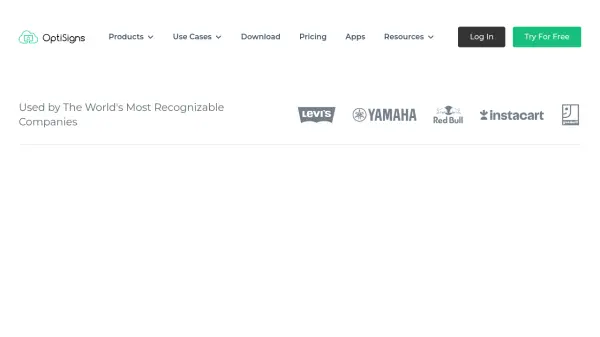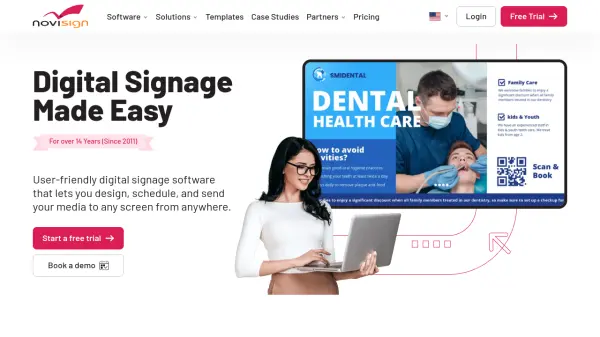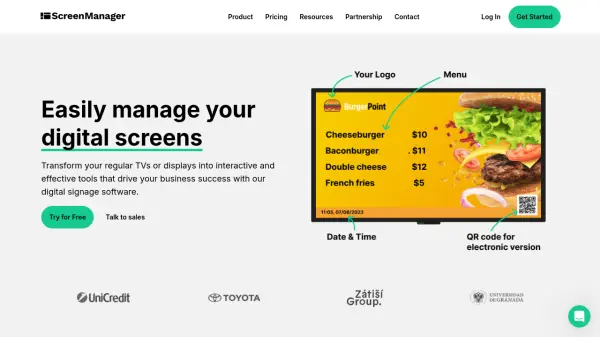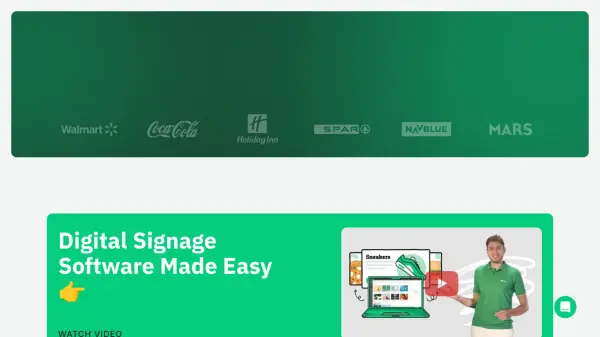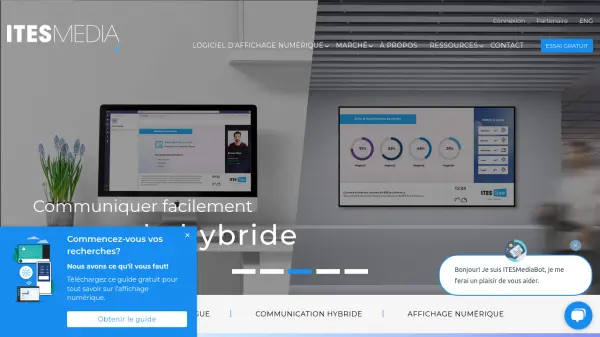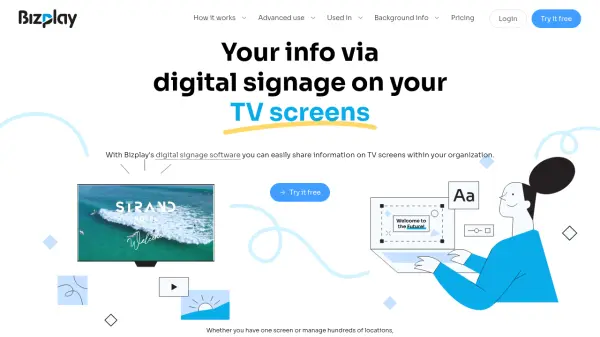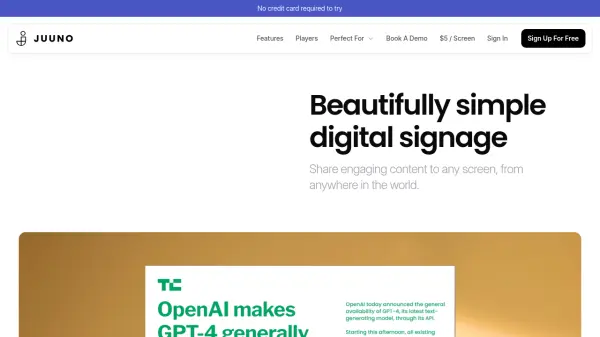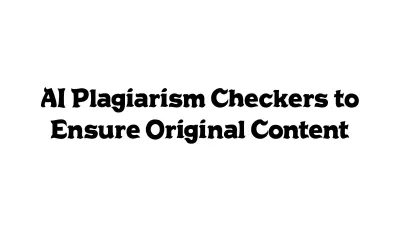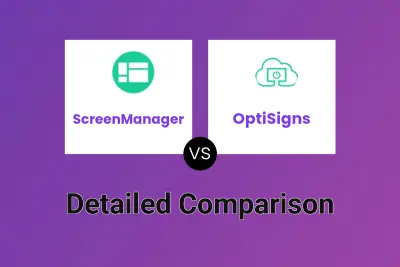What is OptiSigns?
OptiSigns empowers organizations to turn any digital display into a powerful messaging platform, designed for teams to manage, schedule, and distribute engaging content from a central web-based dashboard. Users benefit from a simple drag-and-drop interface, wide-ranging device compatibility, and support for diverse content types including video, images, live feeds, and web-based dashboards. Extensive integration with over 140 popular apps and cloud platforms ensures smooth incorporation of business tools and live data, whether for announcements, promotions, menu boards, or corporate metrics.
Built for reliability and scale, OptiSigns features robust security, customizable user roles, cloud storage, and operational automation, making it suitable for both small businesses and large enterprises. The solution offers remote device management, interactive experiences, and analytics, while dedicated onboarding and rich support options guarantee a seamless deployment and ongoing performance optimization in any industry.
Features
- Content Management: Centralized dashboard for uploading, scheduling, and organizing media
- App Integrations: Supports 140+ apps including social media, data dashboards, and productivity tools
- Device Compatibility: Works with a wide range of hardware, including Android, Windows, Linux, Raspberry Pi, and proprietary players
- Interactive Experiences: Includes features for kiosk design, Lift and Learn, QR scan-to-interact, and audience intelligence analytics
- Remote Monitoring: Manage and troubleshoot screens remotely with real-time status updates
- Automation: Schedule screen power cycles, automate content updates, and enable API-to-screen workflows
- Collaboration: Multi-user roles, approval workflows, and secure folder permissions
- Security Compliance: SOC2 Type II certified, GDPR compliant, single sign-on (SSO), and advanced user management
- Custom Branding: Branded portals, custom domains, and font uploads
- Analytics & Reporting: Proof-of-play, event-based analytics, and audit logs
Use Cases
- Display digital menus and promotions in restaurants and retail environments
- Share company announcements, dashboards, and motivational content in corporate offices
- Show real-time information and schedules in transportation hubs
- Enhance patient communication and navigation in healthcare facilities
- Inform and engage students and visitors in educational institutions
- Manage branding and out-of-home advertising for marketing agencies
- Automate HR notifications and operational dashboards in workplace settings
- Enable interactive kiosks for self-service check-ins or product information
FAQs
-
What kind of content can be displayed using OptiSigns?
OptiSigns supports images, videos, slideshows, PDFs, PowerPoint, live news, social media feeds, dashboards, text messages, event announcements, and interactive experiences across multiple file formats. -
Is there a free trial available for OptiSigns?
Yes, OptiSigns offers a 14-day free trial with full access to its features without requiring a credit card. -
What hardware is supported by OptiSigns?
OptiSigns works with a wide variety of devices, including Android players, Windows, Linux, Raspberry Pi, and proprietary OptiSigns hardware. -
How does OptiSigns ensure security and compliance?
OptiSigns is SOC2 Type II certified and GDPR compliant, offers single sign-on (SSO), data encryption, and advanced permissions management. -
How is OptiSigns priced?
OptiSigns is priced per screen on a monthly or annual basis, with tiered plans offering different features and integrations to suit business needs.
Related Queries
Helpful for people in the following professions
OptiSigns Uptime Monitor
Average Uptime
100%
Average Response Time
192.23 ms
Featured Tools
Join Our Newsletter
Stay updated with the latest AI tools, news, and offers by subscribing to our weekly newsletter.