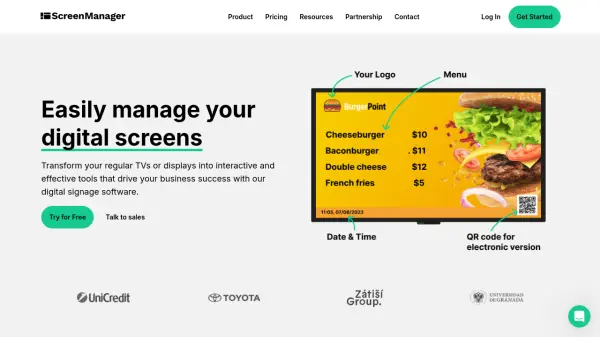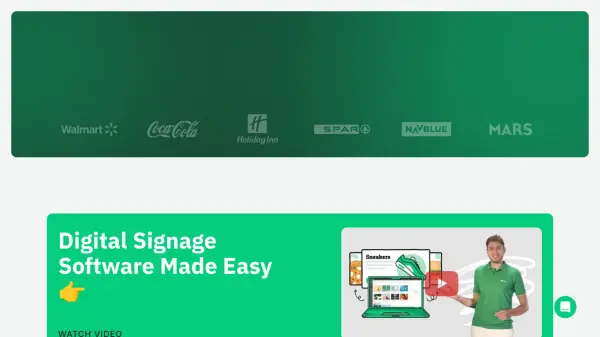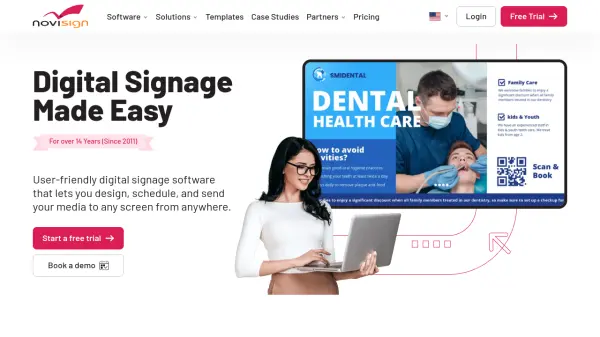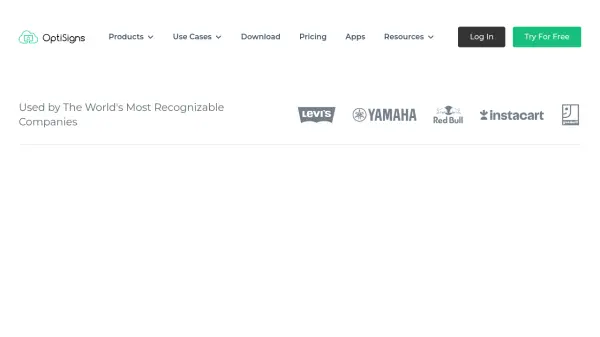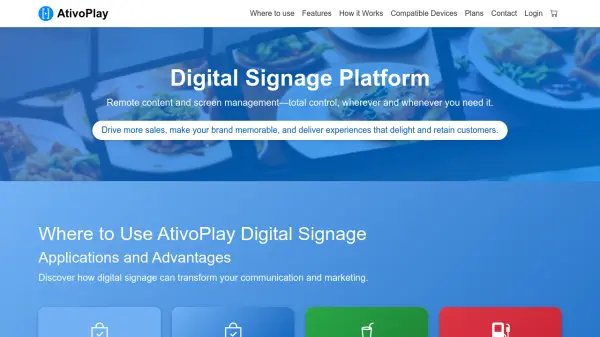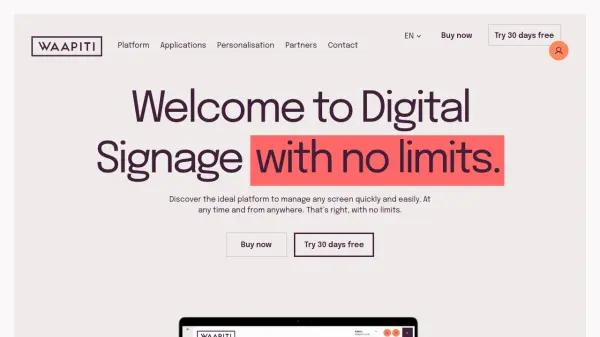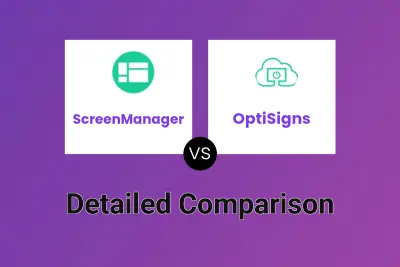What is ScreenManager?
ScreenManager is a comprehensive digital signage software solution designed to transform standard displays into dynamic, interactive business tools. Utilizing integrated AI technology and cameras, it empowers organizations to analyze audience demographics, engagement, and emotional responses, optimizing content delivery and marketing effectiveness. The platform offers intuitive content management—including scheduling for videos, images, PDFs, web pages, and live streams—along with a robust suite of templates and remote device management capabilities.
With features like centralized control, device status monitoring, audience analytics, and seamless integration with various hardware systems, ScreenManager streamlines operations for industries such as retail, education, hospitality, and more. Its easy setup and scalability ensure businesses of any size can deploy impactful digital campaigns quickly and efficiently. Flexible pricing plans, including a free trial, make ScreenManager accessible for organizations seeking to enhance communication and engagement through advanced digital signage.
Features
- AI Audience Analytics: Integrated cameras provide in-depth analysis of demographics, engagement, and emotional responses.
- Remote Device Management: Centralized monitoring and control for all connected displays, ensuring uninterrupted operation.
- Flexible Content Scheduling: Easily manage and automate delivery of videos, images, PDFs, web pages, and live streams.
- Beautiful Templates: Access and customize a rich library of display templates for various use cases.
- Custom Integrations: Seamlessly connect with queue management, POS, reservation platforms, and other business systems.
- Offline Playback: Content plays even without an internet connection, ensuring reliability.
- Multiple Platform Support: Compatible with Android, Windows, Linux, ChromeOS, LG, Samsung, and more.
- Scalable Deployments: Efficiently manage digital signage for small businesses or large enterprises across many locations.
- Advanced Security & Monitoring: Features include device status checks, performance analytics, and audit logs.
- Kiosk Lock Mode: Secure your screens for display-only purposes, preventing unauthorized controls.
Use Cases
- Display digital menus and promotions in restaurants.
- Showcase retail offers and brand messaging in stores.
- Share health advice and announcements in healthcare settings.
- Present class schedules and workout tips in gyms and fitness centers.
- Promote amenities and services in hospitality environments.
- Disseminate real-time information and updates in transportation hubs.
- Stream educational content on school or university campuses.
- Manage marketing campaigns and branding across corporate screens.
FAQs
-
Is there a free trial available for ScreenManager?
Yes, ScreenManager offers a free 14-day trial with access to all features and does not require a credit card to sign up. -
What types of hardware are supported?
ScreenManager supports a wide range of hardware including Android & Android TV, Sony Bravia, Windows, Linux, Raspberry Pi, ChromeOS, LG, and Samsung devices. -
How is pricing structured for ScreenManager?
Pricing starts at $6 per month per screen, with additional features and capabilities available in higher-tier plans. -
Can ScreenManager integrate with existing business systems?
Yes, ScreenManager provides custom integration services for queue management, POS, reservation platforms, and other systems. -
Does ScreenManager require specialized technical skills for setup?
No, the platform is designed for easy setup and operation, enabling users to get started quickly without technical expertise.
Related Queries
Helpful for people in the following professions
Featured Tools
Join Our Newsletter
Stay updated with the latest AI tools, news, and offers by subscribing to our weekly newsletter.