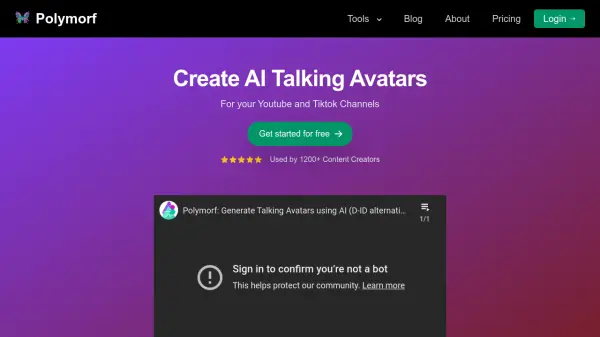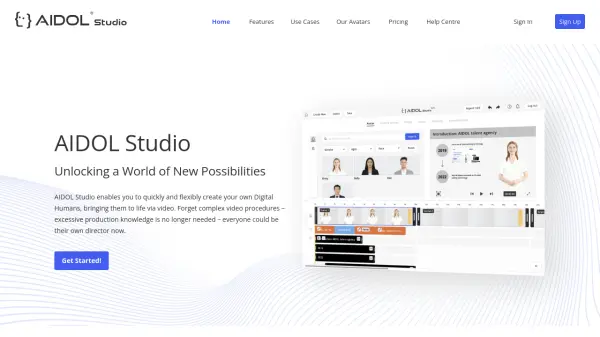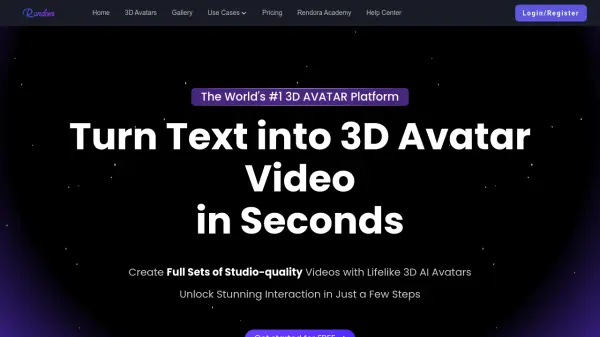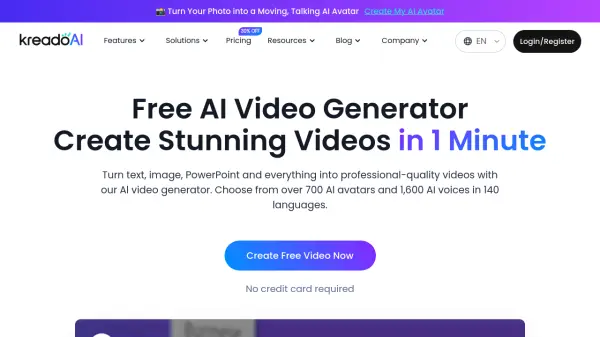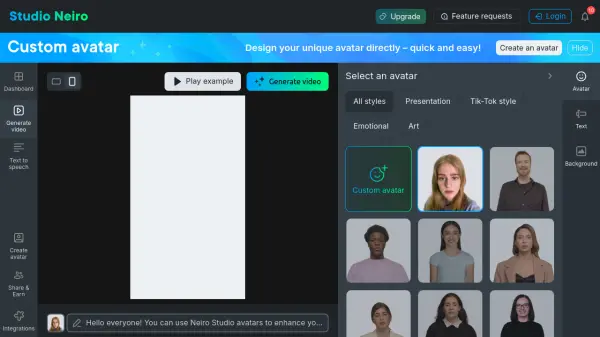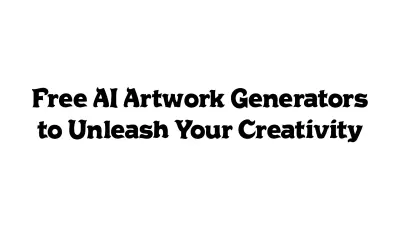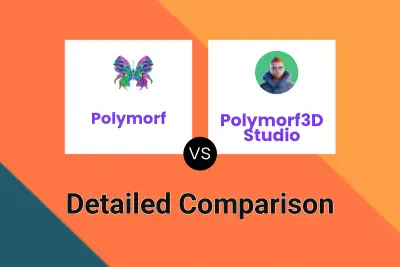What is Polymorf3D Studio?
The service offers a selection of cartoon-like 3D avatars and supports over 40 languages with more than 200 distinct voices. Customization options include selecting aspect ratios (16:9, 9:16, 1:1) suitable for various platforms and modifying the background with colors or uploaded images, making it a versatile tool for producing unique video content.
Features
- AI-Powered Video Generation: Create 3D talking avatar videos from text or audio using AI.
- Multiple Avatars: Choose from a selection of cartoon-like 3D characters.
- Extensive Language & Voice Support: Access over 40 languages and 200+ voices.
- Customizable Backgrounds: Set a background color or upload a custom image.
- Variable Aspect Ratios: Generate videos in 16:9, 9:16, or 1:1 formats.
- Text-to-Speech & Audio Upload: Input text for narration or upload MP3/WAV files (max 1 minute).
- Format Options: Download videos in WebM (Free/Pro) or MP4 (Pro).
Use Cases
- Creating faceless YouTube channel content.
- Developing engaging educational videos with digital narrators.
- Producing memorable video tutorials with 3D character explanations.
- Making animated explainer videos.
- Adding flair to portrait or landscape video content.
FAQs
-
How much does it cost?
Users can try the platform for free and are given 300 free credits (5 video minutes). Each credit is worth one second of video generation. The Pro plan costs $12/month for 3600 credits (60 video minutes). -
Do credits reset each month?
Yes. Credits reset each month. -
Can I use the video generated for Commercial Purposes?
Yes, you can use the generated output for your commercial needs. -
Why does video download use the webm format?
The browser is used to render the talking 3d videos, and by default, only webm is supported. This format allows transparency support for layering avatars into other videos. MP4 video export requires a pro plan. -
How do I cancel my subscription?
On the dashboard, click on Billing, then click on 'Cancel Plan'.
Related Queries
Helpful for people in the following professions
Polymorf3D Studio Uptime Monitor
Average Uptime
58.62%
Average Response Time
65.79 ms
Featured Tools
Join Our Newsletter
Stay updated with the latest AI tools, news, and offers by subscribing to our weekly newsletter.