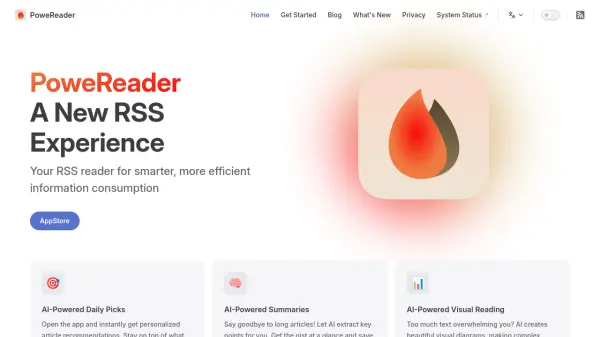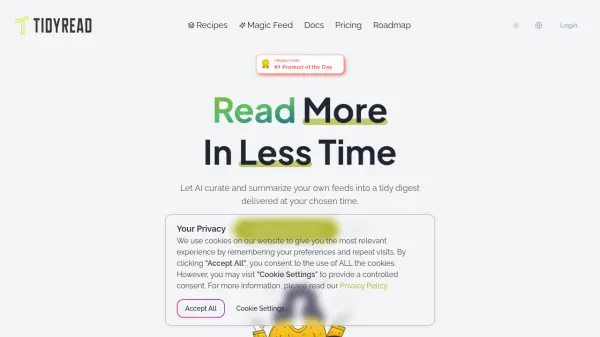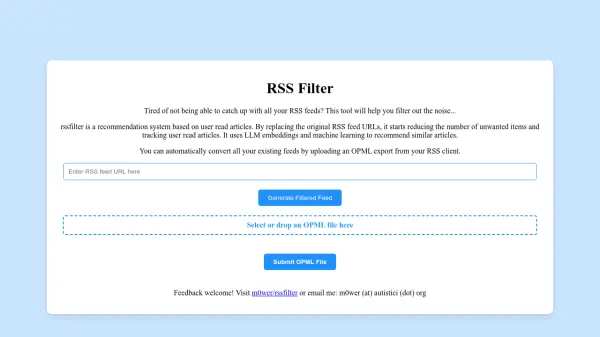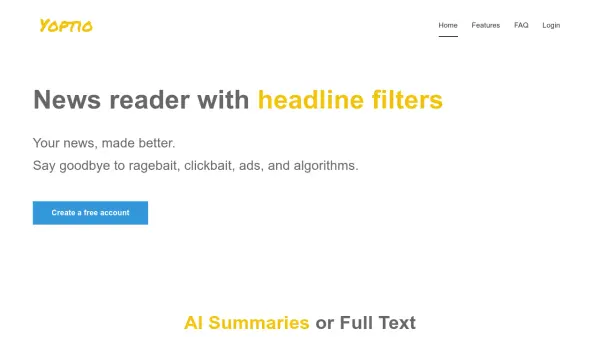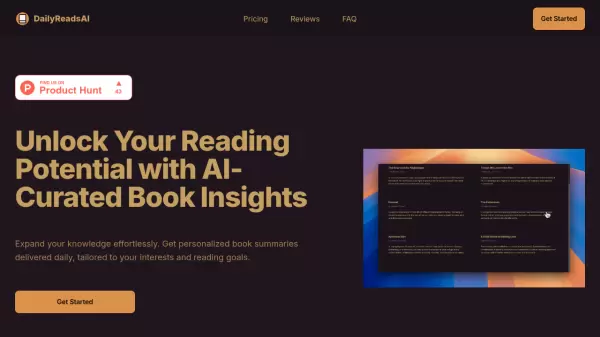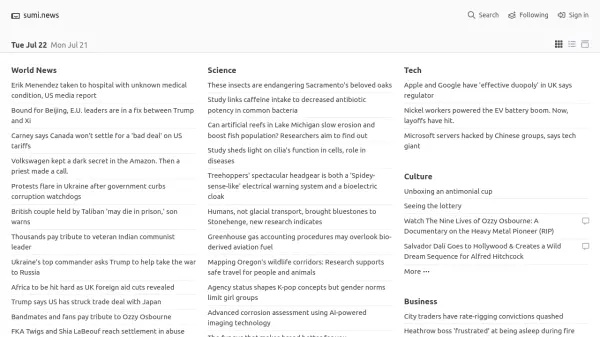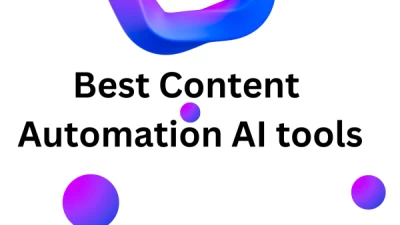What is PoweReader?
PoweReader revolutionizes the RSS reading experience by incorporating advanced AI capabilities into a user-friendly platform. The application seamlessly combines personalized content curation, intelligent summarization, and visual diagram generation to transform how users consume and understand information.
The platform stands out with its flexible AI modes, supporting both online and offline usage, while offering built-in translation capabilities for global content access. With native iCloud sync functionality and support for popular third-party RSS services, PoweReader ensures a seamless reading experience across all devices without requiring additional account creation.
Features
- AI Recommendations: Daily personalized article picks based on user preferences
- Smart Summaries: AI-generated key points extraction from long articles
- Visual Transformation: Converts complex text into digestible visual diagrams
- Multi-language Support: Built-in translation for global content access
- Flexible AI Modes: Choice between online and offline processing
- Native RSS Service: No third-party account requirements
- Third-party Integration: Compatible with TinyTinyRSS, Fever, and other platforms
- Cross-device Sync: Seamless iCloud synchronization
- Offline Reading: Full functionality without internet connection
Use Cases
- Daily news consumption and curation
- Research and information gathering
- Content summarization for quick review
- International content exploration
- Professional knowledge management
- Academic article reading and comprehension
- Industry news monitoring
- Information digestion during commutes
FAQs
-
Does PoweReader work without internet connection?
Yes, PoweReader offers offline reading capabilities and can function without an internet connection using its offline AI mode. -
Which third-party RSS services are supported?
PoweReader supports popular platforms including TinyTinyRSS, Fever, and various other RSS services. -
How does the iCloud sync feature work?
The app automatically syncs your reading progress and preferences across all your Apple devices through iCloud, allowing you to seamlessly switch between iPhone and Mac.
Related Queries
Helpful for people in the following professions
PoweReader Uptime Monitor
Average Uptime
99.86%
Average Response Time
155.3 ms
Featured Tools
Join Our Newsletter
Stay updated with the latest AI tools, news, and offers by subscribing to our weekly newsletter.