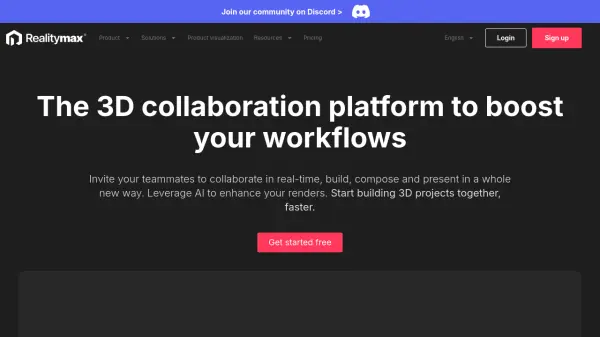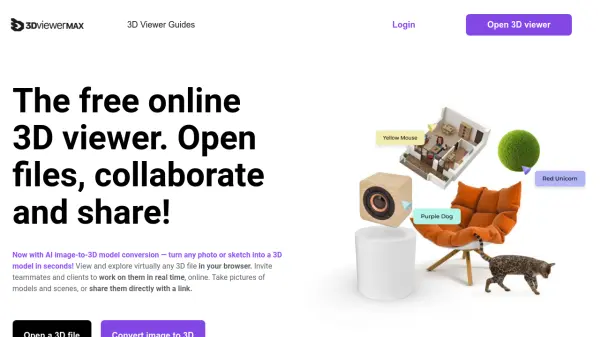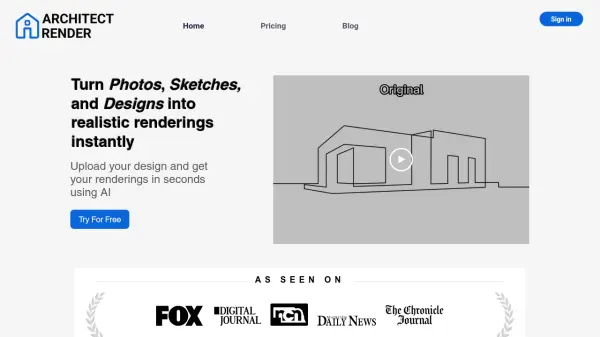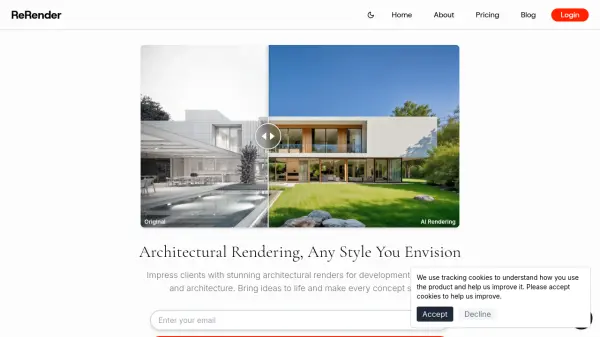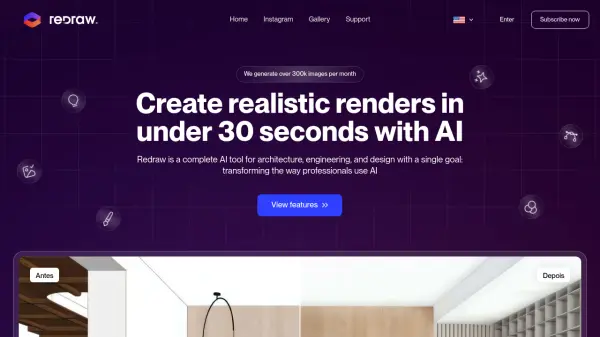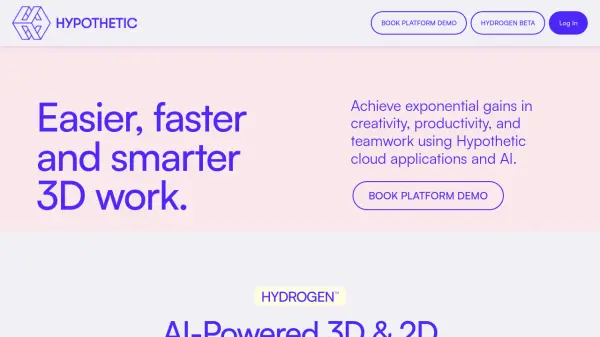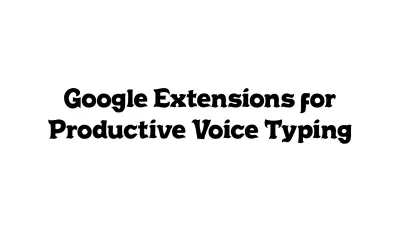What is RealityMAX?
RealityMAX offers an all-in-one 3D collaboration solution designed to make remote teamwork effortless and productive. Users can build, enhance, and present 3D projects in real time, accessing features like scene composition with multiple models, instant sharing via secure links or QR codes, and interactive feedback through comments and annotations. The integrated ReIMAGINE AI tool instantly upgrades the quality and realism of 3D designs, applying user-defined styles or optimizations with ease.
The platform is tailored for architecture, engineering, interior and product design, education, and e-commerce. It provides a robust suite of tools for secure file management, version control, and accessible design presentations for stakeholders and clients. Real-time editing, adjustable access levels, and support for augmented reality experiences enable professionals to elevate their creative process and engage audiences with modern, interactive visuals.
Features
- Real-Time 3D Collaboration: Multiple users can work on the same project simultaneously, remotely.
- ReIMAGINE AI Image Enhancer: Uses AI to optimize, stylize, or increase realism of 3D renders instantly.
- Augmented Reality Visualization: Publish and share 3D content as AR experiences via web links or QR codes.
- 3D Scene Organization: Manage, assign, and secure 3D files and models within dedicated workspaces.
- Instant Sharing: Distribute 3D scenes to clients or teams through secure links, QR codes, or embedded pages.
- Interactive Comments and Annotations: Collect feedback and drive collaboration through scene-specific comments.
- Permissions and Access Control: Set access levels and password protection for shared content.
- Custom Branding: Apply your organization’s logo and branding to published 3D scenes (paid plans).
- Analytics: Access scene view data and usage statistics to track engagement (Pro plan).
- Support for Multiple File Formats: Import and manage diverse 3D assets easily.
Use Cases
- Collaborative architectural design and review with real-time stakeholder feedback.
- Engineering prototyping and product demonstration to accelerate validation and production.
- E-commerce product viewer creation with AR options for enhanced online shopping.
- Interior and furniture designers presenting visualizations in client spaces using AR.
- Remote classroom and educational 3D projects where students and instructors can interact.
- Showcasing 3D projects for client presentations and collecting annotated feedback.
- Portfolio creation for freelance designers and artists to share interactive 3D work.
FAQs
-
What is a workspace in RealityMAX?
A workspace functions as a 3D building environment within your account, allowing you to organize projects and scenes efficiently. -
How are 3D scenes shared with others?
3D scenes can be published and shared externally as Web 3D or AR experiences via direct links, QR codes, or by embedding into web pages. -
What happens if scene or view limits are exceeded?
If you exceed your plan’s scene or view limits, you won’t be able to create new scenes or shared scenes will be deactivated until the next month or until you upgrade your plan. -
Do you offer special programs for educators and students?
Yes, RealityMAX offers the Classroom program with special packages, including free options, for educators and students with proof of academic association. -
Can RealityMAX plans be changed or canceled anytime?
Yes, you can upgrade, downgrade, or cancel subscriptions at any time through the Billing section of your account settings.
Related Queries
Helpful for people in the following professions
Featured Tools
Join Our Newsletter
Stay updated with the latest AI tools, news, and offers by subscribing to our weekly newsletter.