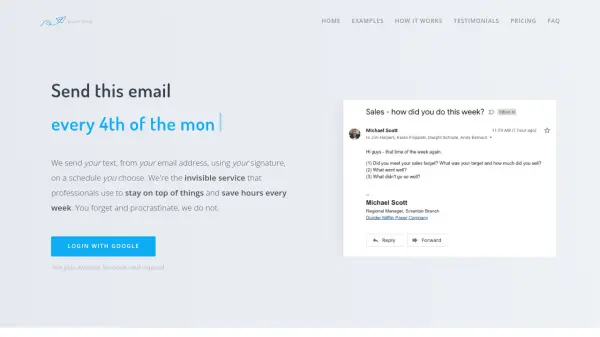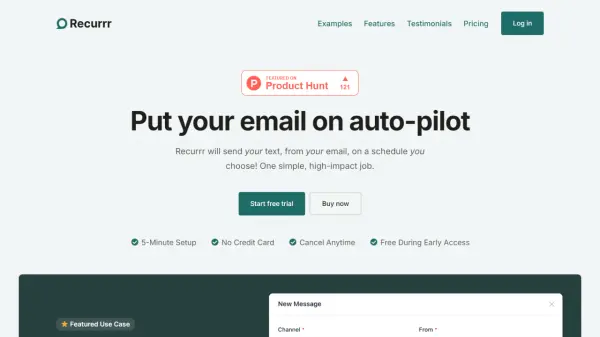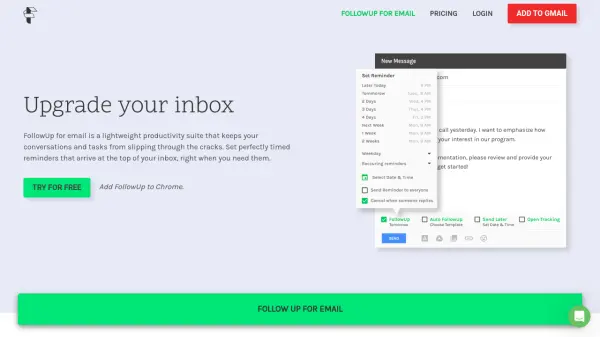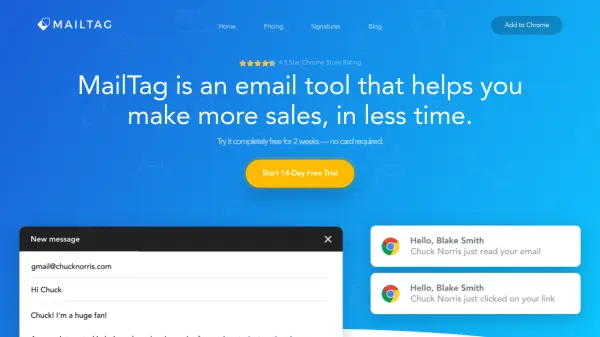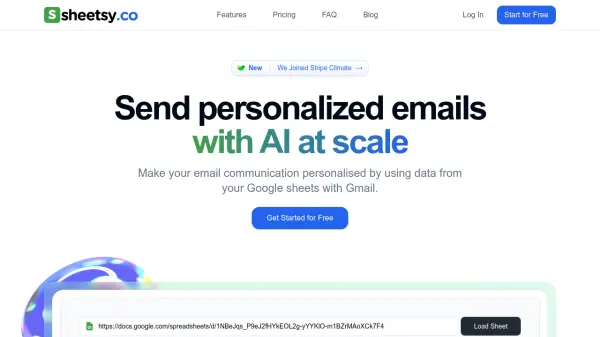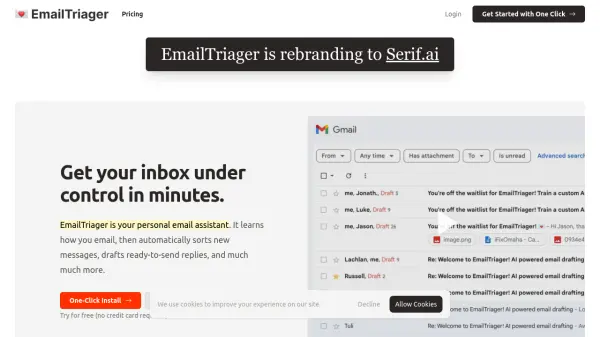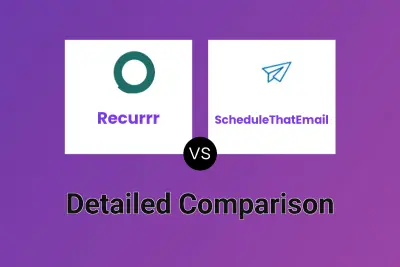What is ScheduleThatEmail?
ScheduleThatEmail offers a reliable solution for professionals and individuals who need to send emails on a scheduled basis. Users can compose an email, select the recipients, and set the desired time and frequency for sending—all without installing browser extensions or granting inbox access. The system leverages your Gmail account to ensure emails are sent from your address, using your personal signature, and maintaining complete privacy and authenticity.
This service streamlines workflow by automatically managing recurring and future-dated email communications, saving users valuable time and ensuring important messages are never forgotten. With robust privacy measures, flexible scheduling, and a user-friendly interface, ScheduleThatEmail is tailored for both work and personal use across any device.
Features
- Seamless Email Scheduling: Schedule emails to send at any date or time, with recurring options.
- Privacy-Centric Design: No access to your inbox or contacts; only minimal permissions are required.
- Gmail Integration: Utilizes your Gmail account for authentic email delivery and signatures.
- Cross-Platform Support: Functions on any browser and device without extensions.
- Visibility of Scheduled Emails: View past, present, and upcoming scheduled emails in your account.
- No Service Footprint: Recipients cannot tell emails were sent automatically or via a third-party service.
Use Cases
- Sending recurring monthly or weekly reminders to colleagues or clients.
- Automated follow-up emails for lead generation and client engagement.
- Scheduling future emails to team members for project status updates.
- Maintaining regular contact with friends or family for personal relationships.
- Setting future tasks and reminders by emailing your future self.
- Streamlining accounting and business process communications.
FAQs
-
Can you read my emails?
No, ScheduleThatEmail only requests permission to send emails and access your Gmail signature settings. It cannot access or read your email content or contacts. -
Why do you need access to my Gmail settings?
Access is needed only to retrieve your current email signature, ensuring your scheduled emails use your authentic signature. -
Will my data be shared or sold?
No. ScheduleThatEmail does not collect, store, share, or sell users' personal data. Privacy is a core commitment. -
Can I cancel or change my subscription?
Yes, you can cancel or switch between pricing plans at any time through the billing section. Cancellations take effect the following month. -
How can I confirm an email was sent?
By default, your own email address is added in BCC of scheduled messages, ensuring the sent email appears in your inbox.
Related Queries
Helpful for people in the following professions
Featured Tools
Join Our Newsletter
Stay updated with the latest AI tools, news, and offers by subscribing to our weekly newsletter.