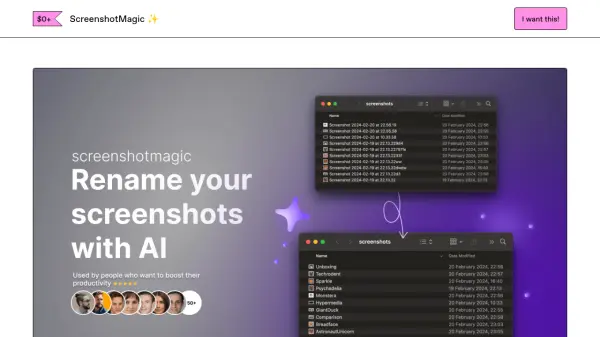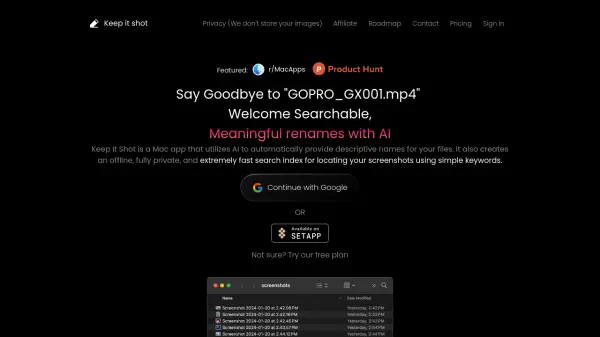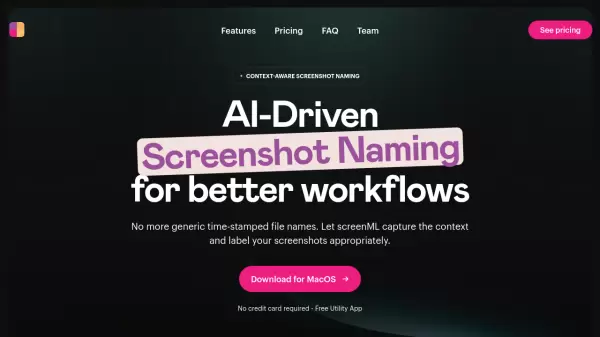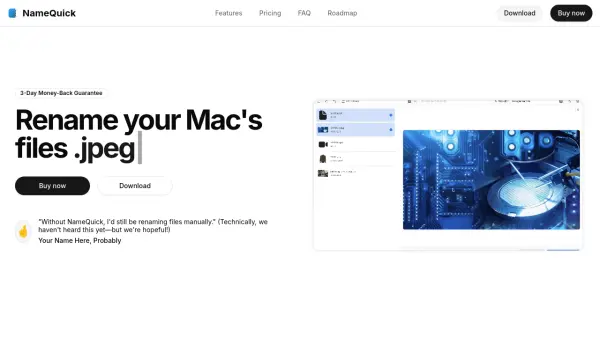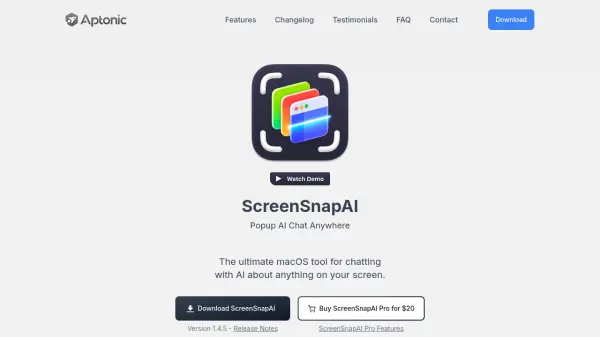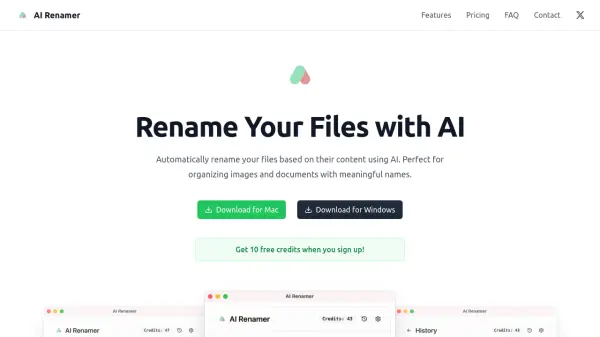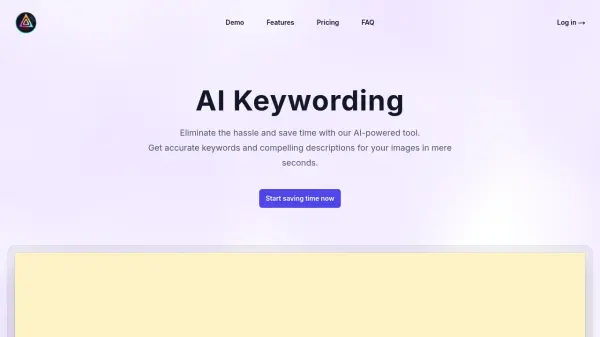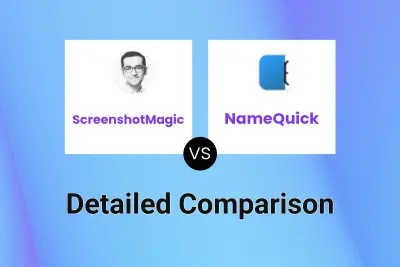What is ScreenshotMagic?
ScreenshotMagic is a native macOS application designed to streamline your workflow by automatically renaming screenshots. Leveraging the power of AI, it generates descriptive names for your images, eliminating the need for manual renaming and helping you maintain an organized desktop.
This application simplifies the process of managing large batches of images. With a single click, you can effortlessly rename numerous screenshots. ScreenshotMagic also allows you to define your renaming preferences, ensuring that the generated names align with your specific needs.
Features
- Automated Renaming: Uses AI to generate descriptive names for screenshots.
- Batch Renaming: Effortlessly renames large batches of images with a single click.
- Customizable Preferences: Allows users to define their renaming preferences.
Use Cases
- Organizing screenshots on Mac desktops
- Batch renaming multiple screenshot files
- Automating file naming workflow for screenshots
Related Queries
Helpful for people in the following professions
ScreenshotMagic Uptime Monitor
Average Uptime
100%
Average Response Time
288.03 ms
Featured Tools
Join Our Newsletter
Stay updated with the latest AI tools, news, and offers by subscribing to our weekly newsletter.