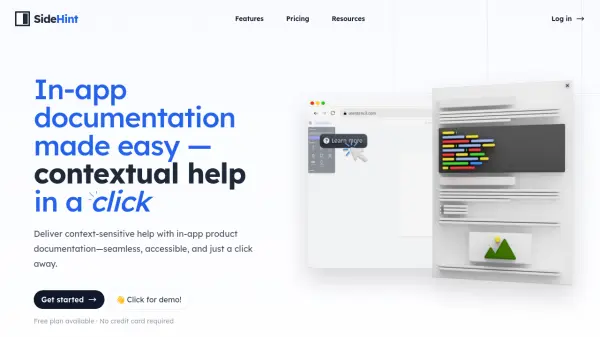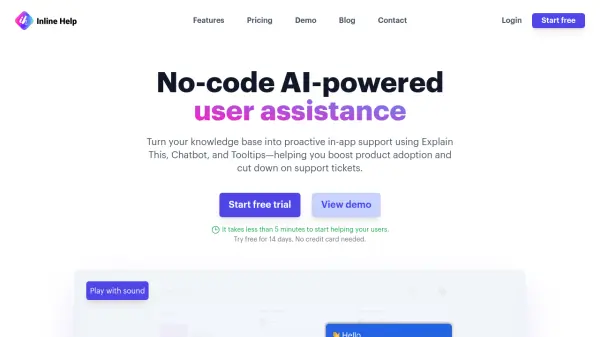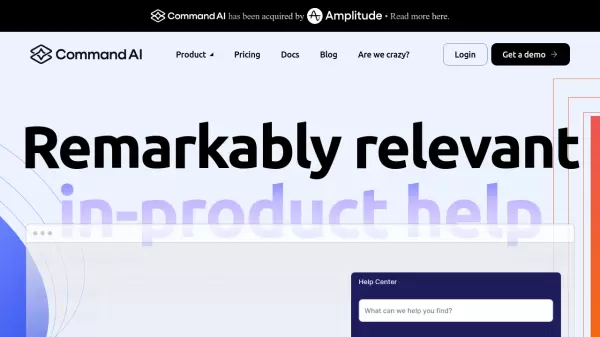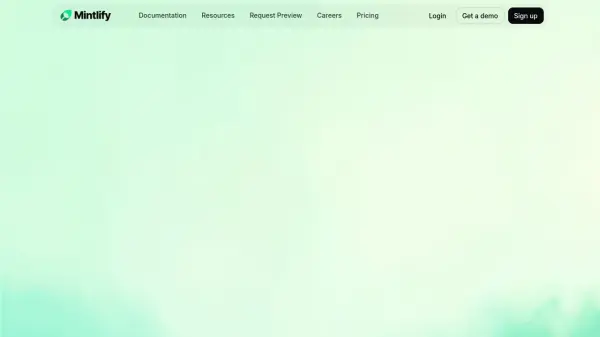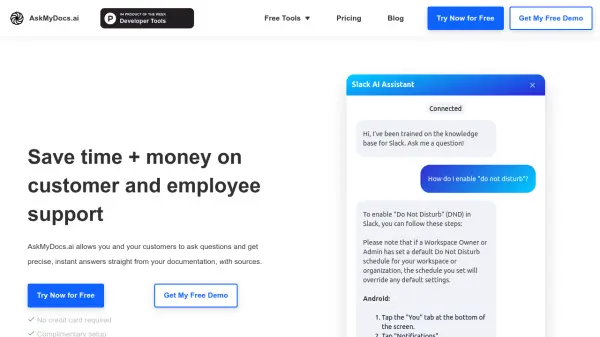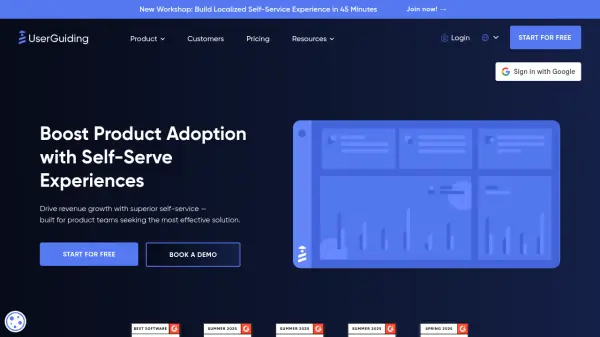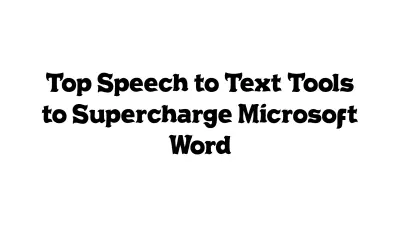What is SideHint?
The platform allows documentation to be attached to specific triggers within a web application, ensuring users see the relevant help at the right time. It integrates with various web frameworks and content management systems like NextJS and WordPress, requiring only a one-time setup for the embed code. Updates to the documentation can be made instantly without requiring application changes or deployments.
Features
- Contextual Help Delivery: Show relevant documentation within the application based on user context.
- One-Click Access: Users can access help documentation easily without leaving the app.
- Effortless Integration: Requires a one-time embed code setup and works with various frameworks (NextJS, WordPress, etc.).
- Instant Updates: Documentation changes go live instantly without needing app deployment.
- User Confusion Tracking: Monitor where users frequently seek help to identify areas for improvement.
- Block-Based Editor: Create documentation with rich text, syntax highlighting, media support, tables, quotes, and alerts.
- Panel Customization: Customize the look of help panels (Starter plan and above).
- Remove Branding: Option to remove SideHint branding (Starter plan and above).
- AI Writing Assistance: Upcoming feature to assist with documentation creation (Pro plan).
Use Cases
- Improving user onboarding by providing contextual guidance.
- Reducing support tickets by offering instant in-app help.
- Announcing new features or updates directly within the application.
- Providing API or code documentation within developer tools.
- Enhancing user engagement by making help easily accessible.
- Guiding users through complex workflows or features.
FAQs
-
Can I use SideHint with Wordpress or any other CMS?
Yes, SideHint is designed to integrate with almost every content management software, including Wordpress and frameworks like NextJS.
Related Queries
Helpful for people in the following professions
Featured Tools
Join Our Newsletter
Stay updated with the latest AI tools, news, and offers by subscribing to our weekly newsletter.