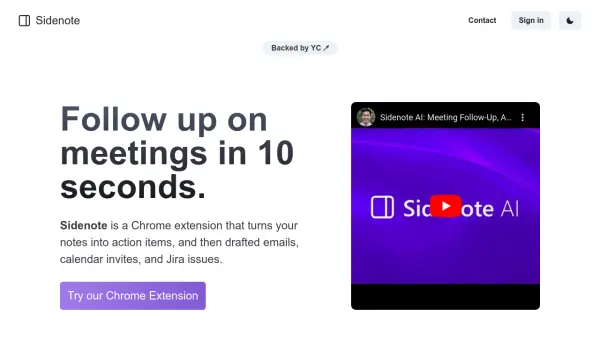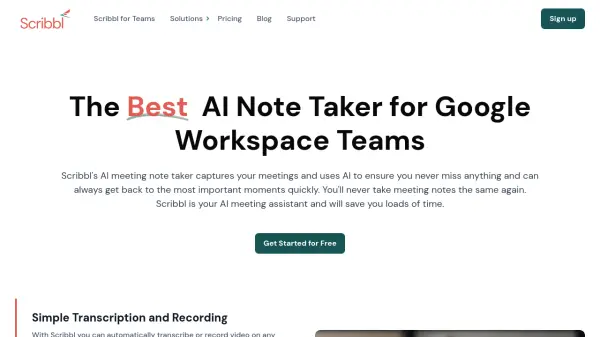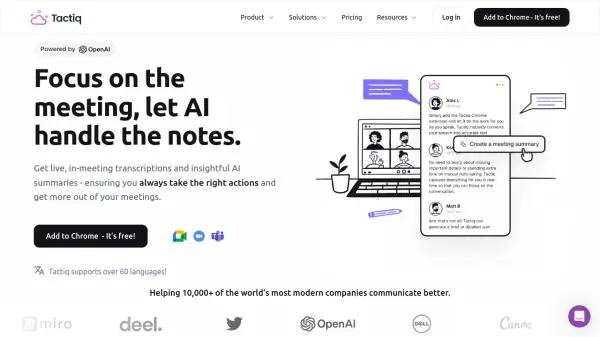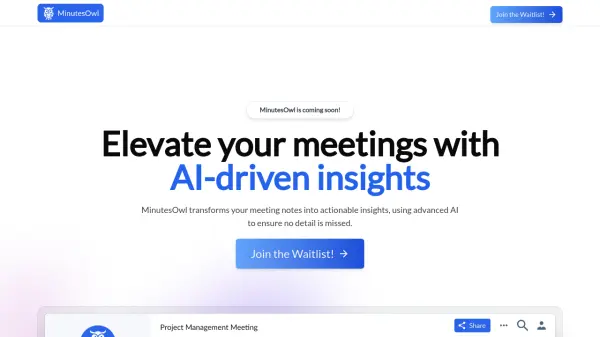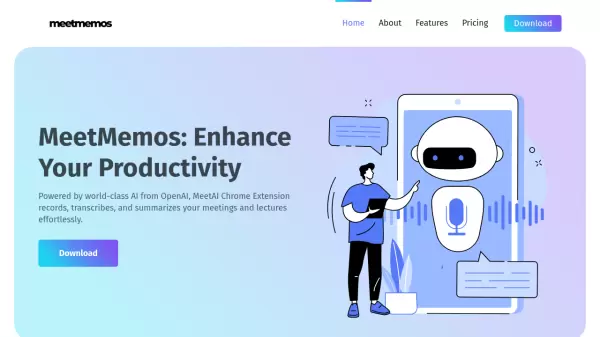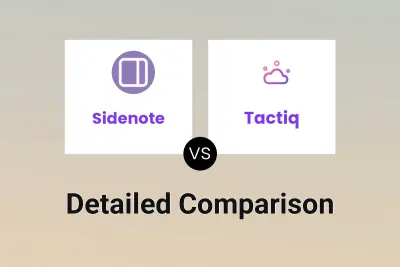What is Sidenote?
Sidenote is an innovative Chrome extension designed to streamline the post-meeting workflow process. The tool seamlessly integrates with popular platforms like Notion and Google Docs, allowing users to maintain their existing workflow while enhancing productivity.
By leveraging AI technology, Sidenote transforms unstructured meeting notes into organized summaries and actionable items. The extension automatically generates draft emails, creates calendar invites, and sets up Jira issues, eliminating the manual effort typically required for meeting follow-ups and task management.
Features
- Notes Integration: Seamless integration with Notion and Google Docs
- Smart Summary Generation: Transforms chaotic notes into organized summaries
- Automated Action Items: Detects and schedules tasks from meeting notes
- Follow-up Automation: Creates draft emails and calendar invites automatically
- Jira Integration: Automatically generates Jira issues from meeting notes
Use Cases
- Converting meeting notes into actionable tasks
- Automating meeting follow-up emails
- Creating organized meeting summaries
- Managing project tasks through Jira integration
- Streamlining team communication and task delegation
FAQs
-
Which platforms does Sidenote integrate with?
Sidenote integrates with Notion, Google Docs, and Jira for seamless workflow management. -
What types of automated outputs does Sidenote generate?
Sidenote generates draft emails, calendar invites, and Jira issues from your meeting notes. -
How do I install Sidenote?
Sidenote can be installed as a Chrome extension from the Chrome Web Store.
Related Queries
Helpful for people in the following professions
Featured Tools
Join Our Newsletter
Stay updated with the latest AI tools, news, and offers by subscribing to our weekly newsletter.