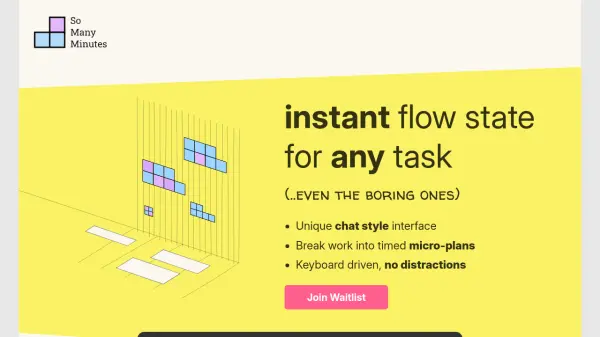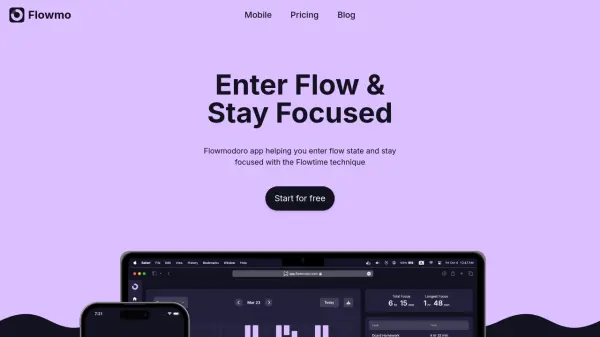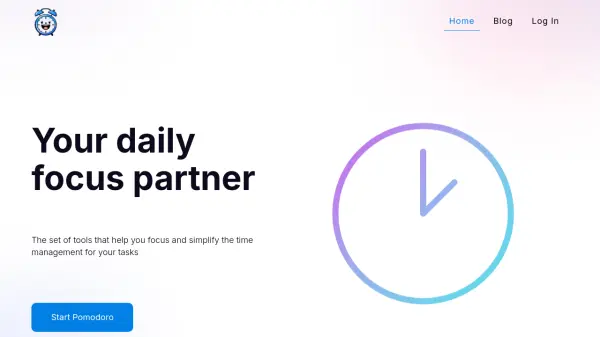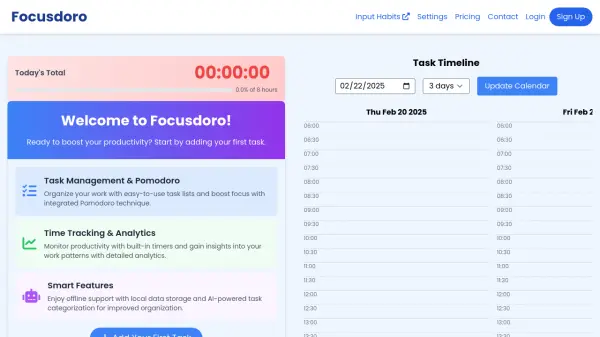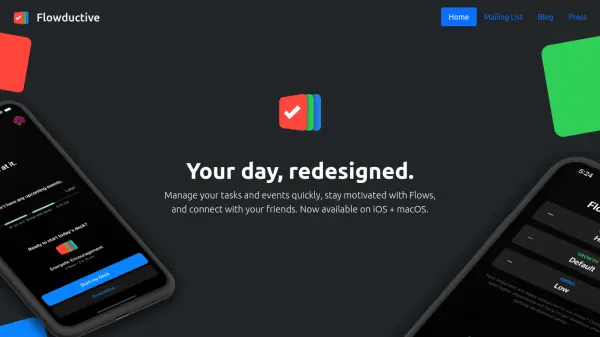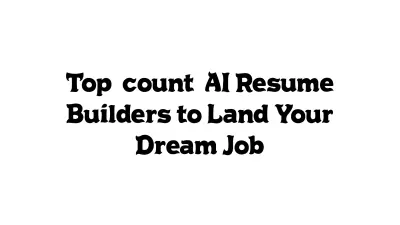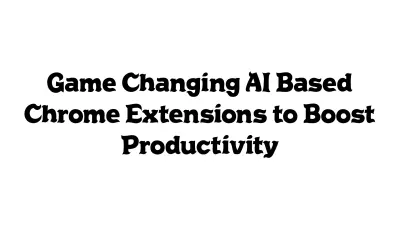What is So Many Minutes?
So Many Minutes offers a focused, chat-based productivity tool designed to help users enter a flow state quickly—even with tasks they find less engaging. The platform enables users to break their work into timed micro-plans, leveraging keyboard-driven controls for frictionless task management without distractions.
Featuring real-time duration tracking, finish time estimates, and activity heatmaps, So Many Minutes maximizes effective work in short bursts. Users can prioritize tasks, work alongside friends in shared sessions for accountability, utilize powerful search and filtering tools, and benefit from offline support and mobile compatibility—all aimed at boosting productivity and reducing procrastination.
Features
- Chat-Style Interface: Add steps and switch tasks with zero friction
- Timed Micro-Plans: Break tasks into manageable, timed segments
- Full Keyboard Support: Keyboard-driven task management and hotkeys
- Real-Time Tracking: See activity duration and finish time updates
- Activity Heatmap: Visualize daily productivity patterns
- Shared Sessions: Collaborate with friends to overcome procrastination
- Offline Support: Continue working without an internet connection
- Powerful Search: Full text indexing, tag and date filters
- Pomodoro Patterns: Use structured work intervals with chime notifications
- Mobile Compatibility: Narrow design for mobile, fits alongside desktop work
Use Cases
- Boosting productivity on important but tedious tasks
- Structuring work sessions for maximum focus
- Timeboxing daily goals with micro-plans
- Collaborating on tasks and routines with friends
- Tracking time spent on projects and improving time management
- Implementing Pomodoro and other productivity methods
- Managing tasks with real-time priority adjustment
- Monitoring and analyzing daily activity patterns to identify areas for improvement
Related Queries
Helpful for people in the following professions
So Many Minutes Uptime Monitor
Average Uptime
99.84%
Average Response Time
298.96 ms
Featured Tools
Join Our Newsletter
Stay updated with the latest AI tools, news, and offers by subscribing to our weekly newsletter.