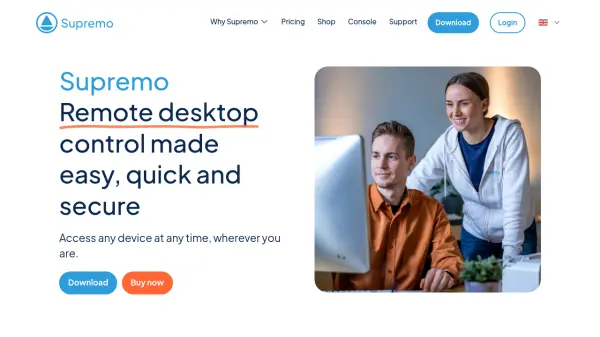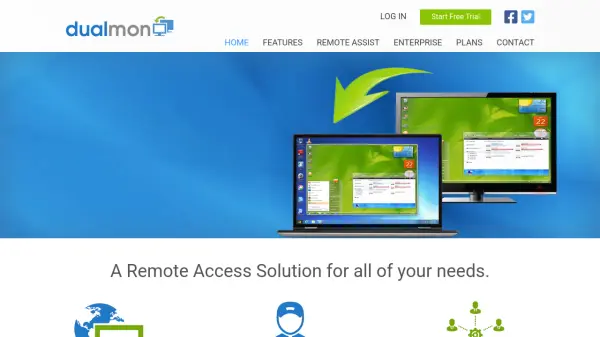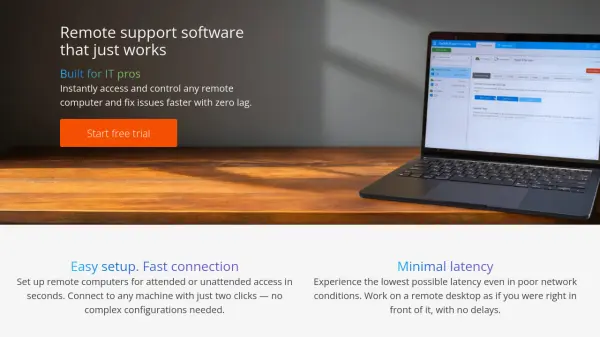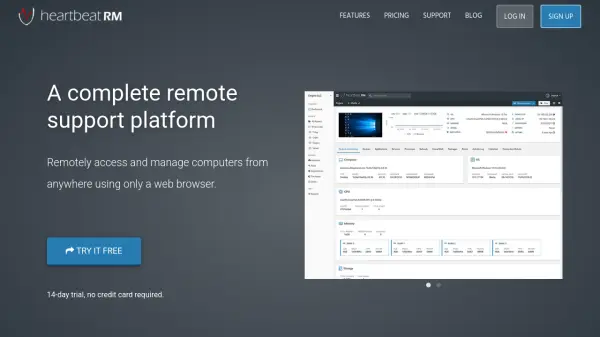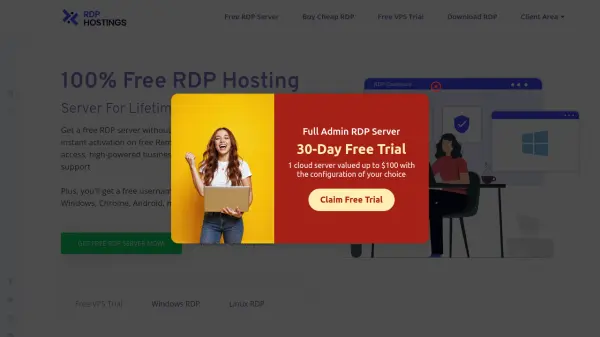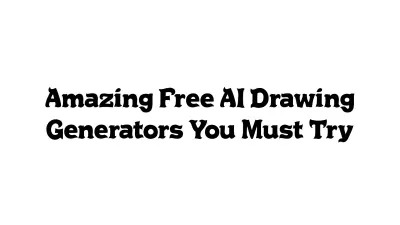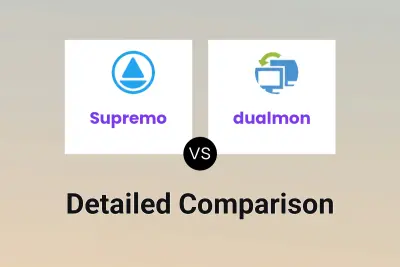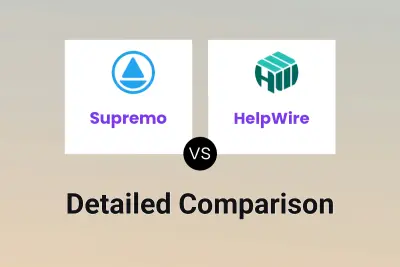What is Supremo?
Supremo is a comprehensive remote desktop solution designed for efficient and secure access to computers and servers from anywhere in the world. The software features a small, easy-to-use executable that requires no installation or complex firewall configuration, allowing for rapid connection setup. Security is a priority with AES 256-bit encryption and multi-level password protection, and the platform supports both attended and unattended sessions.
The solution offers robust functionalities such as file transfer, remote printing, in-session chat, customizable branding, and online reporting. Its scalability and flexibility make it ideal for IT professionals, helpdesks, and businesses needing to monitor, support, and manage remote devices. Supremo also provides multi-platform compatibility, updates, and ample customization options to meet diverse operational requirements.
Features
- Secure Remote Access: Unattended and attended remote desktop control with AES 256-bit encryption.
- File Transfer: Seamlessly transfer files between local and remote devices.
- Multi-platform Compatibility: Supports Windows, macOS, Android, and iOS devices.
- Customizable Interface: White-label branding and logo customization for businesses.
- In-Session Chat: Enables communication during remote sessions.
- Device Health Monitoring: Advanced device health check and monitoring in professional plans.
- Remote Printing: Print documents from remote computers locally.
- Automatic & Mass Deployment: Streamlined rollout for large-scale environments.
- Online Address Book: Organize and share contacts online.
- Session Reporting: Access comprehensive reports for all remote sessions.
Use Cases
- Providing remote IT support and troubleshooting for clients.
- Managing and maintaining business workstations and servers remotely.
- Accessing office computers securely from home or while traveling.
- Supporting multiple customers simultaneously in an MSP or helpdesk environment.
- Deploying branded remote support software for clients.
- Transferring files and printing remotely from different devices.
- Monitoring device health and managing alerts proactively.
FAQs
-
What operating systems does Supremo support?
Supremo is compatible with Windows, macOS, Android, and iOS platforms for remote desktop access and management. -
Is it possible to transfer files between local and remote devices?
Yes, Supremo allows secure file transfers between local and remote devices during a session. -
Can I customize the Supremo interface with my company branding?
Yes, the software offers customizable branding and interface options for subscribers, including logo insertion. -
How is security ensured for remote connections?
Supremo uses AES 256-bit encryption and allows for dynamic or static password protection, along with two-factor authentication and anti-brute force mechanisms. -
Are unattended sessions possible with Supremo?
Yes, Supremo supports unattended access for remote devices, enabling session initiation without physical presence.
Related Queries
Helpful for people in the following professions
Featured Tools
Join Our Newsletter
Stay updated with the latest AI tools, news, and offers by subscribing to our weekly newsletter.