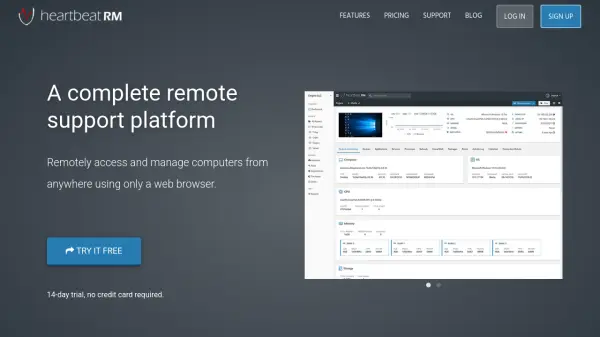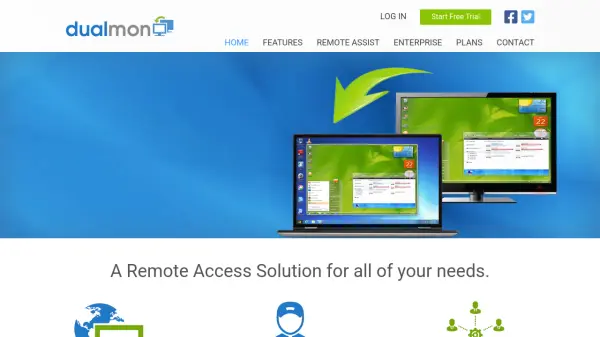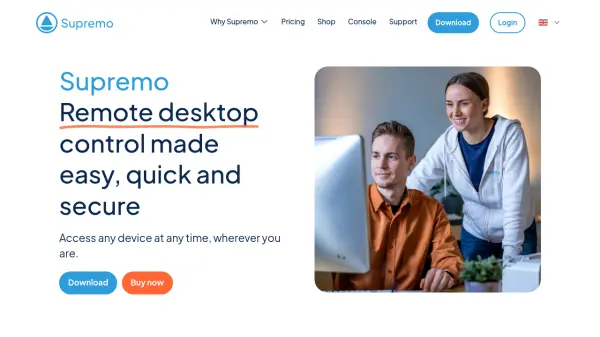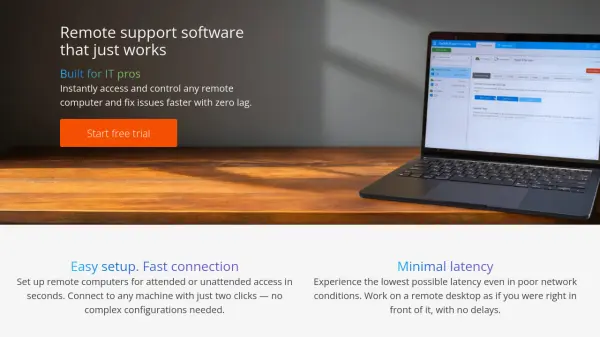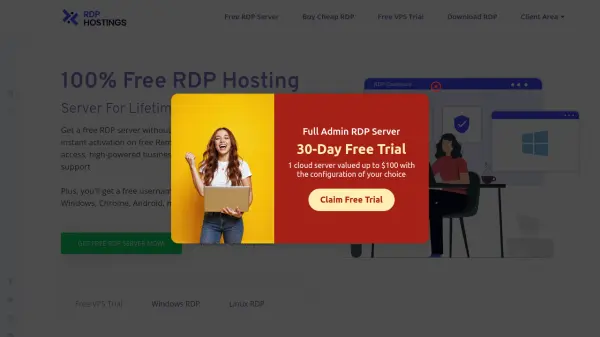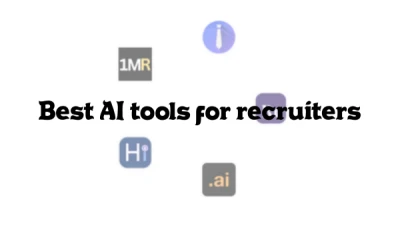What is HeartbeatRM?
HeartbeatRM is a robust remote support platform designed to help users access, manage, and support computers from anywhere using only a web browser. It offers a seamless interface for remote desktop control, device cataloging with location tracking, file transfer, system information, and device control without requiring any viewer software installation.
Security is a key feature, with 256-bit TLS v1.2 AES encryption and two-factor authentication ensuring protection and compliance. HeartbeatRM's flexible pricing plans cater to individuals and large enterprises alike, while its always-on availability, automatic updates, and responsive in-house support ensure uninterrupted IT operations and peace of mind.
Features
- Remote Desktop: Fast, low-latency remote control via a web client
- Device Catalog & Tracking: Organize and monitor multiple computers with global location accuracy
- File Transfer: Reliable and quick file system browsing and file transfers
- System Information: Access detailed hardware, software, and health metrics
- Device Control: Automate and apply system changes without user interruption
- Security: 256-bit TLS v1.2 AES encryption and two-factor authentication
- Automatic Updates: Platform stays current with regular, no-interruption updates
- Browser-Based Access: No need to install viewer software on your device
- Multi-Plan Support: Pricing tiers for individuals, professionals, and enterprises
Use Cases
- Providing IT support for remote employees
- Managing and updating devices across a distributed organization
- Troubleshooting computer issues for clients without onsite visits
- Monitoring the health and performance of remote machines
- Efficiently transferring large files to/from computers in different locations
FAQs
-
What is required to start using HeartbeatRM?
Users need to sign up for an account online and install the HeartbeatRM agent on the computers they wish to manage. -
Is viewer software installation necessary?
No, users can access and control devices directly through the web browser without installing any additional viewer software. -
How does HeartbeatRM secure remote sessions?
All traffic is protected by 256-bit TLS v1.2 AES encryption, and users can enable two-factor authentication for added security. -
Can HeartbeatRM handle large-scale deployments?
Yes, HeartbeatRM offers plans that support management of hundreds or thousands of computers with scalable pricing. -
Does HeartbeatRM support regular updates and improvements?
Yes, the platform is regularly updated automatically and customer feedback is incorporated into the roadmap.
Related Queries
Helpful for people in the following professions
HeartbeatRM Uptime Monitor
Average Uptime
100%
Average Response Time
560.25 ms
Featured Tools
Join Our Newsletter
Stay updated with the latest AI tools, news, and offers by subscribing to our weekly newsletter.