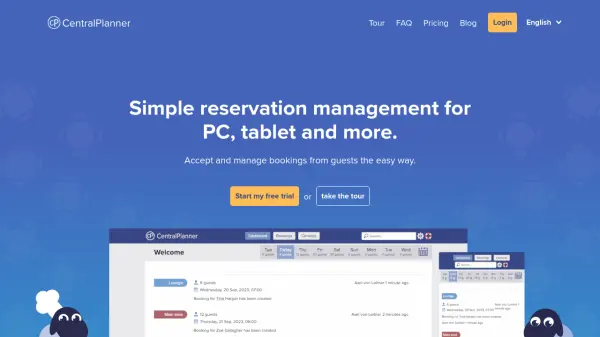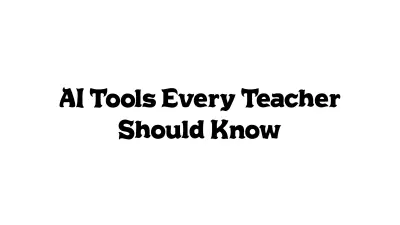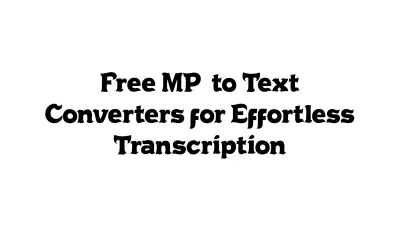What is tableplan.io?
Tableplan.io is a web-based application designed to simplify the often complex task of creating table plans for various events. It offers an intuitive drag-and-drop interface, allowing users to effortlessly organize guests, manage seating arrangements, and accommodate special requests. This tool streamlines the planning process, saving users significant time and reducing the stress associated with event organization by providing a clear visual layout and real-time updates.
The platform is suitable for individuals planning personal events like weddings and birthdays, as well as for professional event planners managing corporate functions, banquets, and conferences. Key functionalities include easy guest list importation from spreadsheets, management of dietary and seating preferences, and seamless sharing options with collaborators, venues, or designers. Tableplan.io aims to provide professional-quality table planning capabilities without requiring extensive training or complex software installations.
Features
- Drag & Drop Simplicity: Create interactive table plans in minutes with an intuitive interface and real-time adjustments.
- Effortless Imports: Easily import guest lists from Excel or spreadsheets with smart splitting into tables.
- Guest Management: Track dietary restrictions, accessibility needs, and seating preferences (e.g., 'must sit together' or 'can't sit with') efficiently.
- Sharing & Collaboration: Share plans with event staff, designers, or guests with one click, ensuring everyone sees the latest version.
Use Cases
- Wedding Planning: Organize guest seating for weddings, managing complex family dynamics and RSVPs.
- Banquet Seating Arrangements: Plan table layouts for banquets of various sizes.
- Corporate Event Management: Arrange seating for corporate functions, conferences, and meetings.
- Birthday Party Planning: Create table plans for birthday celebrations.
- Conference Seating Organization: Manage seating for attendees at conferences.
FAQs
-
Do I need to install any software to use Tableplan?
No installation needed! Tableplan is 100% web-based, so you can access it from any device with an internet connection. It works on desktops, tablets, and even smartphones, so you can make last-minute adjustments from anywhere. -
How easy is it to import my existing guest list?
Extremely easy! You can import guests from Excel, Google Sheets, or any spreadsheet with a simple copy-paste approach. The system will organize your guests into tables, and you can easily adjust the arrangements afterward. -
What if I need to make last-minute changes?
Tableplan excels at handling last-minute changes! Simply drag and drop guests to new tables, remove guests who aren't attending, or add new guests as needed. Changes are saved instantly, and your organizational data is always up to date. -
Is my data secure and private?
Absolutely! We use bank-level encryption to protect all your data. Your guest information and seating plans are completely private and are never shared with third parties. We take data security very seriously. -
Can I export or print my final seating plan?
Yes! Tableplan offers multiple export options: clean, organized data for your venue or planner, shareable links so guests can see where they're sitting, and guest lists organized by table. Your seating information is ready to share with whoever needs it.
Related Queries
Helpful for people in the following professions
Featured Tools
Join Our Newsletter
Stay updated with the latest AI tools, news, and offers by subscribing to our weekly newsletter.