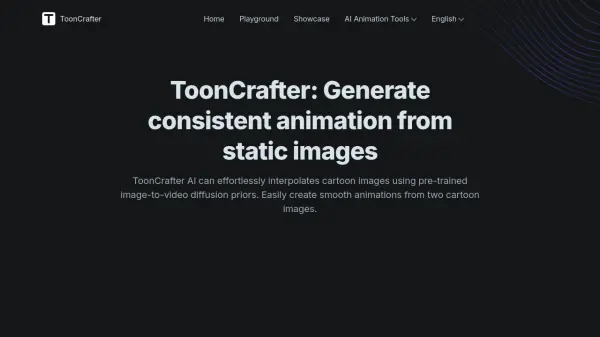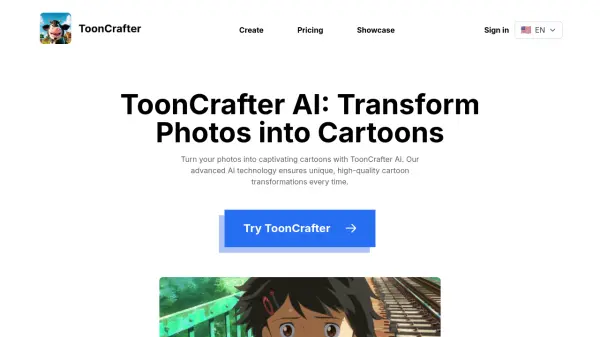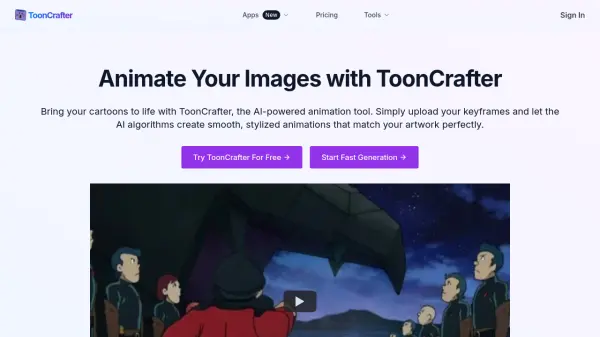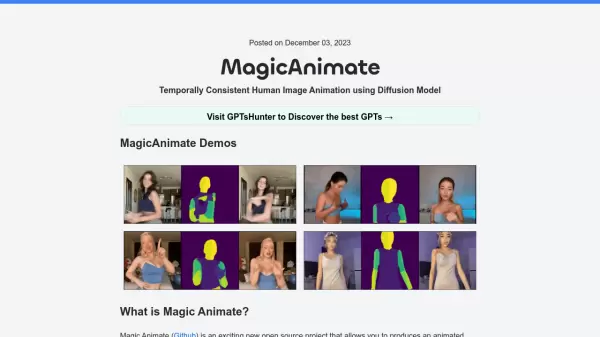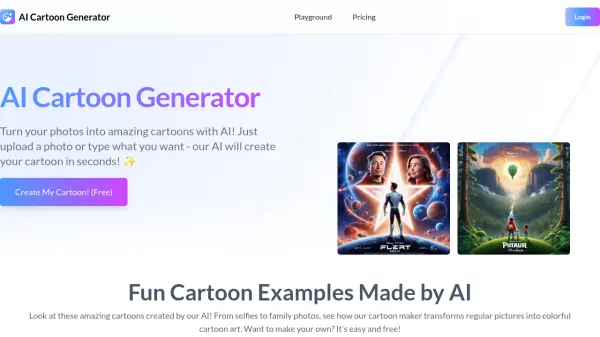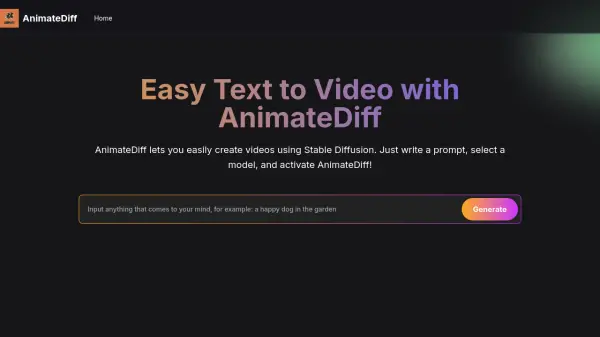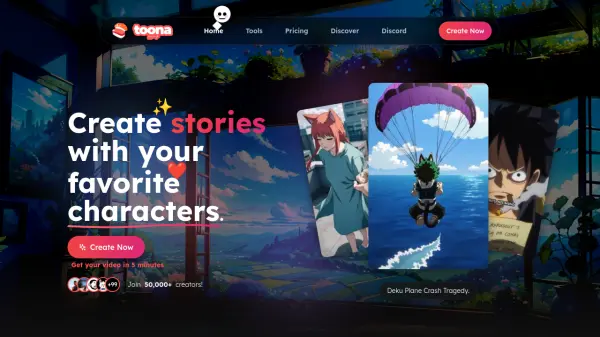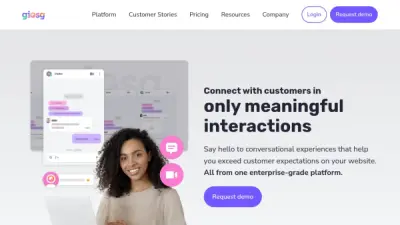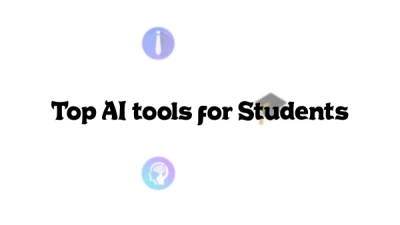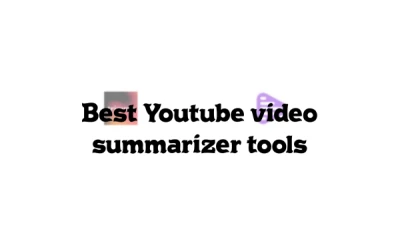What is ToonCrafter?
ToonCrafter is a generative cartoon interpolation tool that leverages pre-trained image-to-video diffusion priors to interpolate two cartoon images. It utilizes a Toon Rectification Learning Strategy to adapt live-action video motion priors to the cartoon domain, effectively resolving domain gap and content leakage issues.
The tool includes a flexible sketch encoder, providing users with interactive control over interpolation results. It's designed to create natural and smooth transitions between frames, making it suitable for various animation tasks. ToonCrafter is an open-source research tool and is not a commercial product.
Features
- Image Interpolation: Consistently fills the gaps between two or more input frames, creating natural transitions.
- Learning Strategy: Employs a Toon Rectification Learning Strategy to adapt live-action video motion priors to cartoons.
- Sketch Encoder: Offers a flexible sketch encoder for interactive control over interpolation.
- ComfyUI Integration: Can be used within ComfyUI via ComfyUI-ToonCrafter.
Use Cases
- Cartoon sketch interpolation
- Reference-based sketch colorization
- Sparse sketch-guided generation
- Generative keyframe animation
FAQs
-
Who developed ToonCrafter?
ToonCrafter AI was developed by Jinbo Xing, Hanyuan Liu, Menghan Xia, Yong Zhang, Xintao Wang, Ying Shan, and Tien-Tsin Wong from The Chinese University of Hong Kong, City University of Hong Kong, and Tencent AI Lab. -
What are the limitations of ToonCrafter?
ToonCrafter AI may not correctly and semantically understand image contents, leading to issues such as incorrect motion generation when objects appear or disappear in the frame. It is an open-source research tool and not a commercial product, so it may not meet all user expectations. -
Is ToonCrafter open-source?
Yes, ToonCrafter AI is an open-source project licensed under the Apache-2.0 license. -
What is the resolution and performance of ToonCrafter?
ToonCrafter can generate videos of up to 16 frames with a resolution of 512x320. The inference time can be reduced by using fewer DDIM steps. -
How can I set up ToonCrafter?
To set up ToonCrafter, you can use Anaconda to create and activate a virtual environment, then install the required packages using the provided requirements.txt file. Detailed setup instructions are available on the GitHub repository.
Related Queries
Helpful for people in the following professions
ToonCrafter Uptime Monitor
Average Uptime
51.7%
Average Response Time
432.6 ms
Featured Tools
Join Our Newsletter
Stay updated with the latest AI tools, news, and offers by subscribing to our weekly newsletter.