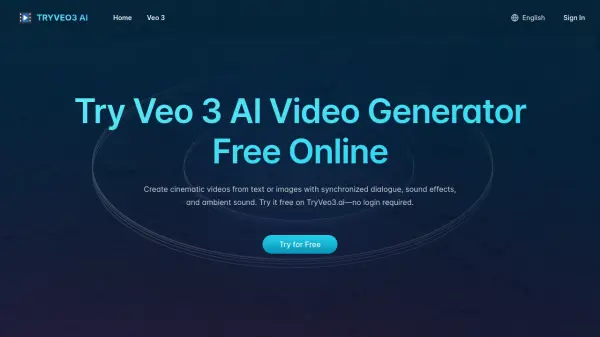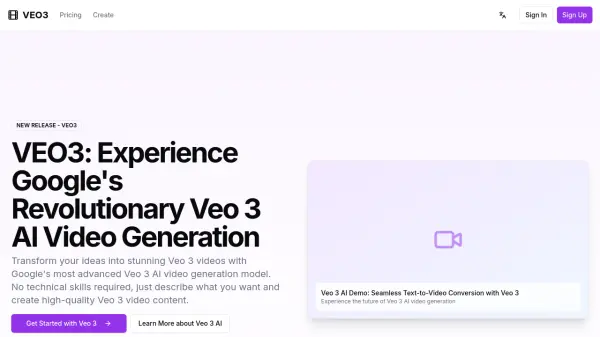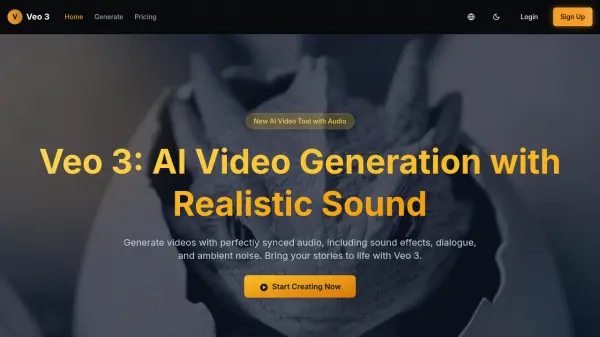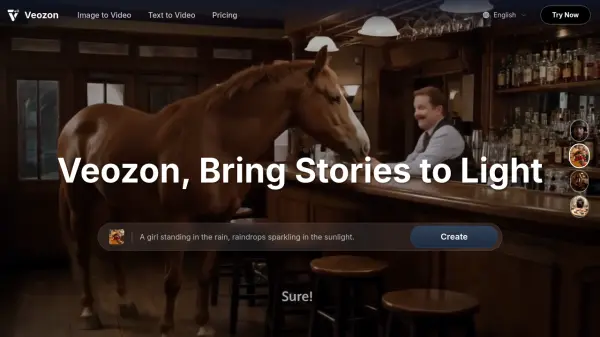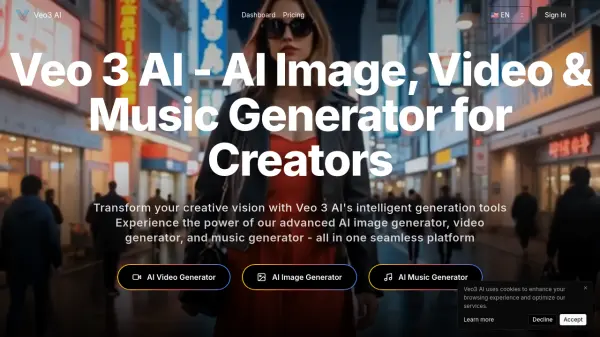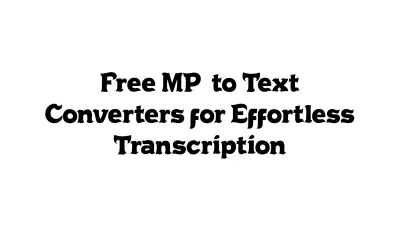What is Try Veo 3 AI?
Try Veo 3 AI is an advanced, web-based video generation tool that transforms text descriptions or images into high-quality cinematic videos. Utilizing Google’s state-of-the-art Veo 3 video technology, the platform delivers synchronized dialogue, sound effects, and ambient audio for each generated scene, providing natural motion and realistic visual effects.
With instant access, users can quickly prototype creative ideas, visualize storyboards, or create marketing content without editing expertise or complex setups. Try Veo 3 AI outputs standard MP4 videos compatible across platforms and supports seamless integration with Google’s Flow AI editor for post-generation enhancements.
Features
- Text and Image to Video: Converts text prompts or uploaded images into cinematic videos.
- Synchronized Audio & Video: Delivers lip-synced dialogue, ambient sound, and effects matched to visuals.
- High-Quality Video Output: Produces sharp, full HD videos with advanced rendering.
- Realistic Motion Simulation: Accurately handles facial expressions, camera movement, and scene transitions.
- Smart Scene Understanding: Interprets complex environments, lighting, and angles for lifelike results.
- No Sign-Up Required: Offers instant free access with no account needed.
- Google Veo 3 Powered: Built on Google’s video AI technology for superior results.
- Flow AI Integration: Enables seamless export to Flow AI for further video editing.
Use Cases
- Creating marketing and promotional videos for small businesses.
- Generating YouTube or social media content quickly and efficiently.
- Prototyping storyboards and visual concepts for filmmakers.
- Producing explainer videos for products or educational content.
- Testing ad creatives and visual ideas before full-scale production.
FAQs
-
What is Veo 3 AI?
Veo 3 AI is an advanced AI video generator that creates realistic videos from text or image prompts, featuring synchronized audio, dialogue, and sound effects. -
How do I get started with Try Veo 3 for free?
Visit Tryveo3.ai; no login is required, and users can enter a prompt to generate their first video for free. -
Can I use Veo 3 free without creating an account?
Yes, Try Veo 3 AI allows users to create videos instantly without signing up or providing payment details. -
Does the video generator support real-time audio and lip-sync?
Yes, it produces perfectly timed dialogue, ambient sound, and synchronized lip movement for each scene. -
What file format are videos exported in?
Videos generated by Try Veo 3 AI are exported in standard MP4 format, compatible across various platforms.
Related Queries
Helpful for people in the following professions
Try Veo 3 AI Uptime Monitor
Average Uptime
98.92%
Average Response Time
2168.61 ms
Featured Tools
Join Our Newsletter
Stay updated with the latest AI tools, news, and offers by subscribing to our weekly newsletter.