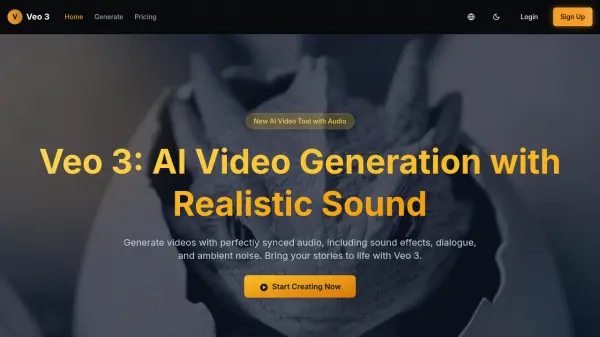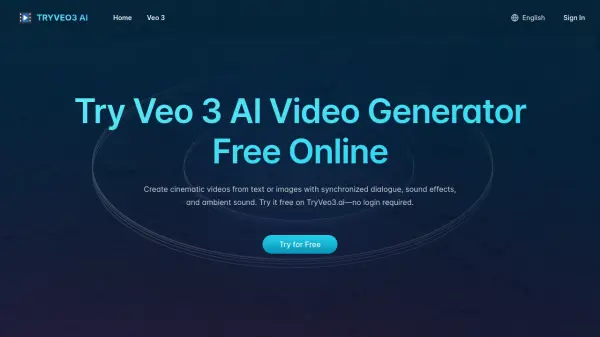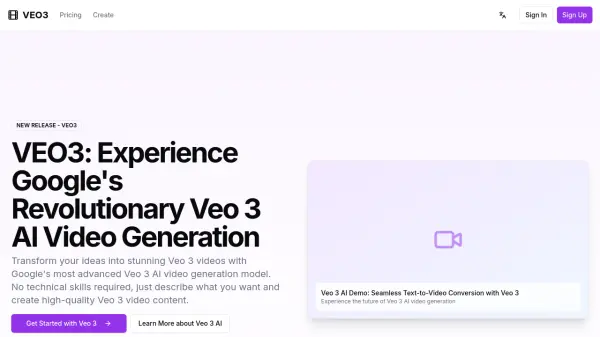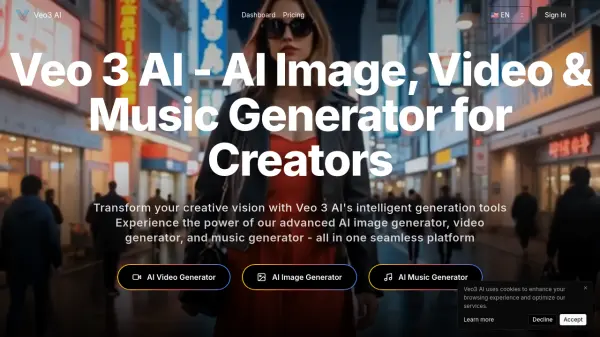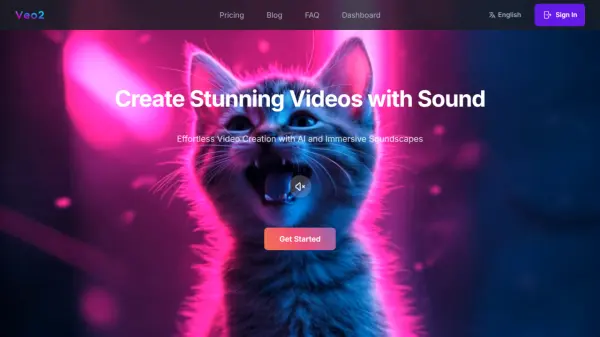What is Veo 3?
Veo 3 is a leading-edge AI tool designed for creating videos with native audio components, seamlessly blending visuals and sound. Users can generate short, high-quality video clips by submitting text descriptions or image prompts, with the tool automatically adding realistic sound effects, ambient noises, and limited dialogue.
Utilizing physics-based video simulation, Veo 3 ensures that generated content exhibits lifelike motion and visual accuracy. The platform caters to a diverse audience, from hobbyists to enterprise teams, offering scalable solutions through subscription tiers and integration with editing tools like Google's Flow app. Veo 3 simplifies the video production process while enabling commercial usage of AI-generated assets.
Features
- Native Audio Generation: Automatically includes sound effects, ambient noises, and dialogue with each video.
- Realistic Lip Sync: AI matches mouth movements to character speech for lifelike results.
- Physics-Based Video Simulation: Ensures visuals reflect real-world physics and motion.
- Multi-Input Prompts: Accepts both text descriptions and image references for video creation.
- Integration with Flow App: Supports advanced editing by connecting to Google’s Flow video editor.
- Vertex AI Access: Available on Google’s Vertex AI platform for enterprise-level scalability.
- 720p and 1080p Output: Offers videos in HD resolutions depending on subscription tier.
- Credit-Based Usage: Operates on a credit system with tiered subscription options.
Use Cases
- Creating short marketing videos with synchronized audio and visuals.
- Generating engaging social media content with native sound effects.
- Producing cinematic video clips with custom audio for storytelling.
- Developing training materials or explainer videos featuring ambient sounds.
- Rapid prototyping of video concepts for advertising or brand promotion.
- Enhancing multimedia presentations with AI-generated, physics-based video sequences.
FAQs
-
What is Veo 3?
Veo 3 is an AI tool developed by Google for generating short videos with synchronized audio, including sound effects, ambient noise, and dialogue. -
Can I use Veo 3 for commercial projects?
Yes, commercial use is supported through appropriate subscription plans such as Plus and Pro. -
How long can the generated videos be?
Currently, Veo 3 supports video generation up to 8 seconds, with potential for longer formats in future updates. -
Is Veo 3 suitable for beginners?
Yes, Veo 3 offers a simple and intuitive interface that is accessible to users without technical skills. -
What types of audio can be generated?
Veo 3 creates synchronized sound effects, ambient sounds, and character dialogue that match the generated video.
Related Queries
Helpful for people in the following professions
Veo 3 Uptime Monitor
Average Uptime
99.83%
Average Response Time
326.85 ms
Featured Tools
Join Our Newsletter
Stay updated with the latest AI tools, news, and offers by subscribing to our weekly newsletter.