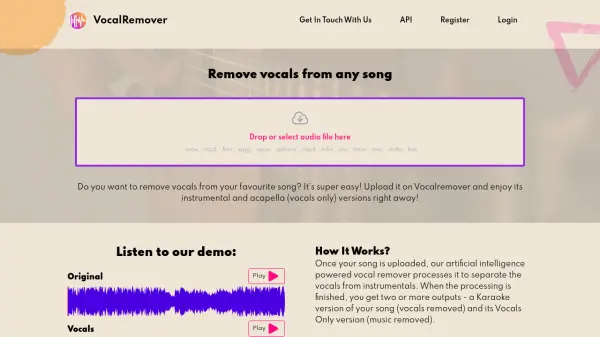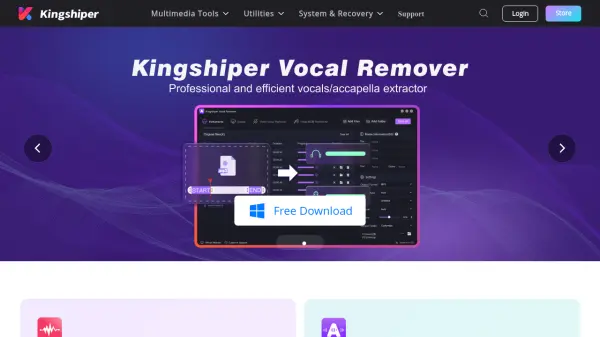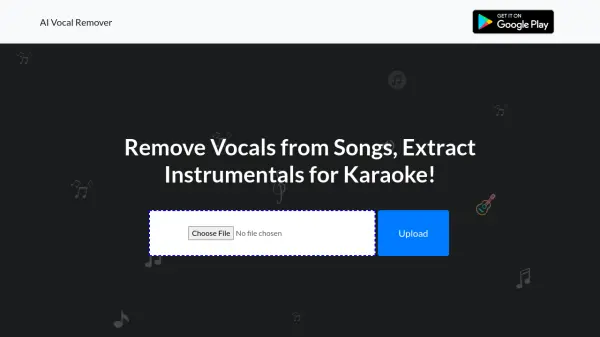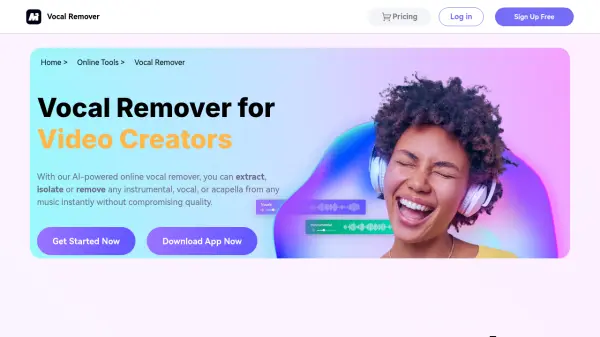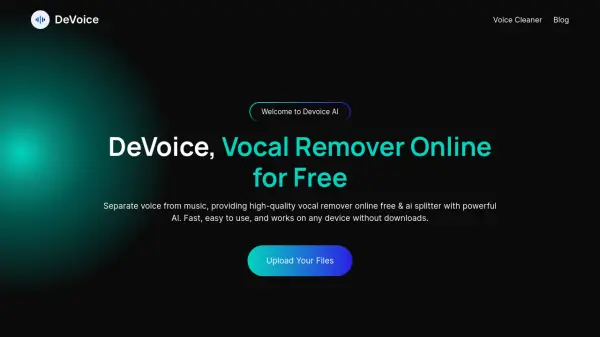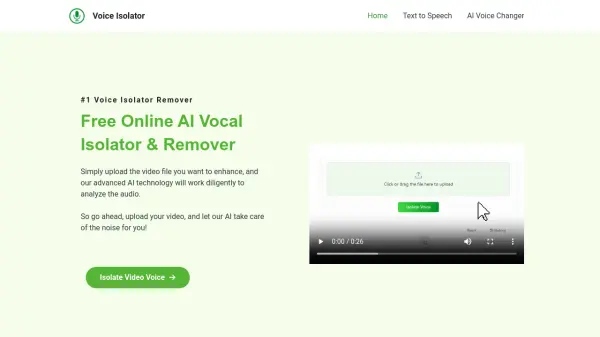What is Vocal Remover Pro?
Vocal Remover Pro is a desktop and online software tool that enables users to remove vocals from various music file formats, creating instrumental tracks ideal for karaoke or personal practice. Utilizing advanced sound processing algorithms, the software accurately strips out vocal components while maintaining the quality and clarity of the background music.
The service supports multiple file formats including MP3, M4A, OGG, AAC, and AC3, and provides both downloadable and browser-based solutions for versatile access. Users benefit from an intuitive interface, unlimited creation of karaoke tracks, and a fast processing speed along with a free trial option for sampling vocal removal on music files.
Features
- High Precision Vocal Removal: Uses advanced algorithms to effectively eliminate vocals from songs.
- Multiple Format Support: Compatible with MP3, M4A, OGG, AAC, and AC3 audio files.
- Unlimited Usage: Create unlimited karaoke tracks without restrictions.
- Lightning Speed Processing: Processes each track in approximately 10 seconds.
- Intuitive Interface: Simple user interface suitable for all experience levels.
- Free Trial: Allows removal of vocals from 30 seconds of music for free.
- Online and Desktop Access: Available as downloadable software and as a browser-based online tool.
- Superior Sound Quality: Ensures background music clarity after vocal removal.
Use Cases
- Creating high-quality karaoke tracks.
- Preparing instrumental music for vocal practice.
- Generating background music for performances.
- Making custom backing tracks for events.
- Producing music tracks for remixes or covers.
FAQs
-
What audio formats does Vocal Remover Pro support?
Vocal Remover Pro supports MP3, M4A, OGG, AAC, and AC3 audio file formats. -
Is there a free trial available for Vocal Remover Pro?
Yes, Vocal Remover Pro offers a free trial that allows users to remove vocals from 30 seconds of their music track. -
Can I use the online version without downloading software?
Yes, the online vocal remover allows users to process tracks via a web browser without the need to download software. -
Is there a limit to how many tracks I can process?
There is no limit; you can create an unlimited number of karaoke tracks using Vocal Remover Pro.
Related Queries
Helpful for people in the following professions
Vocal Remover Pro Uptime Monitor
Average Uptime
99.86%
Average Response Time
575.17 ms
Featured Tools
Join Our Newsletter
Stay updated with the latest AI tools, news, and offers by subscribing to our weekly newsletter.