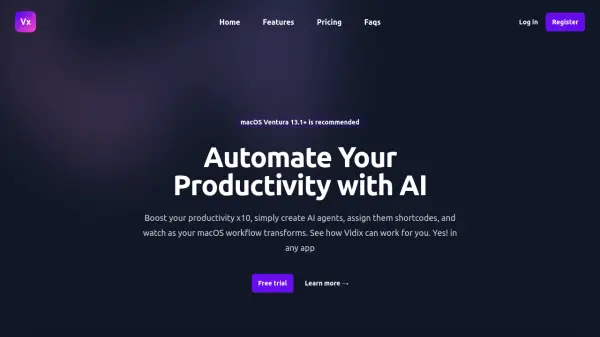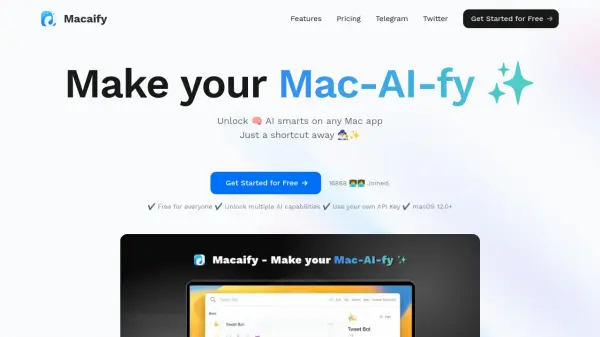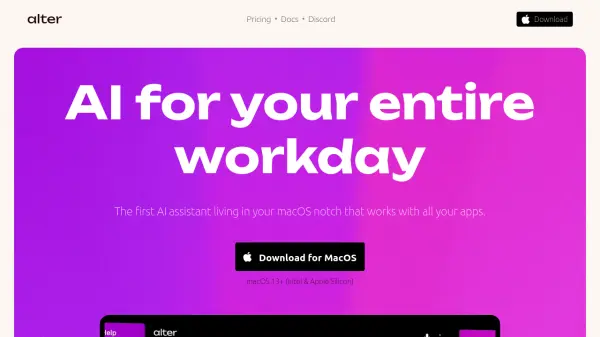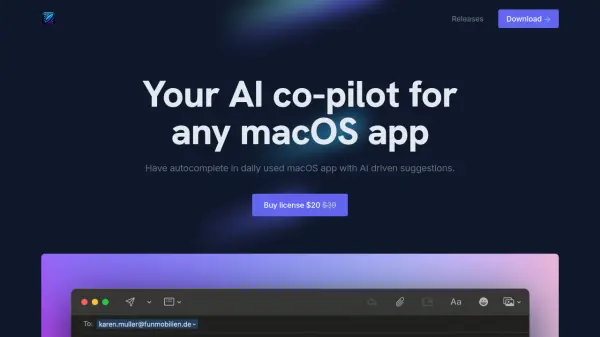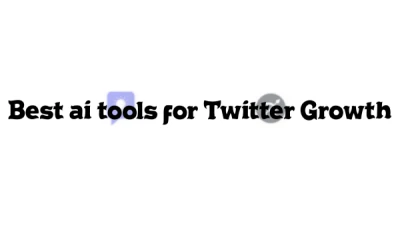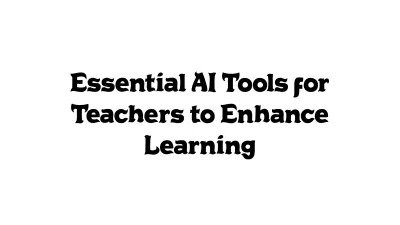What is Vy?
Vy introduces a new paradigm in human-computer interaction for macOS users. This AI-powered assistant allows individuals to operate their computers by simply stating their needs, effectively bypassing traditional methods like clicking, memorizing keyboard shortcuts, or navigating complex menus. It's designed to understand user commands and execute them efficiently.
Vy seamlessly integrates with any application on the user's computer without requiring additional licenses or complex setup procedures. It excels at assisting with challenging tasks, remembering information when explicitly asked (such as for form filling), and accurately handling repetitive jobs. This capability frees up users to concentrate on more critical and creative aspects of their work.
Features
- Natural Language Interface: Control your computer by telling Vy what you need, eliminating clicks and shortcuts.
- Cross-Application Integration: Works seamlessly with any application on your macOS without additional licenses or setup.
- Complex Task Assistance: Advanced AI helps with tricky tasks and acts like an expert user.
- Repetitive Task Automation: Handles repetitive tasks with high accuracy, freeing up user time.
- Personalized Memory: Remembers user-provided information (only when asked) to assist with tasks like form filling.
Use Cases
- Managing and attempting to fix GitHub issues.
- Performing specific design operations in software like Figma (e.g., merging shapes).
- Automating bulk file uploads, such as uploading receipts from a Downloads folder to a banking application.
- Filling out website forms using details Vy has been asked to remember.
- Executing commands or operations without needing to recall specific keyboard shortcuts.
FAQs
-
What operating system does Vy require?
Vy requires macOS 14.0 or later. -
How does Vy integrate with my existing software?
Vy seamlessly integrates with any application on your computer, requiring no additional licenses or setup. -
Can Vy help with tasks I find complicated or repetitive?
Yes, Vy is designed to assist with tricky tasks using advanced AI and can handle repetitive tasks with high accuracy. -
Does Vy remember my personal information?
Vy can remember information about you to help with tasks like filling forms, but it only does so when you explicitly ask it to.
Related Queries
Helpful for people in the following professions
Vy Uptime Monitor
Average Uptime
99.86%
Average Response Time
147.23 ms
Featured Tools
Join Our Newsletter
Stay updated with the latest AI tools, news, and offers by subscribing to our weekly newsletter.