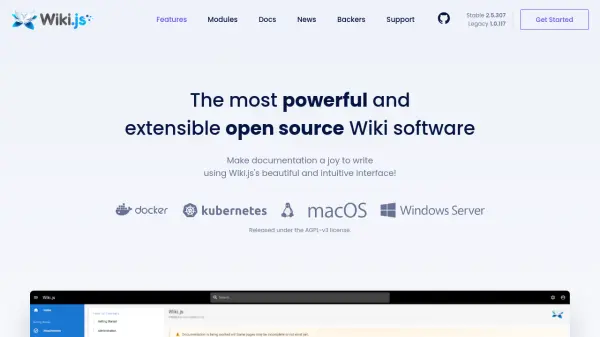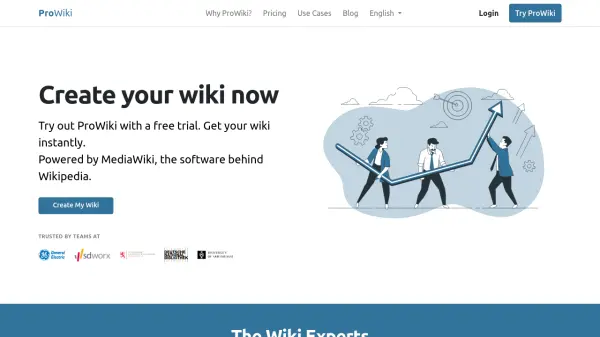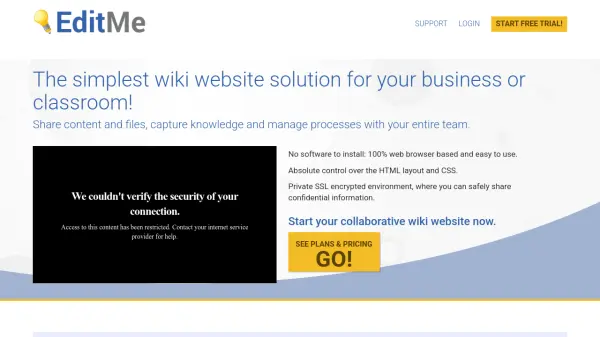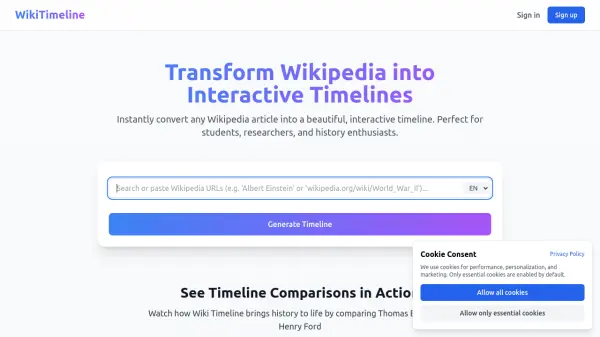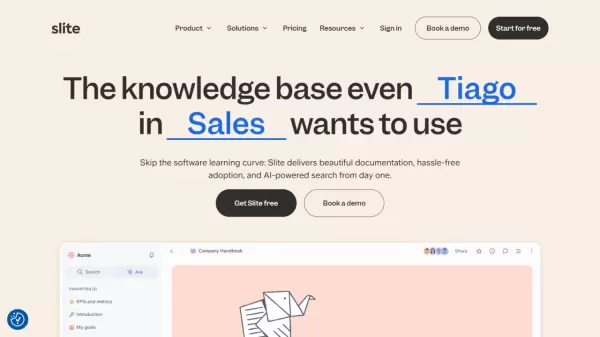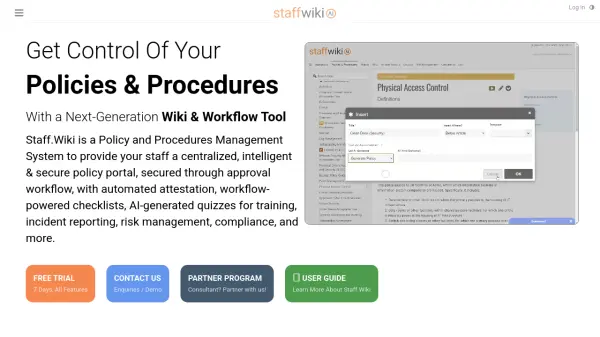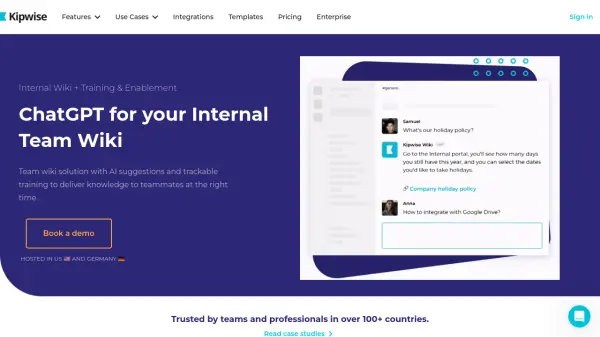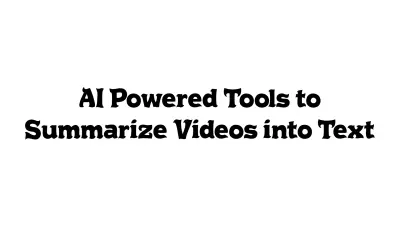What is Wiki.js?
Wiki.js is an advanced open source wiki platform engineered to streamline documentation creation and management for teams of any size. Built on the Node.js engine, it excels in performance and scalability, supporting deployment across various platforms and databases including PostgreSQL, MySQL, MariaDB, MS SQL Server, and SQLite. The software delivers a modern and user-friendly interface that accommodates both technical and non-technical users with markdown, WYSIWYG, and HTML editing capabilities.
Administrators benefit from a comprehensive admin area for managing users, groups, permissions, and content, ensuring secure and granular access controls. Key features include version tracking, multilingual support, integrated search, media asset management, third-party authentication integrations, and extensive modular customization. Wiki.js is open source under the AGPL-v3 license and provides broad extensibility through integrations with Git, cloud storage, and enterprise authentication systems.
Features
- Extensible Modular Architecture: Enable or disable a wide range of modules for custom wiki functionality.
- Multi-Editor Support: Create and edit content using markdown, WYSIWYG visual builder, or plain HTML.
- Comprehensive Authentication: Integrates with social, enterprise, and local authentication systems, including 2FA.
- Version Tracking and Comparison: Track all changes, revert versions, and visually compare edits.
- Integrated Search: Built-in search engine with support for cloud and external search services like Algolia, Azure Search, and Elasticsearch.
- Media Asset Management: Upload, organize, and manage media with an intuitive asset manager.
- Multilingual Interface: Supports over 40 languages and right-to-left text, with easy language switching.
- Customizable Appearance: Personalize UI with dark/light mode, custom themes, and CSS/JS injection.
- Granular Permissions: Assign detailed group-based or page-specific permissions and rules.
- Cross-Platform Deployment: Compatible with most operating systems and major database engines.
Use Cases
- Centralized company knowledge base management
- Project or software documentation for development teams
- Internal process manuals for human resources and onboarding
- Technical reference guides for IT departments
- Collaborative educational resources and instructional materials
- Personal or community-driven wiki creation
- Managing multilingual documentation for global teams
FAQs
-
What platforms and databases does Wiki.js support?
Wiki.js can be installed on virtually any operating system and supports PostgreSQL, MySQL, MariaDB, MS SQL Server, and SQLite databases. -
Can Wiki.js be customized to fit our brand or workflow?
Yes, Wiki.js offers extensive customization options including custom themes, dark/light mode, CSS/JS injection, and modular feature management. -
How does Wiki.js handle user access and permissions?
Wiki.js provides granular permission control, allowing administrators to assign group and page-level permissions and implement advanced rules. -
Is it possible to integrate third-party authentication with Wiki.js?
Wiki.js supports multiple authentication methods, including local, social, and enterprise solutions such as LDAP, SAML, Google, GitHub, and others. -
Can multiple languages be used within a single Wiki.js instance?
Yes, Wiki.js supports multilingual content and user interface, allowing quick switching between languages and right-to-left language support.
Related Queries
Helpful for people in the following professions
Featured Tools
Join Our Newsletter
Stay updated with the latest AI tools, news, and offers by subscribing to our weekly newsletter.