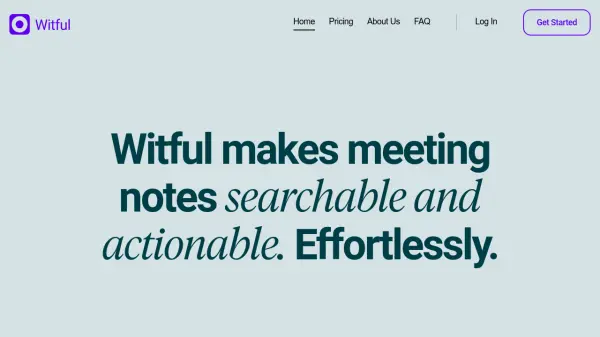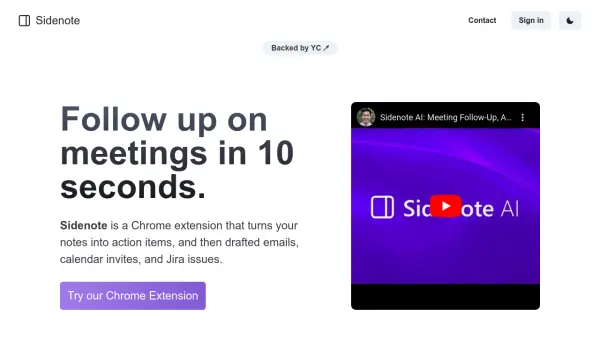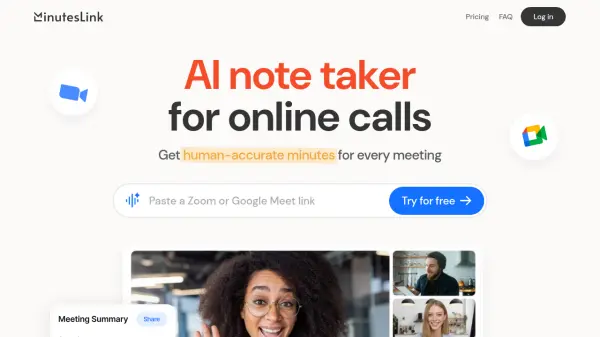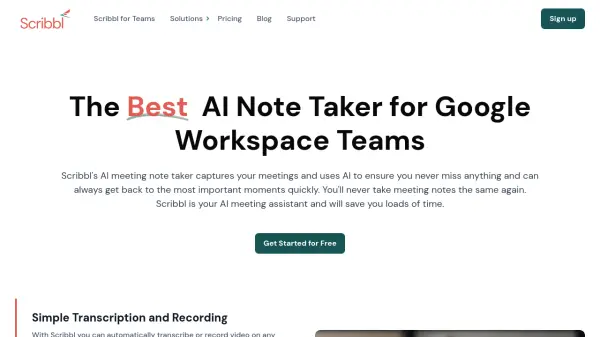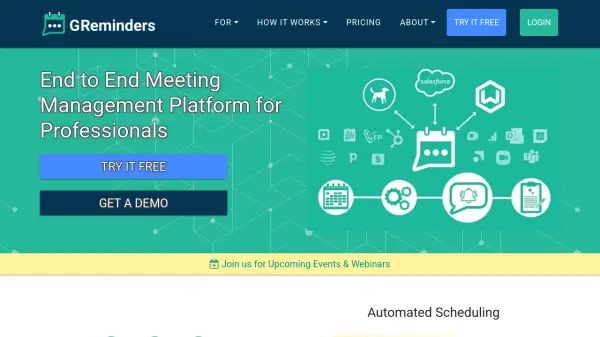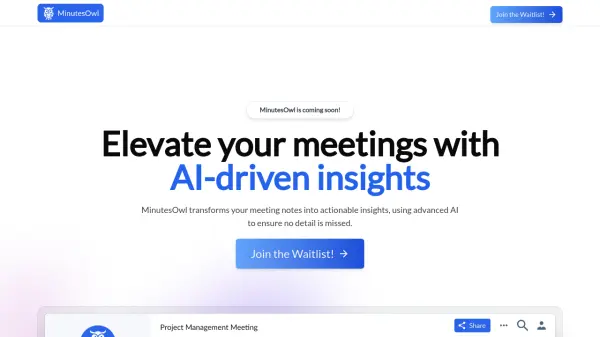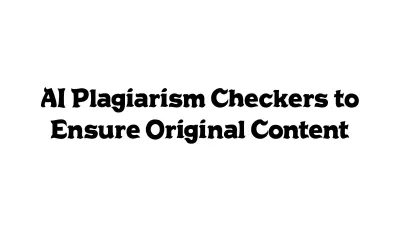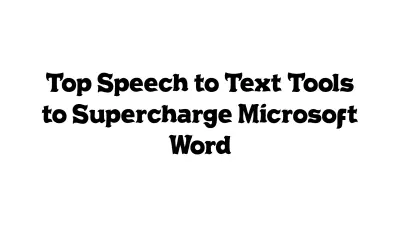What is Witful?
Leverage your Google Calendar as an organizational foundation for all meeting-related information. By syncing your calendar, notes are automatically connected to specific events, creating dedicated 'Witful tiles' for capturing notes, to-dos, or discussion topics without altering your original calendar entries. This system provides immediate context regarding meeting attendees, displaying past meetings, notes, and action items associated with individuals through simple @mentions or clicks on their names in the attendee list, ensuring all your notes remain private by default.
Streamline task management by capturing to-dos directly within meeting notes using simple commands like '!!'. These tasks can be linked across related meetings using '#meetingname', creating 'Witful Threads' for easy tracking and context retention. The platform also automatically surfaces discussion points marked with '??', carrying them forward until addressed and allowing them to be assigned to specific future meetings. Additional features include a lightweight interface, a Chrome extension for quick access from Google Calendar, one-click launching for major video conferencing platforms, and thoughtful handling of attachments within notes.
Features
- Google Calendar Integration: Syncs with Google Calendar to connect notes directly to events and attendees.
- Actionable To-Do Management: Capture to-dos within notes using '!!' and link them to specific meetings using #meetingname (Witful Threads).
- Automatic Topic Surfacing: Identify discussion topics using '??' which carry forward until addressed and can be linked to specific meetings.
- Attendee Context Pages: View past meetings, notes, and to-dos associated with specific attendees by @mentioning or clicking their name.
- Powerful Search: Find any information within notes using advanced querying.
- Chrome Extension: Access meeting notes directly from Google Calendar.
- One-Click Video Meeting Launch: Start Google Meet, Zoom, Microsoft Teams, and other calls directly from Witful.
- Read-Only Note Sharing: Share notes via a link for real-time viewing without allowing edits.
- Customizable Daily Brief Emails: Receive daily summaries to prepare for upcoming meetings.
Use Cases
- Organizing notes and action items from recurring meetings.
- Preparing for meetings by reviewing past notes and topics related to attendees.
- Tracking follow-up tasks and deliverables across multiple projects and teams.
- Managing discussion points that need to be addressed in future meetings.
- Providing context and history for conversations with specific stakeholders.
- Streamlining meeting workflows for project managers and team leads.
FAQs
-
Can I share my Witful notes?
Yes, Witful includes a note-sharing capability via a link. Shared notes are read-only, viewable in real-time, and recipients do not need a Witful account. You can unshare at any time to make the note private again. -
Can I use Witful with my teams?
Yes, Witful is designed for team use, enhancing efficiency and organization. Team pricing is available upon request by contacting support@witful.com. -
What integrations does Witful offer?
Witful integrates with Google Calendar (read-only) to organize notes and supports one-click launching for video conferencing tools like Google Meet, Zoom, Microsoft Teams, Webex, GoToMeeting, Skype, and others. -
Is there a free version of Witful?
Witful offers a 30-day free trial for all users. After the trial, a paid subscription is required. A free subscription is available for job seekers upon request (email hello@witful.com). -
Is my data safe with Witful?
Yes, Witful uses an encrypted database in Google Cloud. Your data is private by default, never shared with third parties without consent, and Witful does not write back to your Google Calendar.
Related Queries
Helpful for people in the following professions
Witful Uptime Monitor
Average Uptime
98.98%
Average Response Time
364.46 ms
Featured Tools
Join Our Newsletter
Stay updated with the latest AI tools, news, and offers by subscribing to our weekly newsletter.