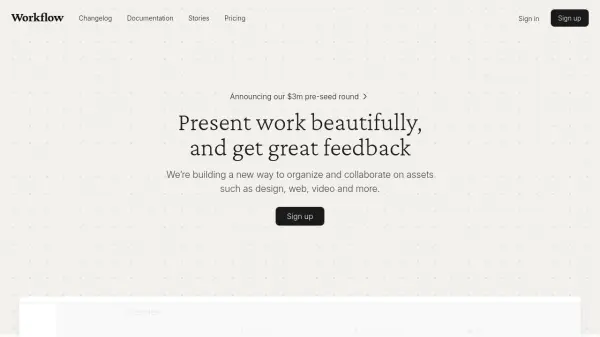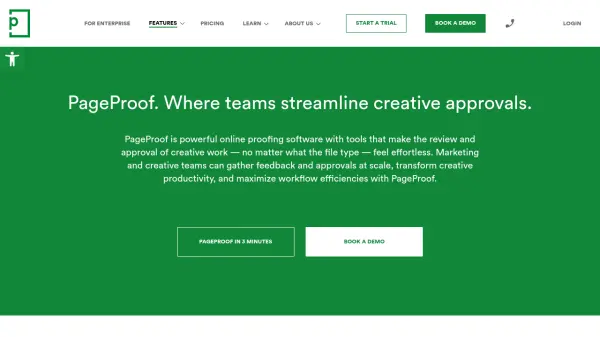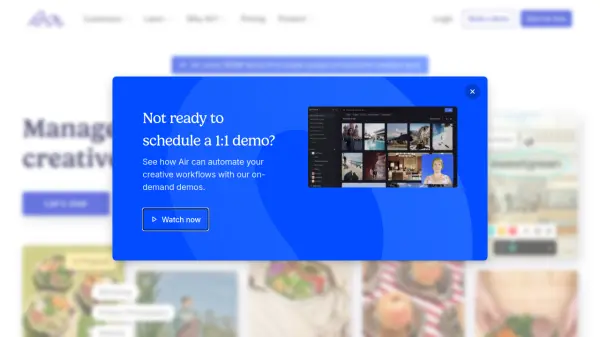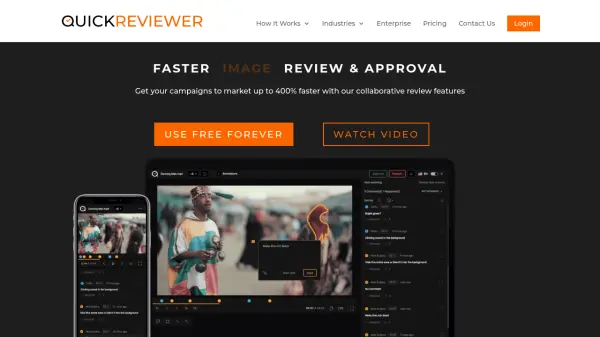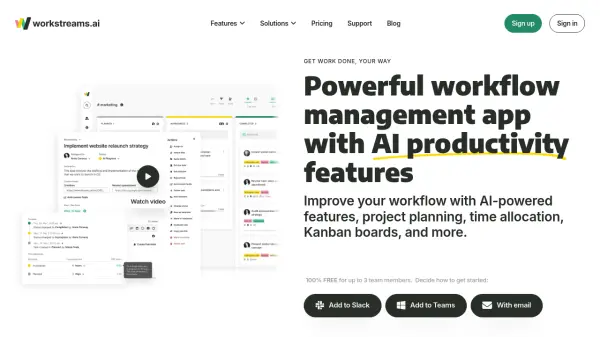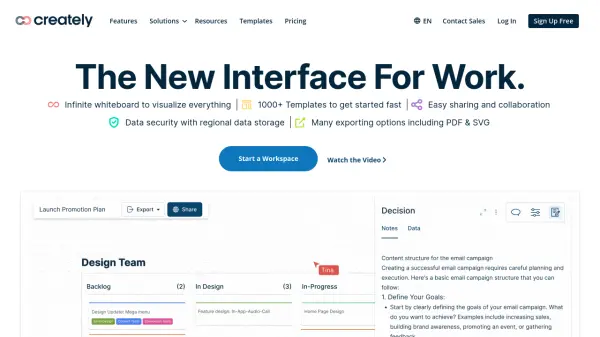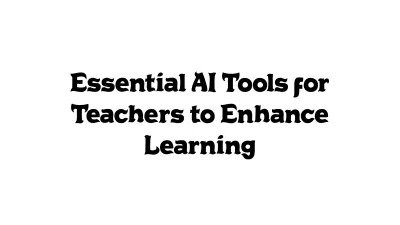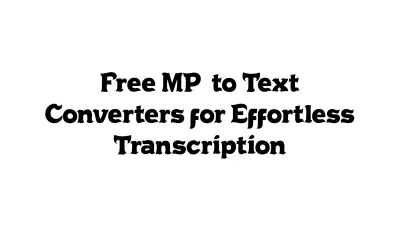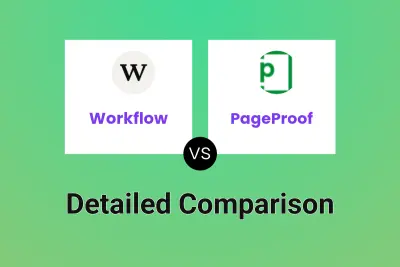What is Workflow?
Workflow is a collaborative platform built for creative teams to organize projects, present assets, and streamline feedback. It supports various asset types including live websites, Figma designs, images, videos, and PDFs. The platform offers features for fast feedback, version control, and AI-powered checks to identify inconsistencies in design elements, readability, and brand cohesion.
Workflow aims to enhance the creative process by providing an intuitive interface, clear version tracking, and automated issue detection, and reduces the time taken during the review and feedback phases of projects.
Features
- Fast feedback and approval: Streamlines the review process with shareable links and eliminates the need for endless feedback loops.
- Versioning: Compare, save, and track all asset versions.
- Track every comment: A timeline of discussions keeps everyone on the same page.
- AI-powered checks: Detects errors in creative assets, including spacing, alignment, readability, and brand cohesion.
- Responsiveness Check: Ensure your website works across different devices and screens
Use Cases
- Presenting design work to clients for feedback and approval.
- Collaborating with team members on website redesign projects.
- Managing and organizing assets for marketing campaigns.
- Reviewing video content and providing time-stamped feedback.
- Conducting design reviews to ensure brand consistency.
- Sharing and getting approval of project brief
FAQs
-
Can I just use this as a markup / proofing / feedback tool?
Absolutely, lots of our users simply use Workflow to share their work and receive high-quality feedback. -
Managing projects is free?
Yes, you can use Workflow to manage your entire team’s projects for free. -
Are reviewers free?
You can invite as many reviewers as you like to review your work, for free. Reviewers do not need to create an account to leave feedback. -
How many tasks and projects can I create?
As many as you want. There is no limit. -
Is there limit to how much work I can upload?
The first 100 GB of storage is free. After this, storage is $5 per 100 GB per month. If you have high storage needs, email us at help@workflow.design to arrange a discount.
Related Queries
Helpful for people in the following professions
Workflow Uptime Monitor
Average Uptime
99.86%
Average Response Time
275.73 ms
Featured Tools
Join Our Newsletter
Stay updated with the latest AI tools, news, and offers by subscribing to our weekly newsletter.