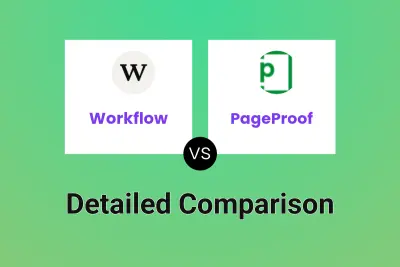Workflow
VS
Workflow
VS
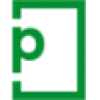 PageProof
PageProof
Workflow
Workflow is a collaborative platform built for creative teams to organize projects, present assets, and streamline feedback. It supports various asset types including live websites, Figma designs, images, videos, and PDFs. The platform offers features for fast feedback, version control, and AI-powered checks to identify inconsistencies in design elements, readability, and brand cohesion.
Workflow aims to enhance the creative process by providing an intuitive interface, clear version tracking, and automated issue detection, and reduces the time taken during the review and feedback phases of projects.
PageProof
PageProof is a comprehensive online proofing software designed to simplify the review and approval workflow for creative and marketing teams. It provides a centralized platform for managing feedback and approvals on a wide variety of file types, including images, documents, videos, websites, and interactive content. The system aims to enhance productivity by enabling teams to gather feedback efficiently and manage approvals at scale, thereby improving workflow efficiencies.
The platform incorporates automated workflows and reminders to minimize bottlenecks and the need for manual follow-ups. Features like decision thresholds ensure proofs progress smoothly once required approvals are met. PageProof also offers advanced proofing tools such as version comparison, color separation previews (ColorSep®), checklists for brand standards, and barcode scanning to maintain creative quality and accuracy. It emphasizes security with features like patented triple-layer encryption and ISO 27001 certification, catering to enterprise needs for data privacy and security, supported by PageProof Intelligence™ which uses AI and machine learning.
Pricing
Workflow Pricing
Workflow offers Paid pricing with plans starting from $20 per month .
PageProof Pricing
PageProof offers Free Trial pricing with plans starting from $249 per month .
Features
Workflow
- Fast feedback and approval: Streamlines the review process with shareable links and eliminates the need for endless feedback loops.
- Versioning: Compare, save, and track all asset versions.
- Track every comment: A timeline of discussions keeps everyone on the same page.
- AI-powered checks: Detects errors in creative assets, including spacing, alignment, readability, and brand cohesion.
- Responsiveness Check: Ensure your website works across different devices and screens
PageProof
- Wide File Support: Review and approve images, brochures, packaging, presentations, documents, HTML emails, websites, Figma designs, videos, audio, and more.
- Automated Workflows: Set up approval paths with automatic routing, reminders, and decision thresholds.
- Advanced Proofing Tools: Includes compare modes (standard and smart), ColorSep® color separation preview, checklists, and automatic barcode/QR code scanning.
- Comprehensive Audit Trail: Maintains a detailed record of decisions and actions for compliance and review.
- PageProof Intelligence™: Utilizes AI and ML for enhanced review processes, including Smart Tags and Smart Check.
- Integrations: Connects with Adobe Creative Cloud, project management tools (monday.com, Asana, etc.), communication tools (Slack, Teams), and cloud storage.
- Security & Compliance: Features patented triple-layer encryption, ISO 27001 certification, single sign-on (SSO), SCIM provisioning, and choice of data residency.
- Collaboration Features: Markup tools (red pen, highlight, freehand), @mentions, comment styling, and dashboard views.
Use Cases
Workflow Use Cases
- Presenting design work to clients for feedback and approval.
- Collaborating with team members on website redesign projects.
- Managing and organizing assets for marketing campaigns.
- Reviewing video content and providing time-stamped feedback.
- Conducting design reviews to ensure brand consistency.
- Sharing and getting approval of project brief
PageProof Use Cases
- Streamlining marketing campaign approvals across different media types.
- Managing feedback cycles for graphic design projects.
- Reviewing and approving video and audio content.
- Collaborating on website and interactive prototype approvals.
- Ensuring brand compliance through checklists.
- Facilitating remote team collaboration on creative projects.
- Managing approval workflows for agency-client interactions.
Workflow
PageProof
More Comparisons:
Didn't find tool you were looking for?