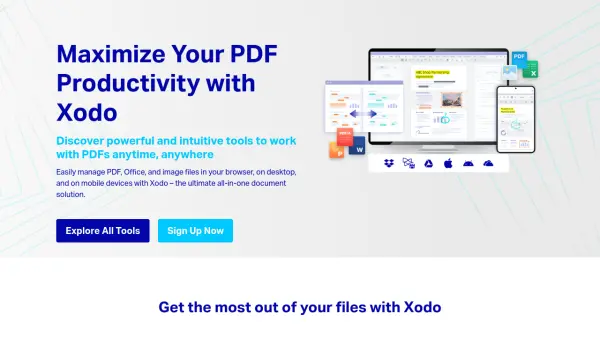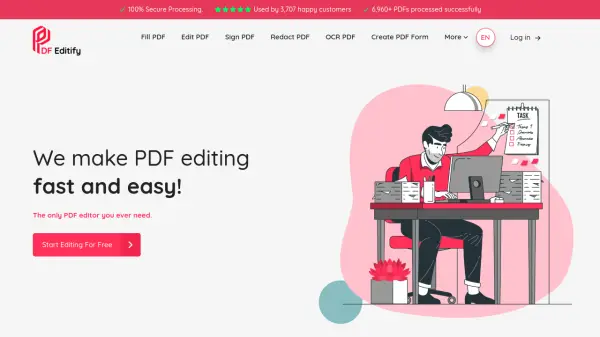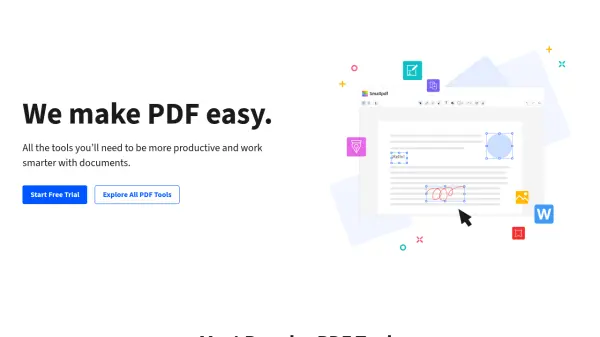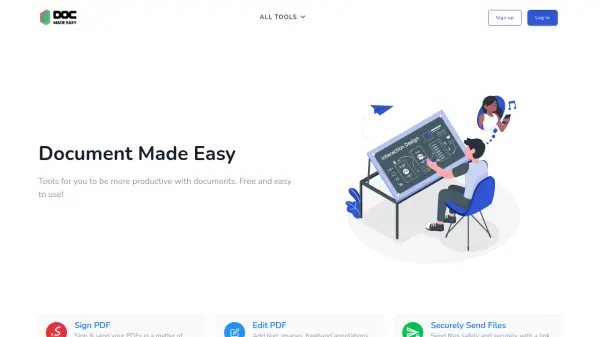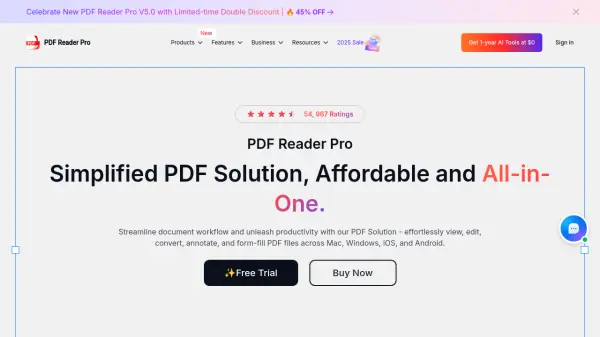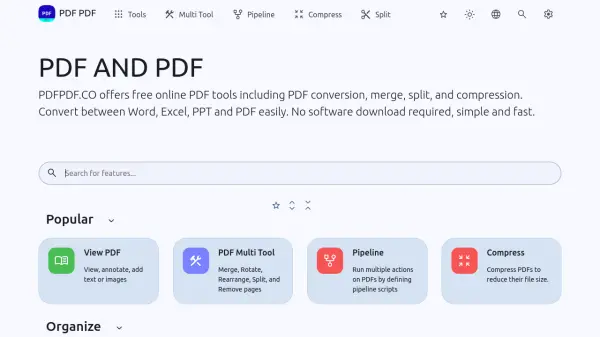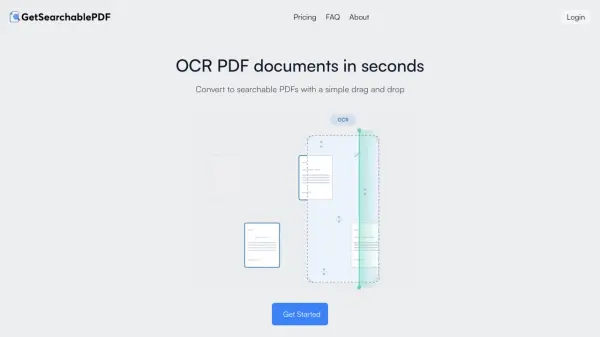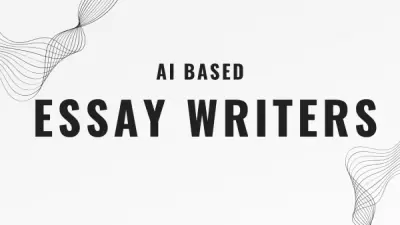What is Xodo?
Powered by Apryse document processing technology, Xodo provides a comprehensive suite of tools for handling various document tasks. Users can efficiently view, edit, annotate, and convert PDF, Office, and image files.
This versatile platform offers features such as OCR, document merging, redaction, and digital signatures, making it suitable for diverse industries and individual needs.
Features
- PDF Editor: Annotate, edit text, fill forms, and sign PDFs.
- File Conversion: Convert PDFs to and from various formats like Word, Excel, JPG, and PNG.
- OCR Converter: Extract text from scanned documents and images.
- Document Management: Merge, split, delete, and rearrange PDF pages.
- AskPDF: Summarize PDF content using AI, ask questions and receive immediate answers.
- DOCX Editor: Edit Word documents directly in the browser.
- E-signature Solution: Securely share, approve, deliver and sign documents online.
Use Cases
- Creating, filling in, and signing real estate forms.
- Securely handling financial documents in various formats.
- Speeding up workflows in architecture and construction by signing documents faster.
- Viewing and annotating textbooks and notes for students.
- Archiving documents by converting them to PDF/A.
- Drafting and formatting legal documents.
- Converting web pages to PDF for offline access.
FAQs
-
Can I try Xodo tools before I subscribe?
Yes. Everyone gets 1 free action per day with limited access to Xodo Web tools. You can start a 7-day free trial or download a free demo of Xodo PDF Studio. -
Is Xodo available on desktop and mobile devices?
Yes, you can use Xodo PDF Studio offline on your Windows, macOS, and Linux computers, as well as the Xodo mobile apps on your Android and iOS devices. -
What is Xodo Document Suite?
Xodo Document Suite is our all-in-one bundle that provides access to all Xodo products with a single subscription: Xodo Web, Xodo PDF Studio, and Xodo Mobile. -
What forms of payment do you accept?
You can sign up for Xodo using Visa, Mastercard, Amex, Apple Pay and Google Pay. -
What if I decide to cancel?
If you no longer wish to use Xodo, you can cancel your subscription before the next renewal cycle. You will retain access to the paid features until the end of your subscription period.
Related Queries
Helpful for people in the following professions
Xodo Uptime Monitor
Average Uptime
100%
Average Response Time
862.63 ms
Featured Tools
Join Our Newsletter
Stay updated with the latest AI tools, news, and offers by subscribing to our weekly newsletter.