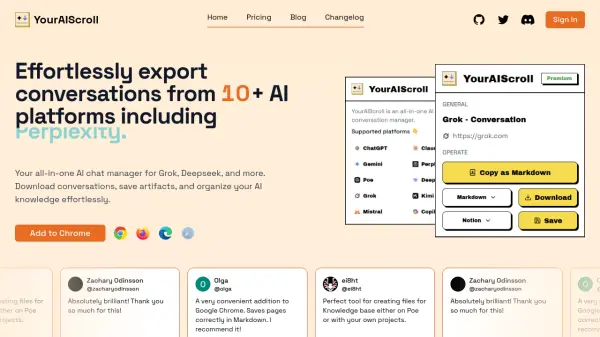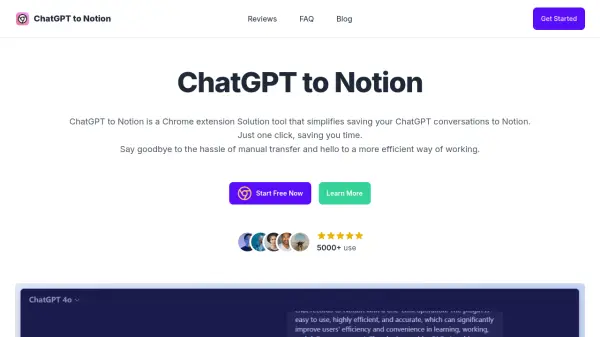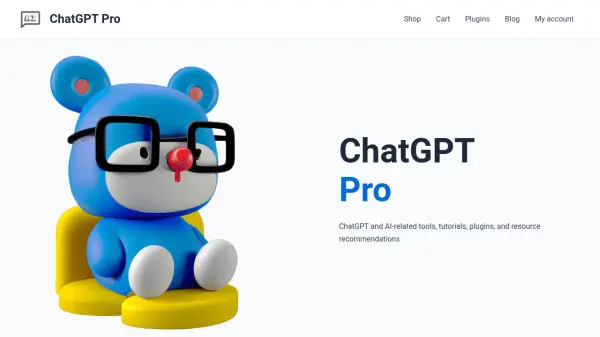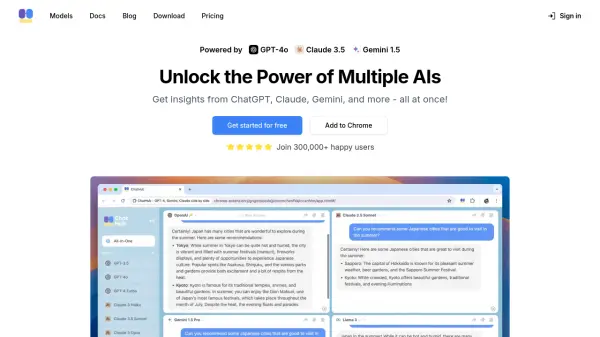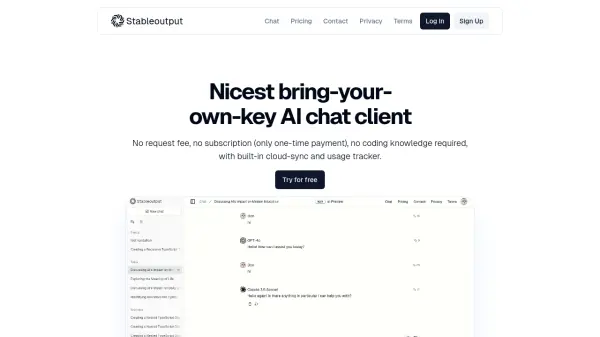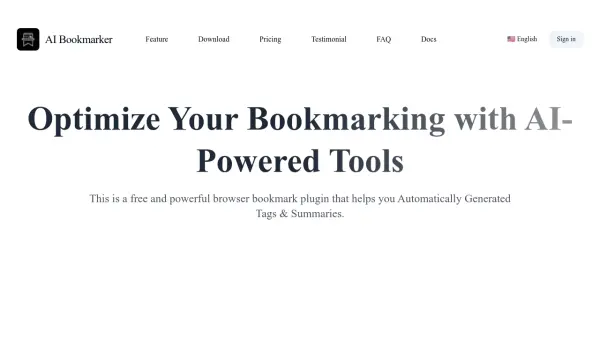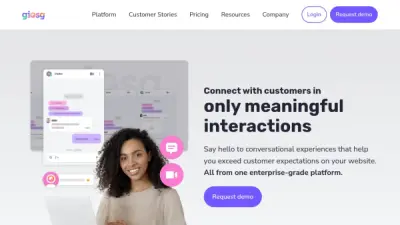What is YourAIScroll?
YourAIScroll offers a comprehensive solution for managing and exporting conversations from numerous AI chat platforms, including ChatGPT, Claude, Gemini, Grok, Deepseek, Perplexity, Poe, Mistral, Copilot, and Kimi. It allows users to download chat histories, save specific artifacts generated during conversations, and effectively organize their accumulated AI knowledge. The tool facilitates the transformation of interactive AI dialogues into structured information suitable for knowledge bases or further analysis.
This extension supports exporting conversations in multiple formats such as Markdown, JSON, Text, and HTML, ensuring compatibility with various downstream applications. Advanced features include the seamless export of complex elements like ChatGPT Canvas drawings, Claude artifacts (including flowcharts, SVG graphics, interactive dashboards), code snippets, tables, LaTeX formulas, and Mermaid diagrams. Additionally, it provides functionality to back up web citations associated with conversations and offers a one-click option to save chats directly to Notion, streamlining the process of integrating AI-generated content into personal or shared knowledge management systems.
Features
- Multi-Platform Support: Export chats from ChatGPT, Claude, Gemini, Grok, Deepseek, Perplexity, Poe, Mistral, Copilot, Kimi, and more.
- Multiple Export Formats: Download conversations as Markdown, JSON, Text, or HTML files.
- Advanced Feature Export: Seamlessly save ChatGPT Canvas drawings and Claude artifacts (flowcharts, SVG, dashboards).
- Code & Data Extraction: Extract code snippets, tables, LaTeX formulas, and Mermaid diagrams accurately.
- Web Citation Backup: Download chat history including web citations for research purposes.
- Notion Integration: Save AI chat history directly to Notion with one click (Premium feature).
Use Cases
- Managing and archiving AI chat history across different platforms.
- Building personal or team knowledge bases from AI conversations.
- Sharing AI-generated content, code, or diagrams in various formats.
- Backing up important AI interactions for reference or compliance.
- Tracking research and sources cited within AI chats.
- Integrating AI chat outputs into Notion workflows.
FAQs
-
How do I cancel my subscription?
You can cancel your subscription anytime from your Dashboard. After cancellation, your Premium features will continue until the end of the current billing cycle. -
Is my data safe?
Yes, data security is taken seriously. Your data does not pass through YourAIScroll's servers.
Related Queries
Helpful for people in the following professions
Featured Tools
Join Our Newsletter
Stay updated with the latest AI tools, news, and offers by subscribing to our weekly newsletter.