 Demodesk
VS
Demodesk
VS
 SalesDesk
SalesDesk
Demodesk
Demodesk is a comprehensive platform designed to enhance sales meetings with the power of Artificial Intelligence. It offers a suite of tools to streamline the entire meeting lifecycle, from scheduling to post-meeting follow-up.
Demodesk helps sales teams by automating tasks such as note-taking, CRM updates, and even generating follow-up emails. The platform also gives in-depth analysis to refine sales strategies providing personalized coaching and identifying areas for team improvement.
SalesDesk
SalesDesk is an advanced CRM platform designed to streamline high-touch sales processes by integrating sales, collaboration, and customer engagement tools in one unified solution. Harnessing the power of AI, it automates administrative tasks, transcribes and analyzes meetings, and delivers real-time coaching based on frameworks like MEDDIC and BANT. Sales teams benefit from AI-driven sentiment analysis, actionable insights, and smart alerts, all centralized in a single platform.
SalesDesk supports customizable CRM objects, robust reporting, and seamless integrations with over 7,000 applications. Features such as video/audio media indexing, real-time chat, branded sales rooms, and task automation enhance team productivity and buyer engagement. With credits-based AI automations and scalable pricing, SalesDesk is suited for organizations seeking to replace fragmented tools and maximize sales impact through data-driven decision-making.
Pricing
Demodesk Pricing
Demodesk offers Freemium pricing with plans starting from $29 per month .
SalesDesk Pricing
SalesDesk offers Freemium pricing with plans starting from $70 per month .
Features
Demodesk
- AI Assistant: Automates note-taking, CRM updates, and follow-up email generation.
- AI Coach: Provides personalized, actionable feedback after sales calls.
- AI Insights: Offers a searchable recording library and identifies areas for sales improvement.
- Scheduling: Automates scheduling processes and integrates with calendars and CRMs.
- Meeting: Provides a video conferencing platform with features like virtual screen sharing and co-browsing.
SalesDesk
- Integrated AI Agents: Automates call transcripts, meeting analysis, task creation, and real-time coaching.
- Customizable CRM: Dynamic dashboards, alerts, custom objects, and robust data management.
- Media & Document Management: Native support for video and audio indexing, searchable call history.
- 360° Reporting & Analytics: Actionable insights and instant alerts for all sales activities.
- Seamless Collaboration: Real-time chat, branded sales rooms, video calls, and document sharing.
- Sales Automation: Automated follow-ups, enriched summaries, and data-driven coaching.
- Wide Integration: Connects with over 7,000 applications for smooth workflow integration.
- Credits-Based AI Automations: Pay only for the AI tasks and automations you use.
Use Cases
Demodesk Use Cases
- Virtual/hybrid selling
- Sales Coaching
- New Hire Onboarding
- Standardization & QA
- Scheduling Automation
- Workflow Automation
- Customer Onboarding
SalesDesk Use Cases
- Automating sales call transcription and analysis for actionable coaching.
- Centralizing customer and stakeholder communications within one CRM.
- Managing sales documents, media files, and data for enhanced collaboration.
- Tracking team performance and pipeline progress with AI-powered reporting.
- Enabling multi-threaded sales with multiple buyers and decision-makers.
- Replacing siloed sales tools with a single platform for sales enablement.
FAQs
Demodesk FAQs
-
How does Demodesk pricing work?
All licenses are billed on a per-user basis. You have the flexibility to choose your billing interval, whether it's monthly or annually. You can also mix and match plans to suit different roles within your organization. Seats are required for users to connect calendars and host meetings - meeting invitees do not require an account or seat. -
How does Demodesk handle data privacy and security?
We prioritize data privacy and security and maintain industry-leading security practices. Our data is securely stored within the European Union, in compliance with the General Data Protection Regulation (GDPR) for the protection of personal data (Regulation (EU) 2016/679). It is stored in ISO 27001 certified data centers and backed up in multiple regions. -
Do I have to install Demodesk on my device?
Demodesk stands out from other providers as a web-based application that operates directly in your web browser without any installation required. This flexibility allows you to conduct digital consultations from any device and location, provided you have an internet connection. -
Which devices and browsers work with Demodesk?
For the optimal user experience, it is recommended to use a computer. However, the software is versatile and functions on virtually any internet-enabled device. The software is compatible with Google Chrome, Mozilla Firefox, Safari, and Microsoft Edge. For an enhanced user experience, we recommend using the latest version of Google Chrome. Your clients can join from any device and any browser. -
Is there technical support while using the software?
Our software includes comprehensive support options to assist you effectively. You'll find a detailed FAQ section addressing key questions. Additionally, there's a user guide featuring video tutorials and step-by-step instructions for all software functionalities. Should your query remain unresolved by these resources, our dedicated support team is ready to promptly respond to your inquiries.
SalesDesk FAQs
-
How does SalesDesk support multi-threaded sales processes?
SalesDesk enables seamless collaboration among all stakeholders involved in purchasing decisions by centralizing interactions and fostering trust and alignment. -
Can SalesDesk replace the multiple tools we currently use?
Yes, SalesDesk integrates advanced AI, robust data management, and an intuitive user experience to reduce reliance on multiple sales tools. -
What kind of insights can I gain from using SalesDesk?
SalesDesk indexes and transcribes buyer interactions, uniquely providing actionable insights to improve decision-making and optimize sales strategies. -
How does SalesDesk simplify RevOps?
By consolidating features, data, and AI capabilities in a single system, SalesDesk makes revenue operations more efficient and scalable. -
Is SalesDesk compatible with other tools in my tech stack?
SalesDesk integrates with over 7,000 applications, ensuring seamless compatibility with your existing tools and workflows.
Demodesk
SalesDesk
More Comparisons:
-

Demodesk vs SmartMeetings.ai Detailed comparison features, price
ComparisonView details → -

Demodesk vs SalesDesk Detailed comparison features, price
ComparisonView details → -

Salesken vs SalesDesk Detailed comparison features, price
ComparisonView details → -

Saleslumen vs SalesDesk Detailed comparison features, price
ComparisonView details → -

Hightime vs SalesDesk Detailed comparison features, price
ComparisonView details → -
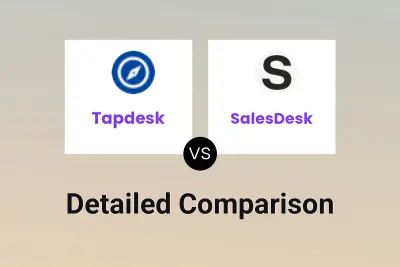
Tapdesk vs SalesDesk Detailed comparison features, price
ComparisonView details → -

MEJ Sales AI vs SalesDesk Detailed comparison features, price
ComparisonView details →
Didn't find tool you were looking for?