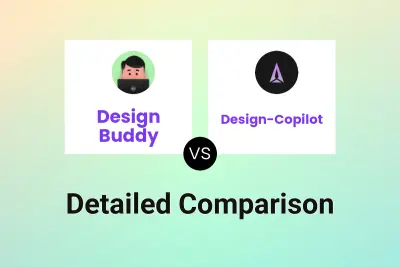Design Buddy
VS
Design Buddy
VS
 Little Bro
Little Bro
Design Buddy
Design Buddy serves as an AI-powered design assistant that revolutionizes the design review process through its integration with Figma and Adobe Express. The tool provides comprehensive feedback on various design elements, including layout, color schemes, typography, and accessibility considerations, while assigning objective scores to each category.
This innovative platform functions as a virtual design reviewer, offering structured feedback that helps designers polish their work before presenting to stakeholders. By providing instant, detailed analysis and improvement suggestions, Design Buddy streamlines the design iteration process and helps minimize the need for extensive revisions.
Little Bro
Little Bro offers actionable critiques, suggests design improvements, and provides fresh perspectives grounded in UX principles and industry best practices. It helps designers articulate design rationales, accelerate professional growth, and transform creative blocks into breakthrough moments. This tool supports confident design decisions and faster iterations.
The AI engine is refined by staff and director-level UI/UX and product designers. It enhances creative work and strategic development by freeing up valuable designer time.
Pricing
Design Buddy Pricing
Design Buddy offers Freemium pricing with plans starting from $5 per month .
Little Bro Pricing
Little Bro offers Paid pricing with plans starting from $29 per month .
Features
Design Buddy
- Design Analysis: Comprehensive review of layout, color, typography, and accessibility
- Objective Scoring: Assigns scores to different design categories
- Platform Integration: Works with Figma and Adobe Express
- Instant Feedback: Real-time design reviews and suggestions
- Iterative Reviews: Multiple review cycles for design improvements
Little Bro
- AI-Powered Design Assistant: Provides actionable critiques and suggests design improvements.
- Articulate Design Rationales: Supports design decisions with UX principles and best practices.
- Accelerate Professional Growth: Offers tailored skill development insights.
- Real-Time Trend Analyzer: Keeps designs current with the latest trends.
- Accessibility and Inclusivity Checks: Ensures designs are inclusive and accessible.
- Professional Growth Consultant: Offers guidance for career advancement.
- Design Rationale Generator: Helps articulate design decisions clearly.
- AI-Powered User Persona Simulator: Simulates user personas for better design targeting.
- Development Feasibility Checker: Assesses the feasibility of design implementations.
Use Cases
Design Buddy Use Cases
- Pre-stakeholder design review
- UI design improvement
- Social media post design optimization
- Design quality assurance
- Design iteration and refinement
- Accessibility compliance checking
Little Bro Use Cases
- Improving UI/UX design quality.
- Accelerating design iteration cycles.
- Articulating design decisions with confidence.
- Gaining tailored skill development insights.
- Ensuring designs meet accessibility standards.
- Analyzing real-time design trends.
- Generating design rationales for presentations.
Design Buddy
Little Bro
More Comparisons:
Didn't find tool you were looking for?